Configuration Editor Overview.
To build success you need to have solid foundations.
At the heart of Simplicity is a configuration layer that is central to the success and flexibility of Simplicity. Although many systems claim to be configuration based, few truely are. The training steps set out will help you to understand and unlock the benefits in using a rich configuration based solution.
Simplicity Configuration Editor
The configuration editor is where the entire Simplicity system is defined for each client implementation.
It defines everything from the data schema and structure within the database, the relationships between these objects, behavioural rules for creating, deleting and merging objects.
The procedures, views are all scripted from the configuration editor. The user interfaces are defined, business processes and data load definitions too.
User interface business and application security rules are also defined.
There are also powerful macros and modules that allow you to package up and define functionality sets that you can now put a name to all the great implementation ideas and workflow that you design. This will aid you in rapidly deploying these functionality sets accross any other implementations. Your module library will provide you with a rich resource of configuration and deployment assets over your clients development life cycles.
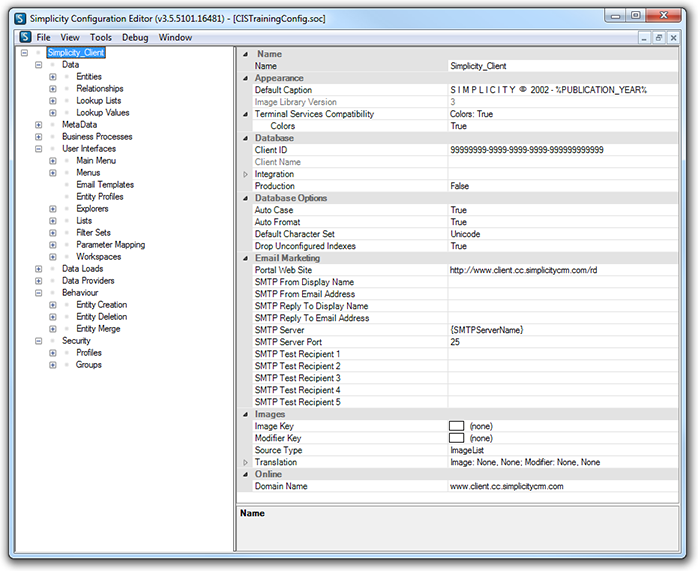
Configuration Editor - Data - Entities
An entity is the three dimensional data representation of an object.
A defined entity in Simplicity will result in tables, views, stored procedures, business rules being creating automatically as part of the Simplicity publication and scripting process.
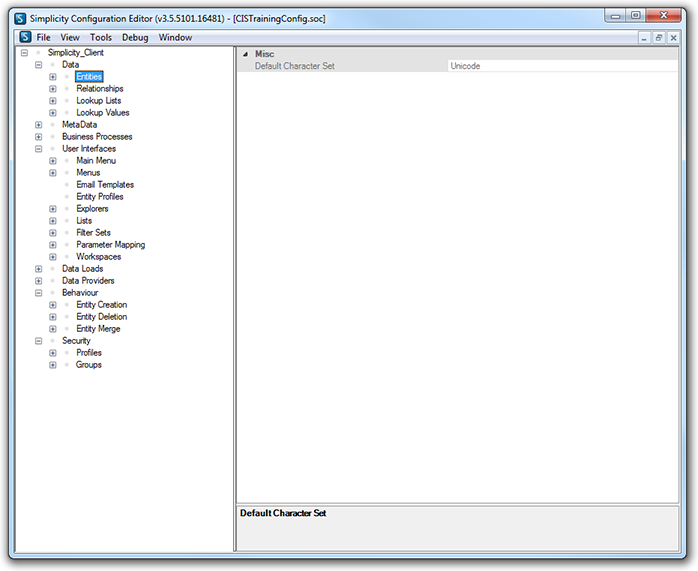
Configuration Editor - Data - Relationships
A relationship is defined as the context of how two entities relate to each other.
A defined relationship in Simplicity will result in views, stored procedures, business rules being creating automatically as part of the Simplicity publication and scripting process.
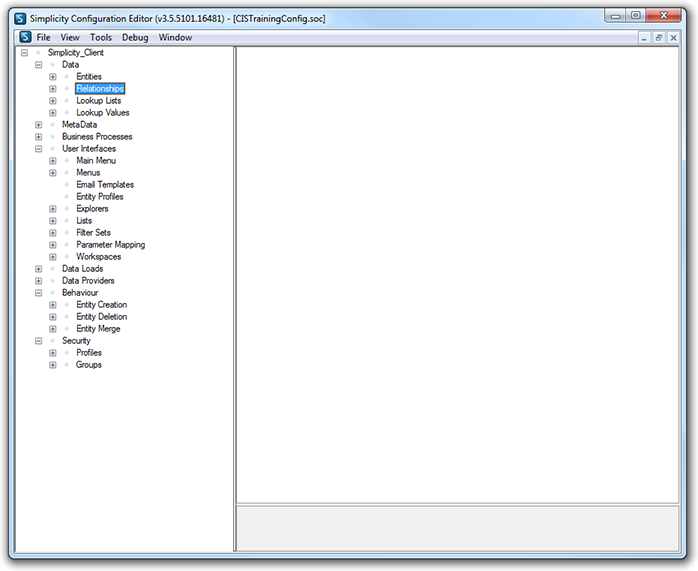
Configuration Editor - Data - Lookup Lists
Lookup Lists in Simplicity primarily provide the limit to list items that are used for single pick and multi pick attributes as defined against an entity.
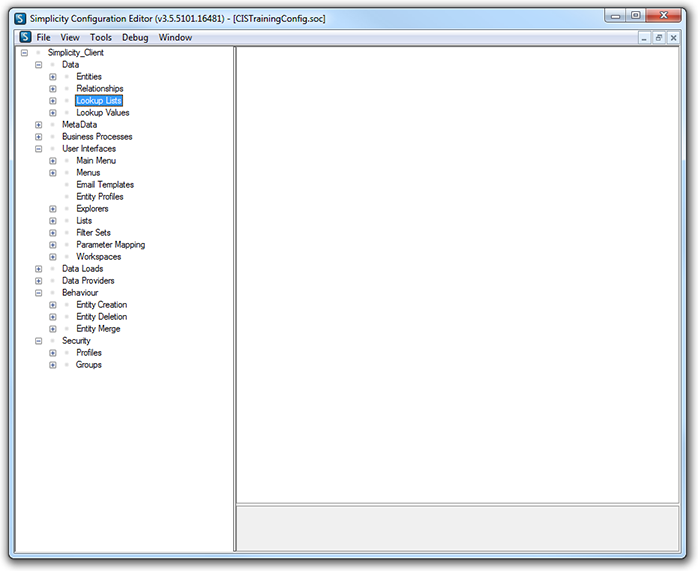
Configuration Editor - Data - Lookup Values
These are the system values for your implementation.
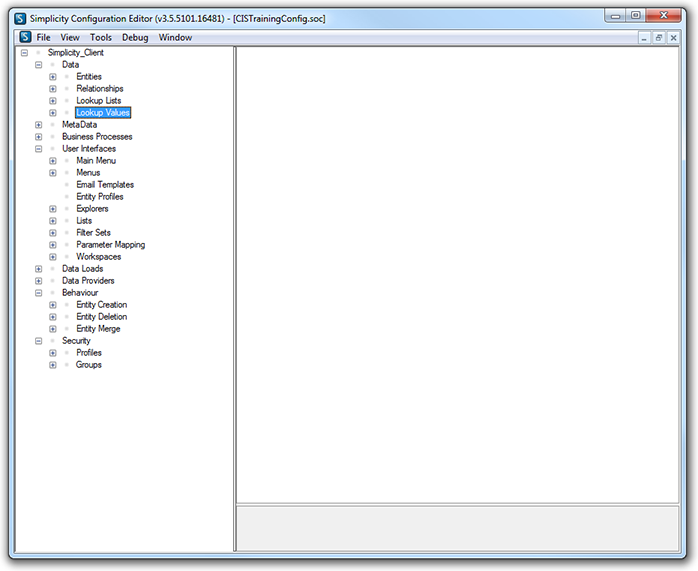
Configuration Editor - Meta Data
Meta data and global values, functions and procedures.
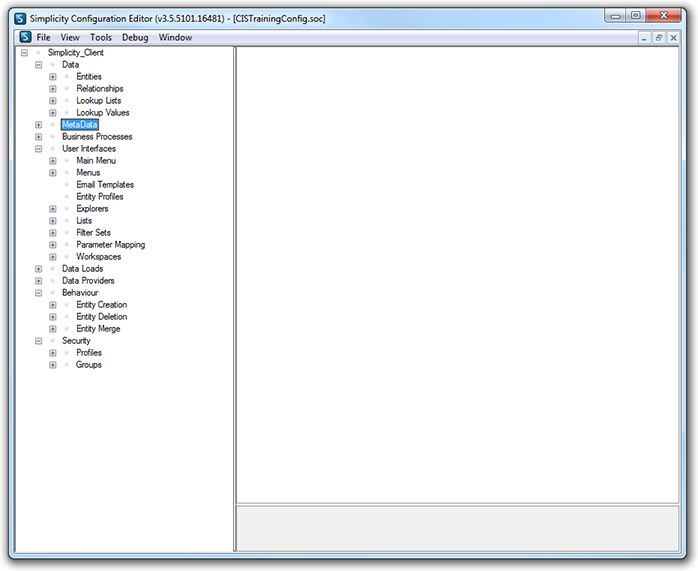
Configuration Editor - Business Processes
Definition of workflow processes as used by the desktop application.
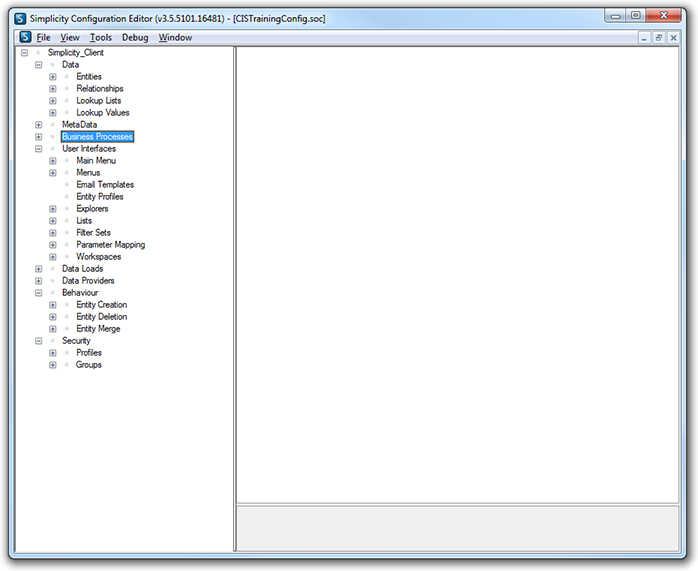
Configuration Editor - User Interfaces
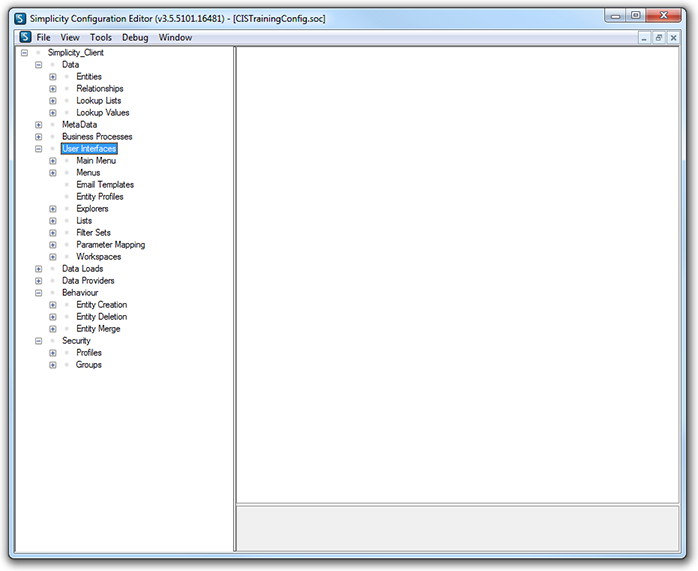
Configuration Editor - User Interfaces - Main Menu
This is where the initial starting menu when using the desktop application is defined.
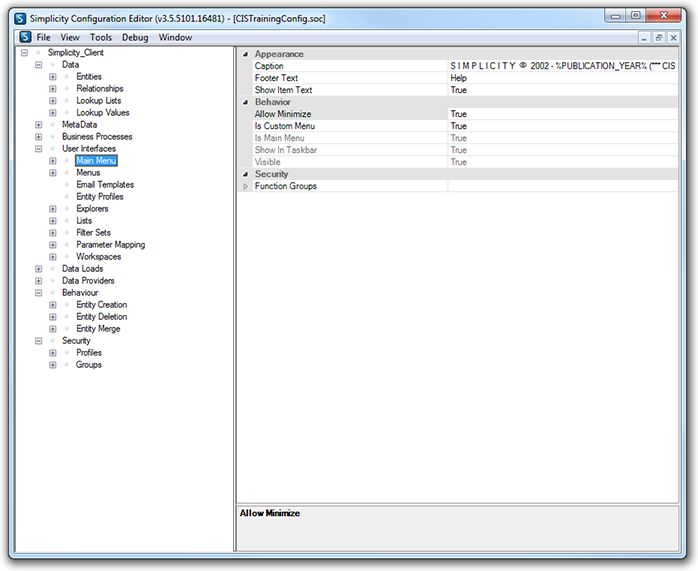
Configuration Editor - User Interfaces - Menus
This is where additional menu definitions can be created as used by the Simplicity desktop application.
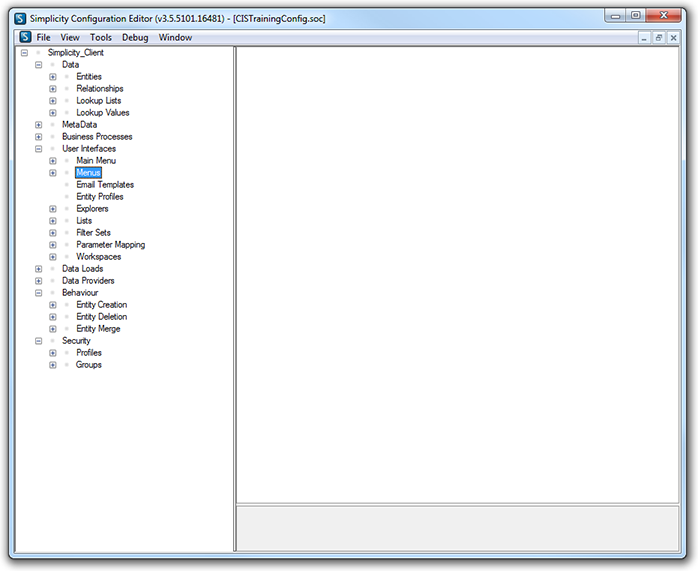
Configuration Editor - User Interfaces - Email Templates
Future Use
Configuration Editor - User Interfaces - Entity Profiles
Future Use
Configuration Editor - User Interfaces - Explorers
This is where entity explorers are defined which is the detail view of an individual entity record within the database. It also provides for the navigation throughout the related entities.
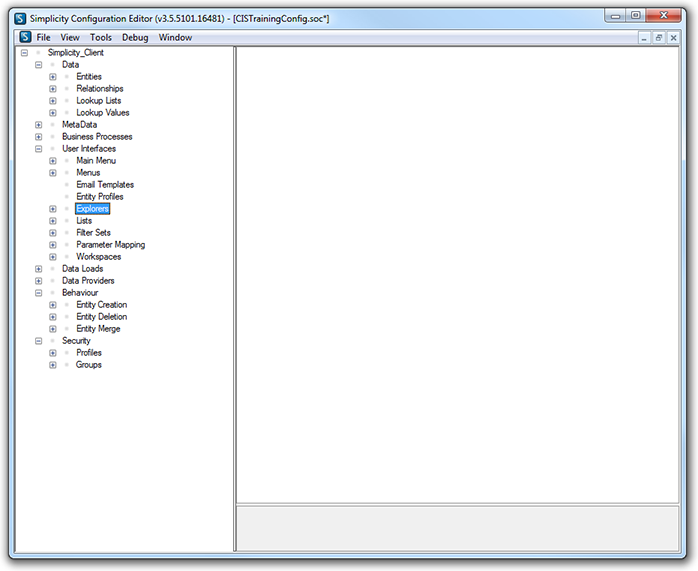
Configuration Editor - User Interfaces - Lists
This is the form that is used for both searching for particular entity records and when selecting the entity records to establish a new relationship between two entities.
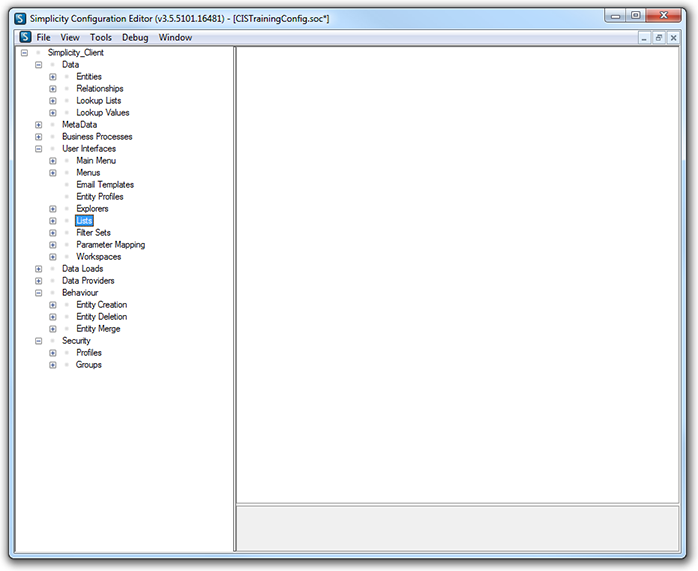
Configuration Editor - User Interfaces - Filter Sets
Filter sets allow for you to define a filtered context that a list may be used in where only a subset of records should be returned from the database. For example wanting to establish a relationship where you may want to restrict the selection to only active customers.
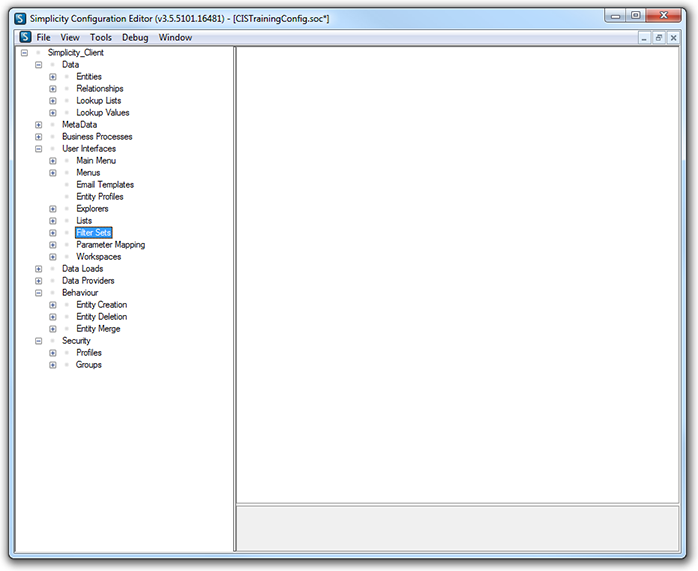
Configuration Editor - User Interfaces - Parameter Mapping
This is used for defining both simple and complex interaction rules between two or more interfaces within the Simplicity desktop application.
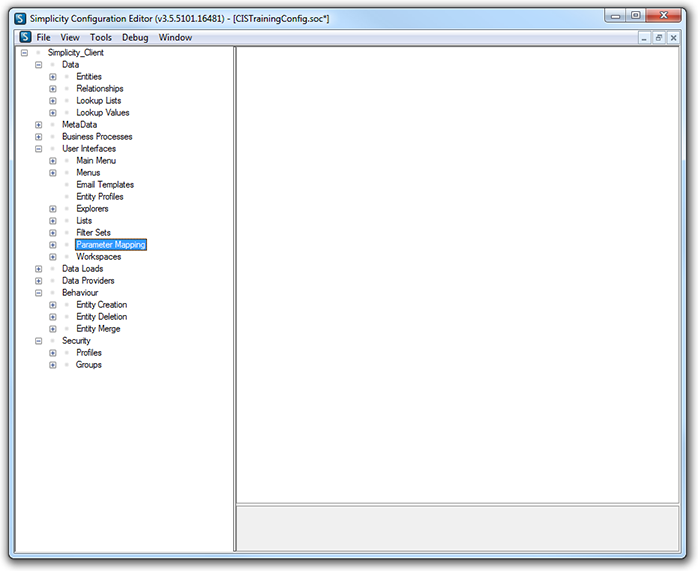
Configuration Editor - User Interfaces - Workspaces
This is the configurable formset that is used for the more complex and demanding interactive modules.
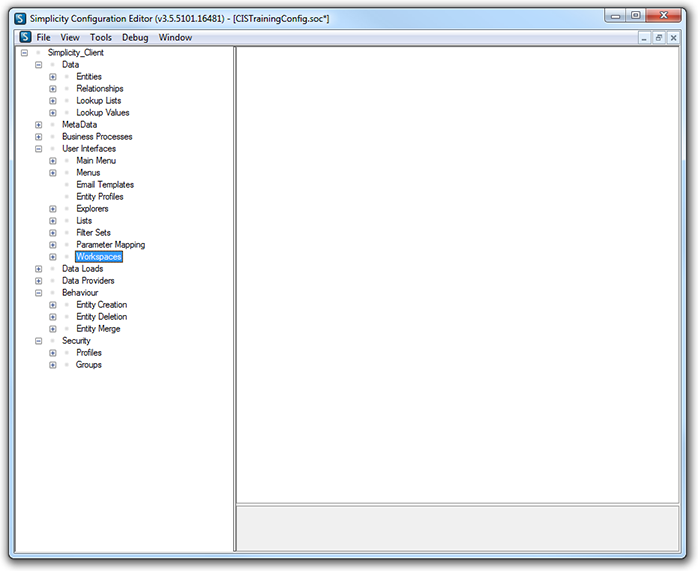
Configuration Editor - Data Loads
Data load refers to an entity for storing staging data which will be cleansed, matched and merged to entity records within the database.
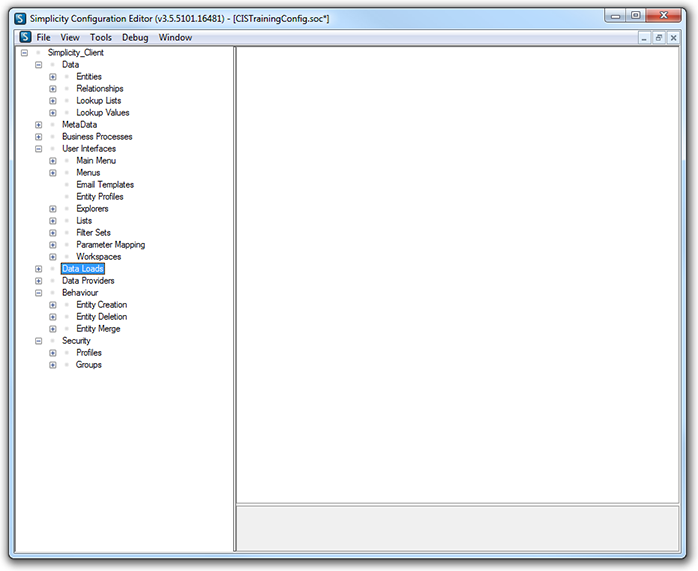
Configuration Editor - Data Providers
This is where the underlying data set is defined that find pick and search lists use.
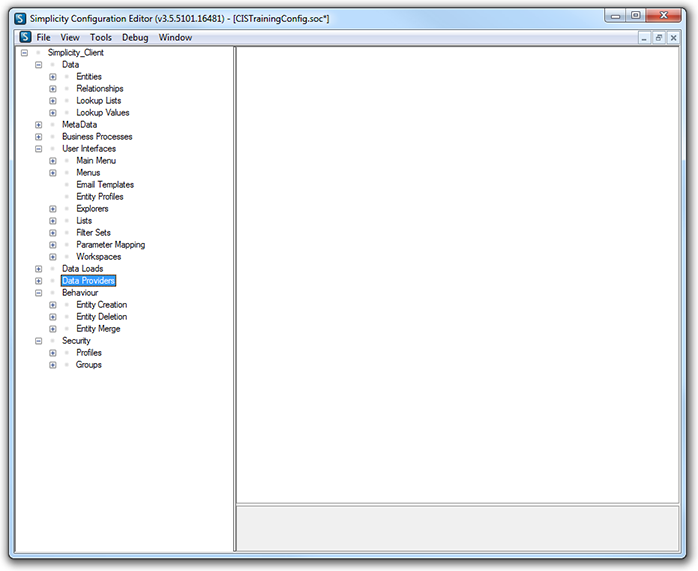
Configuration Editor - Behaviour - Entity Creation
This determines what additional relationships should be established as a result of a new entity record being created within the database.
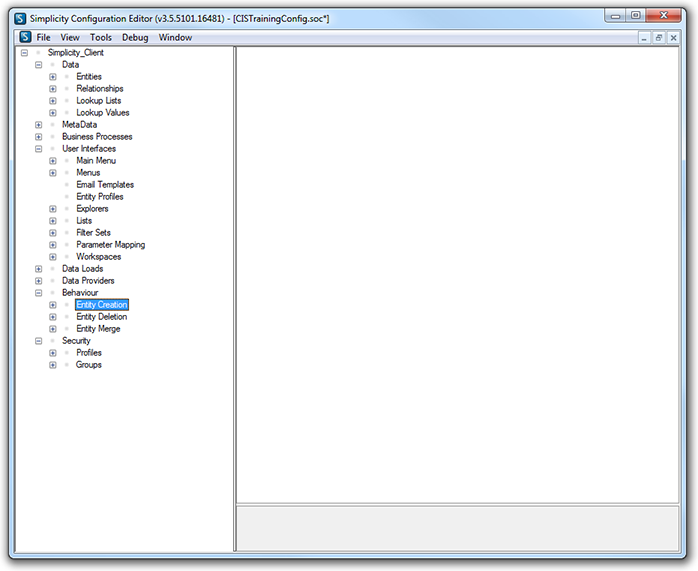
Configuration Editor - Behaviour - Entity Deletion
This determines what additional relationships should be deleted as a result of a entity record being deleted within the database.
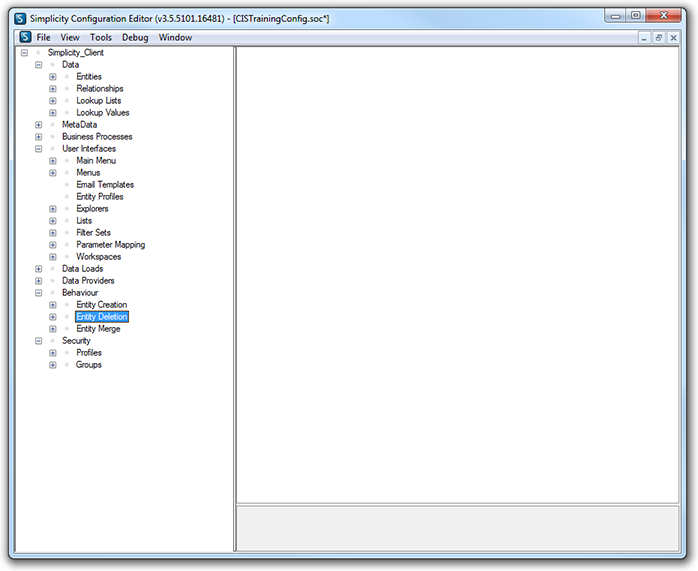
Configuration Editor - Behaviour - Entity Merge
This determines what additional relationships and attributes should be merged and how the data and relationship should be blended as a result of entity records being merged within the database.
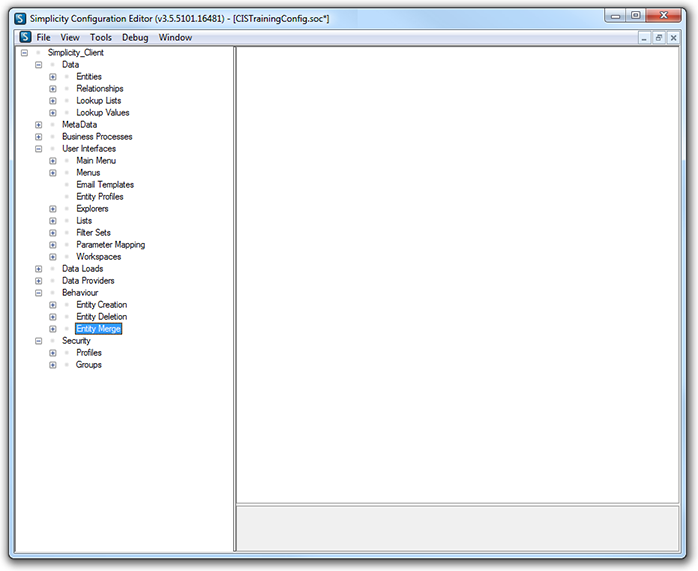
Configuration Editor - Security - Profiles
A security profile determines what security groups a profile belongs to.
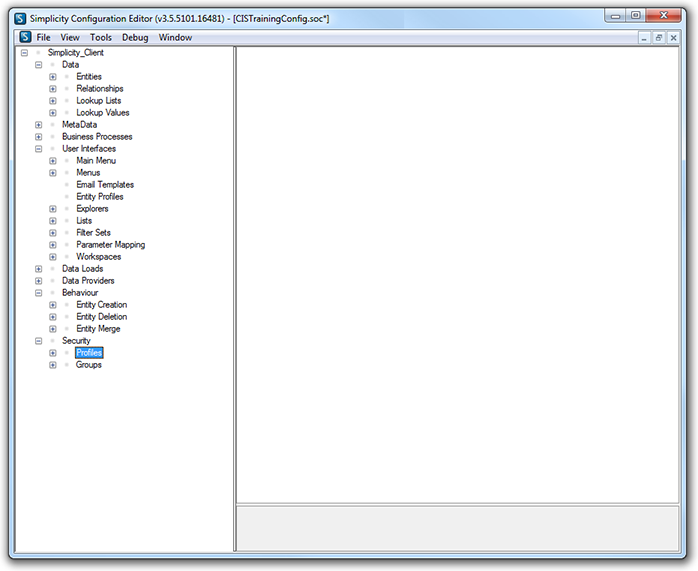
Configuration Editor - Security - Groups
These security groups are used to define accessibility, presentation and visibility of features within the Simplicity application.
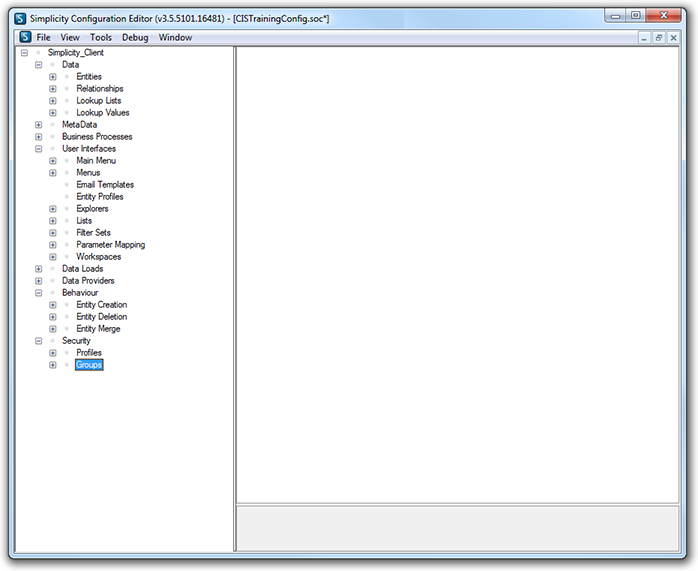
Simplicity Configuration Editor Terminology.
Entity.
An entity is the three dimensional data representation of an object.
An example of an entity may be a person, vehicle, pet or anything that is considered important by the client. It describes the attributes about that entity.
Relationship.
A relationship is defined as the context of how two entities relate to each other.
An example may be a "Staff Employer" relationship between a person and a company or organisation.
Simplicity also supports compound relationships which is the definition of a relationship that passes through many entities.
An example could be a "Friends and Family" relationship for a purchasing discount which may look like the following: Shop (Organisation)  Customer (Person)
Customer (Person)  Friends/Family (Person)
Friends/Family (Person)
Lookup List.
This is a list for where attributes for an entity are required to be limited to a list of options. These are used for both when your choice is limited to one options or many.
Main Menu.
This the initial starting menu a user is presented with when using the Simplicity desktop application.
These are configured and will vary between implementations.

Find Pick List.
This is the form that is used for both searching for particular entity records and when selecting the entity records to establish a new relationship between two entities.
These are configured and will vary between implementations.

Explorer.
This is the desktop application form that displays an individual entities details and associated relationships.
These are configured and will vary between implementations.

Workspace.
This is the configurable formset that is used for the more complex and demanding interactive modules.
Data Load.
Data load refers to an entity for storing staging data which will be cleansed, matched and merged to entity records within the database.
It also refers to the loading process itself.
Data Load records are typically populated from Import Specs, Online Forms and Web Services.
Creation, Merge & Deletion Rules.
These are the business rules setup in the configuration editor that determine the behaviourial and cascading relationship rules that apply when entities are created, deleted and merged.
Publishing.
This is the act of promoting changes that have been made to an environments configuration document to be reflected live in the environment it is being published to.
Scripting.
This is the process of the configuration editor applying any necessary schema and procedural changes as are defined in the configuration document.
Parameter & Schema Cache.
These are the files that are generated to improve the performance of all procedures that the desktop application interacts with.