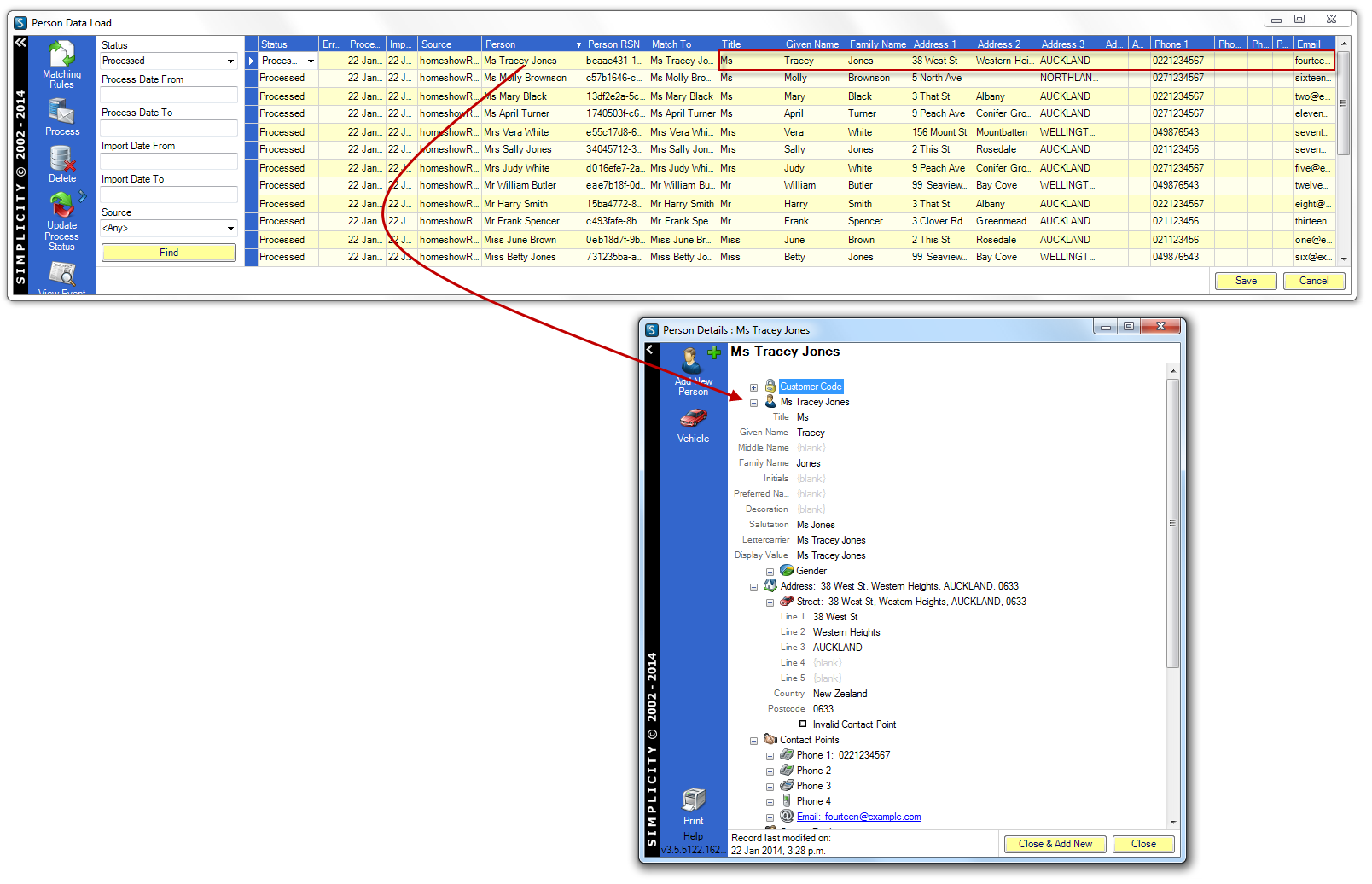The execution plan can be run at anytime by opening the execution plan and clicking the Execute Plan icon.
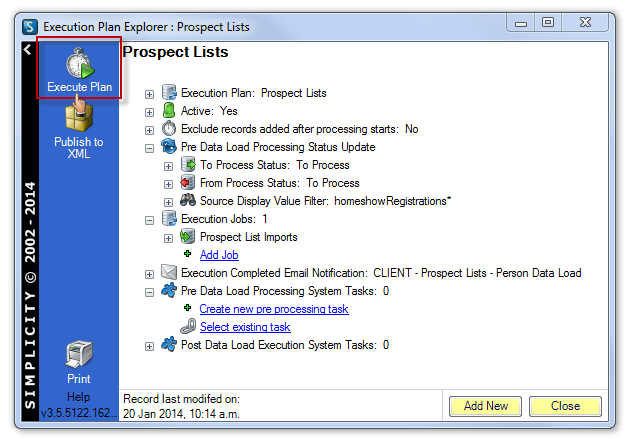
Click the Yes button to confirm the manual process of the execution plan.
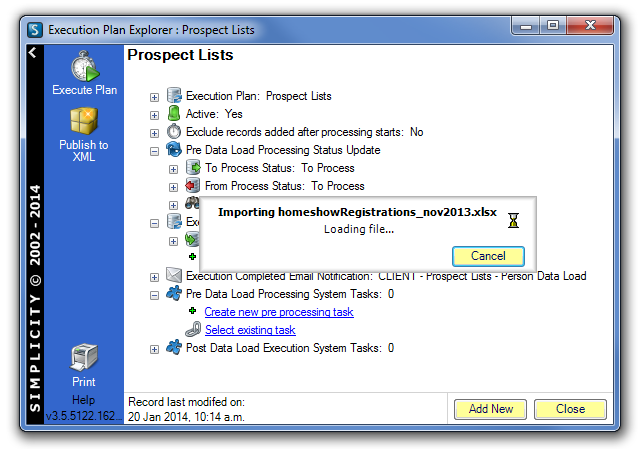
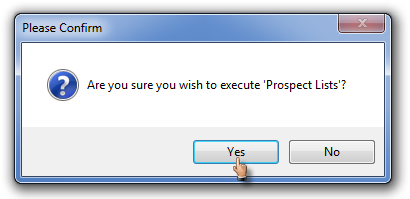
Click OK when the Execution complete notification message appears.
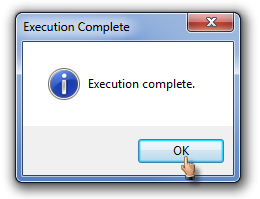
The processed records can be previewed in the data load table(s).
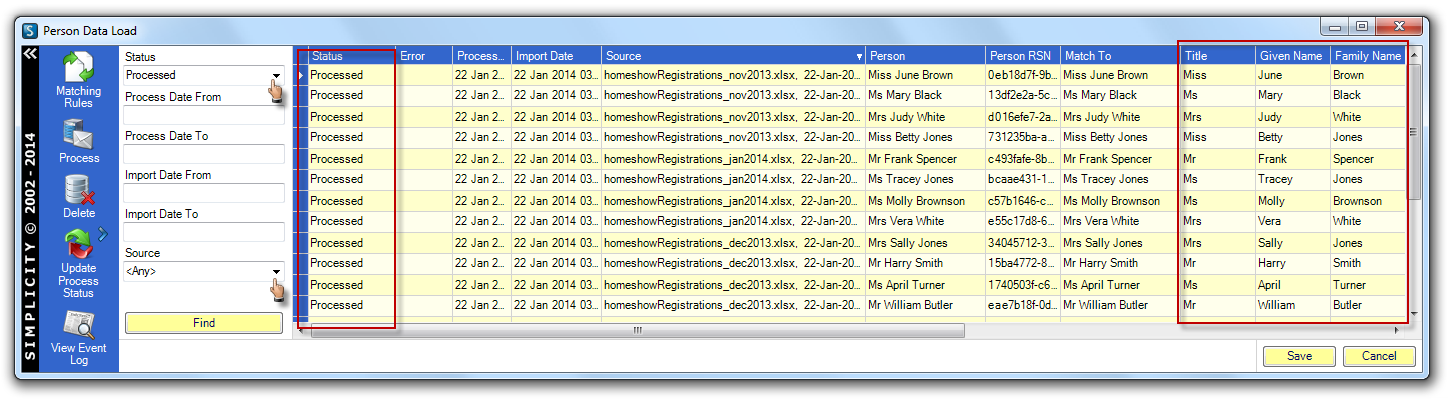
Open some of the processed records from the entity search list to check the data has been loaded as expected.