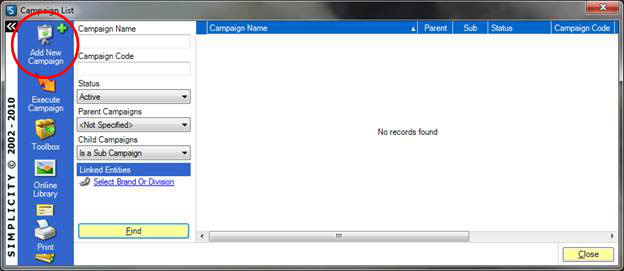Add New Campaign
Add New Campaign
Start With a Blank Canvas
Click on “Add New Campaign” and select “Start with a blank Canvas”
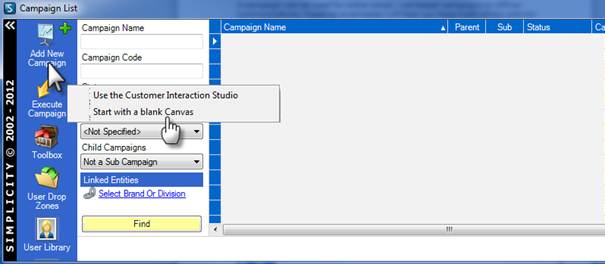
Enter the campaign name in the pop up box.
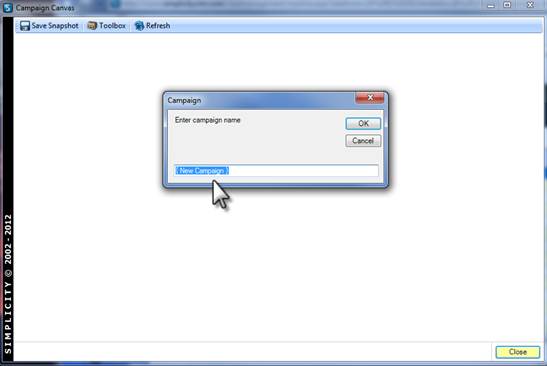
Build the campaign by dragging the required components into the Campaign Canvas.
Use the Customer Interaction Studio
Open the Customer Interaction Studio from the Simplicity Toolbar by clicking on the Customer Interaction Studio Entity.
The Campaign List Explorer will open.
Click on the Add New Campaign icon.