Finding an existing campaign
There are three status options for a campaign:
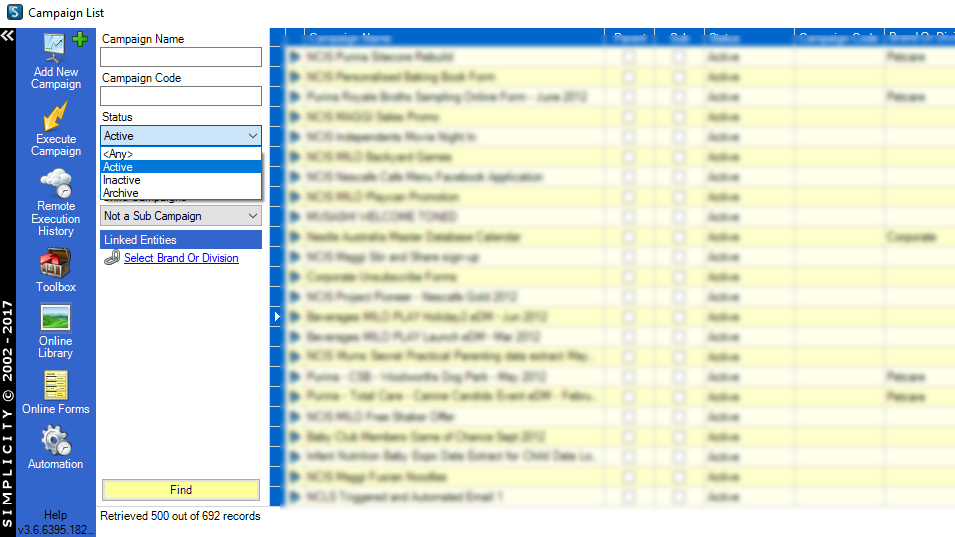
Active: The campaign is current. Only active campaigns can be executed.
Inactive: The campaign has finished, worksheets are still available.
Archive: Changing the status to Archive will remove all associated worksheets.
It is up to the user to maintain the status of campaigns … and good housekeeping.
To find a campaign you can:
- Select one of the four options in the drop down box under Status (circled below): active; inactive; archive; any. Click on the find button at the bottom of the panel to display the list of campaigns. By selecting “any” all campaigns, regardless of status, will be listed; or
- Type the campaign name or part thereof, eg “travel”. Click on the find button at the bottom of the panel to display the campaign(s).
Deleting Campaigns
Campaigns can only be deleted if the Status is set to “Archive”. Change the status and save and close the campaign.
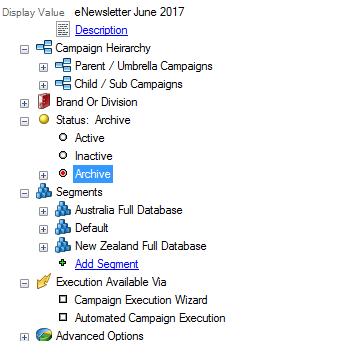
In the Campaign List explorer, highlight the campaign to be deleted by clicking on the to the left of the campaign name. Right click on the selected item(s) and click on the “delete selected items”. Save and close the Campaign List explorer.
