Creating a New Simplicity Environment.
To build success you need to have solid foundations.
This walk through takes you through the required setup process for a new Simplicity implementation.
STEP 1.
Click on the preview below to view the full image.
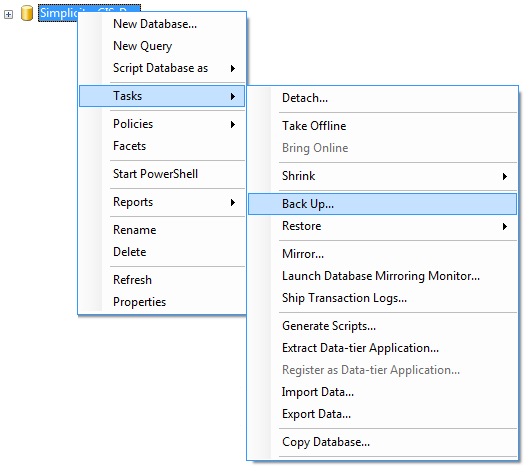
STEP 2.
Click on the preview below to view the full image.
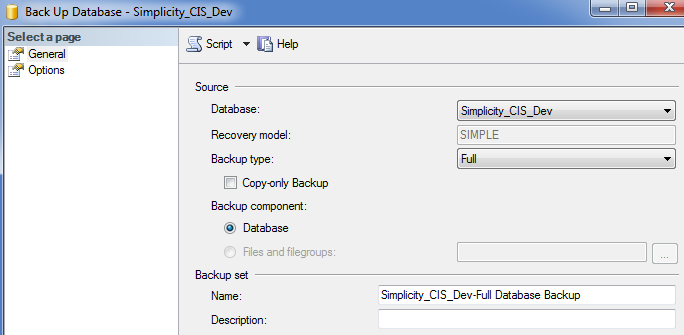
STEP 3.
Click on the preview below to view the full image.
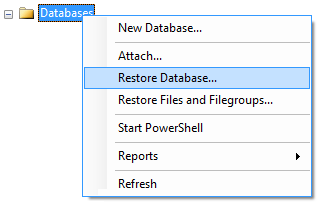
STEP 4.
Click on the preview below to view the full image.
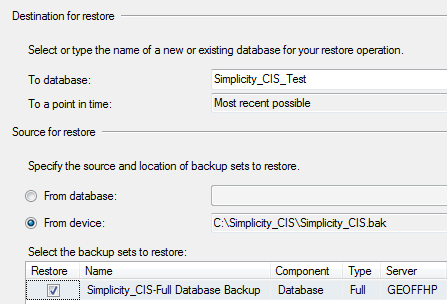
STEP 5.
Click on the preview below to view the full image.
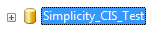
STEP 6.
Click on the preview below to view the full image.
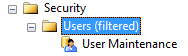
STEP 7.
Click on the preview below to view the full image.
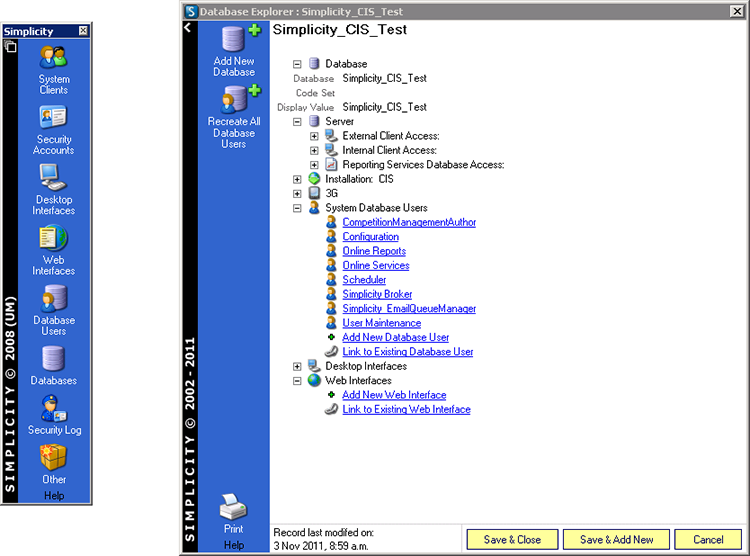
STEP 8.
Click on the preview below to view the full image.
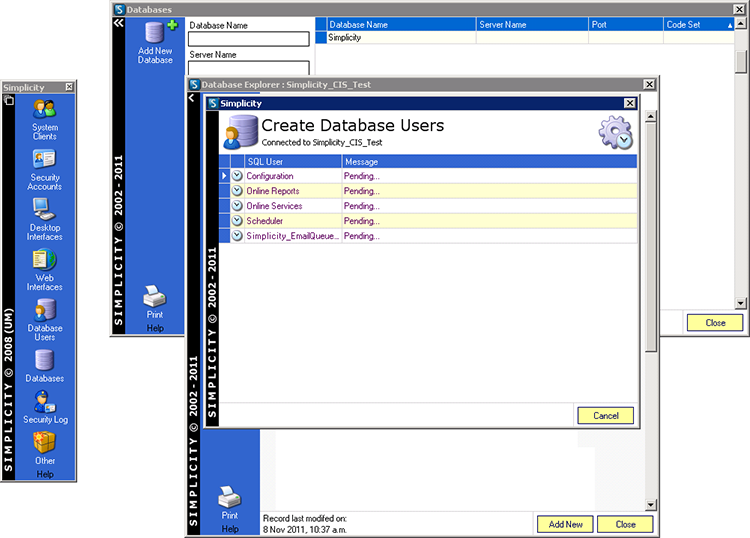
STEP 9.
Click on the preview below to view the full image.
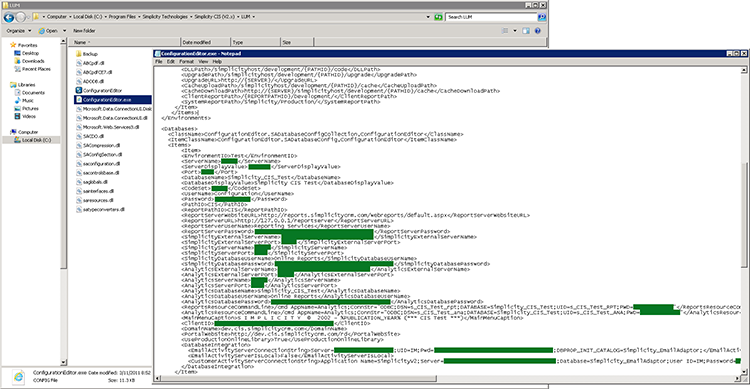
STEP 10.
Click on the preview below to view the full image.
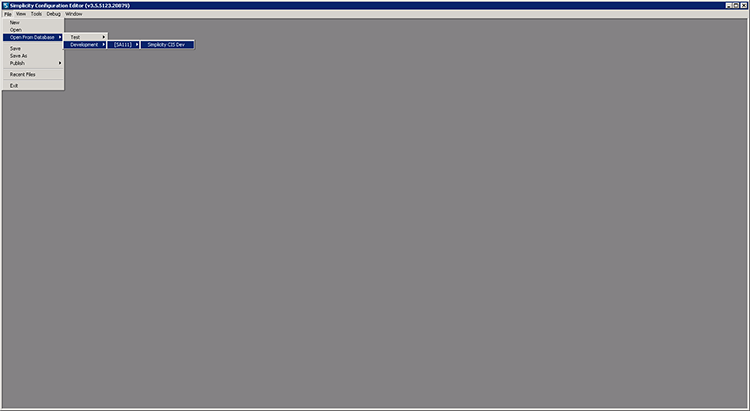
STEP 11.
Click on the preview below to view the full image.
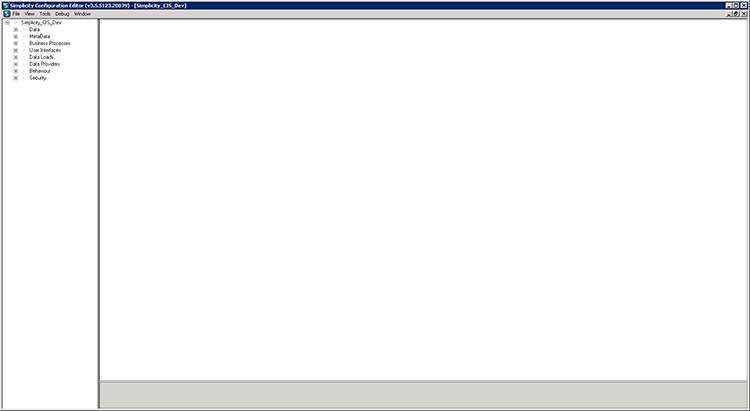
STEP 12.
Click on the preview below to view the full image.
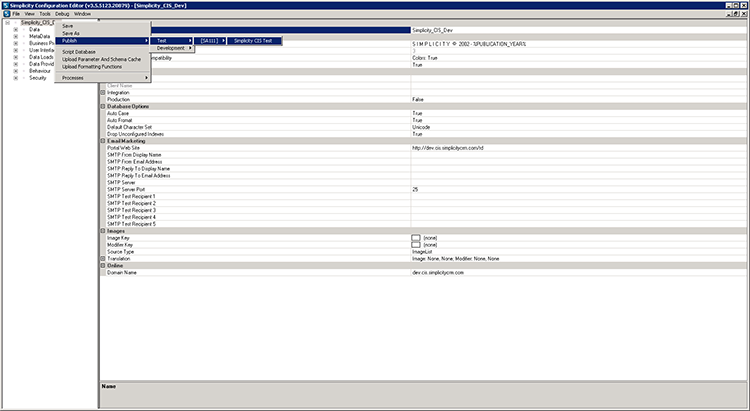
STEP 13.
Click on the preview below to view the full image.
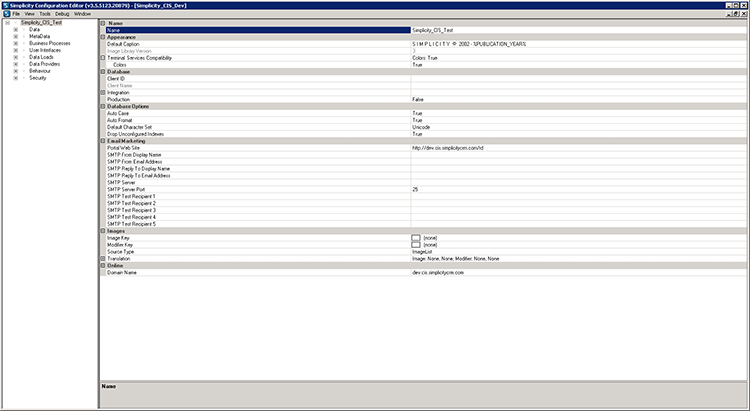
STEP 14.
Click on the preview below to view the full image.
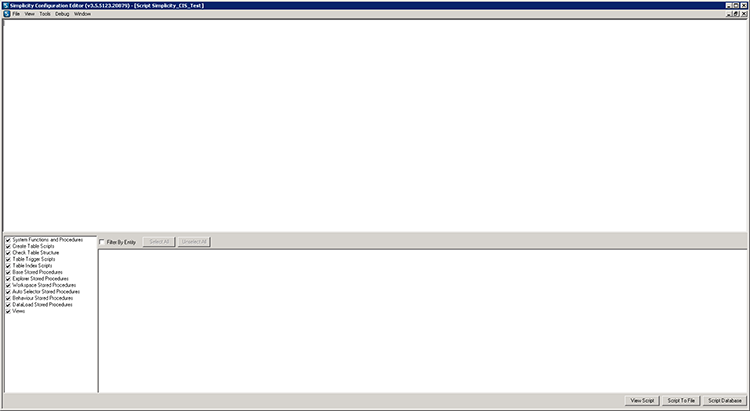
STEP 15.
Click on the preview below to view the full image.
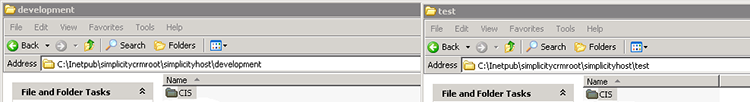
STEP 16.
Click on the preview below to view the full image.
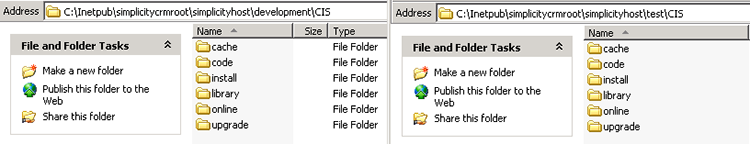
STEP 17.
Click on the preview below to view the full image.
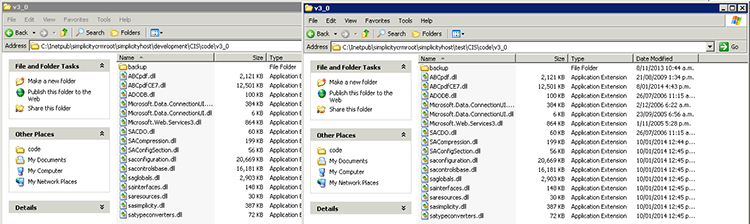
STEP 18.
Click on the preview below to view the full image.
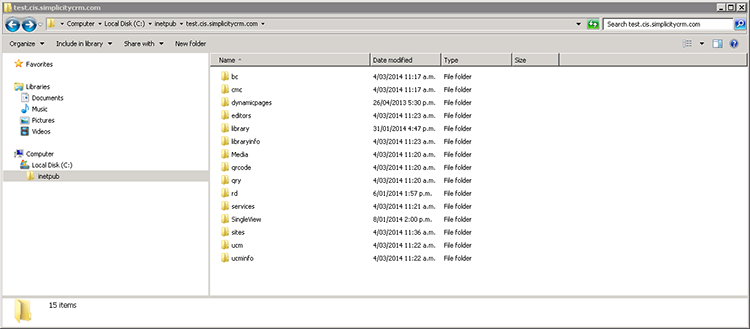
STEP 19.
Click on the preview below to view the full image.
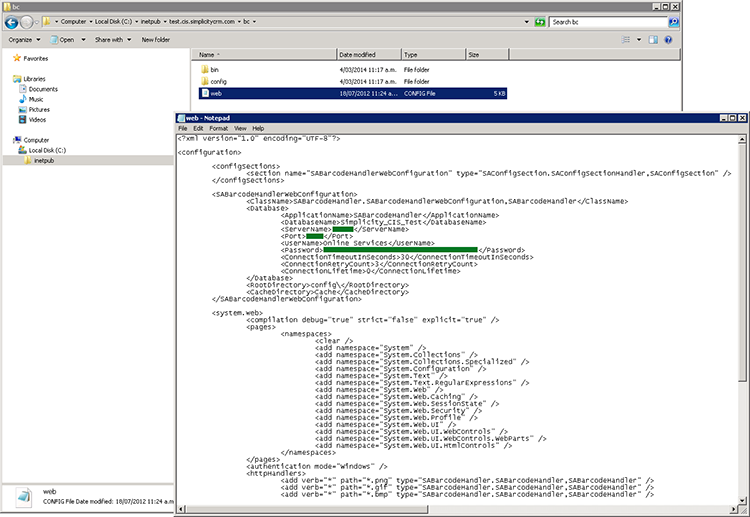
STEP 20.
Click on the preview below to view the full image.
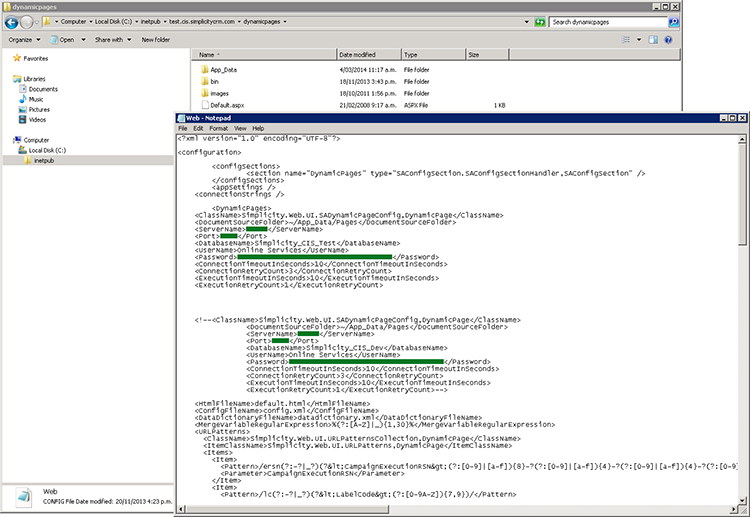
STEP 21.
Click on the preview below to view the full image.
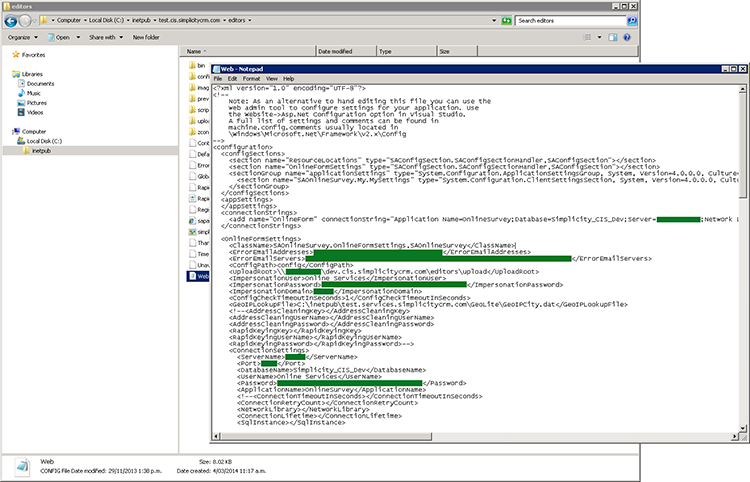
STEP 22.
Click on the preview below to view the full image.
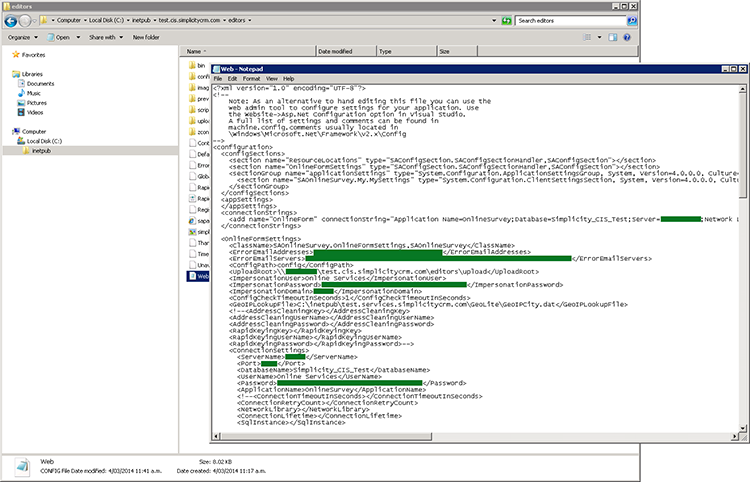
STEP 23.
Click on the preview below to view the full image.
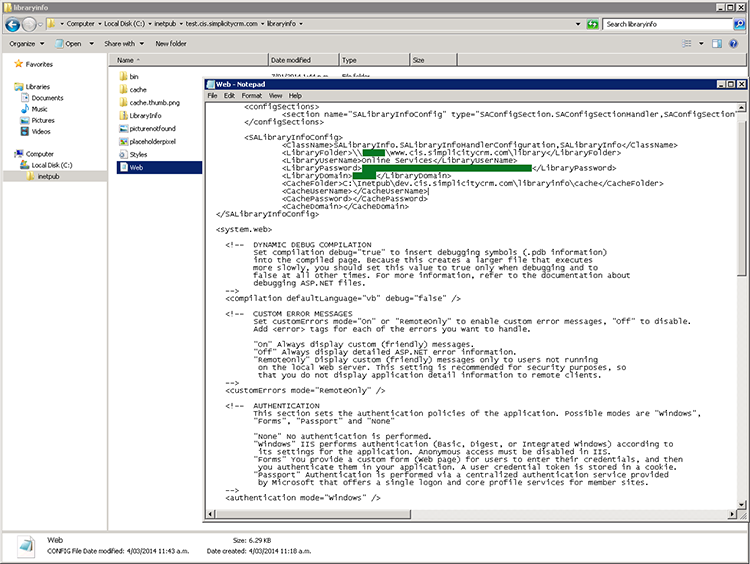
STEP 24.
Click on the preview below to view the full image.
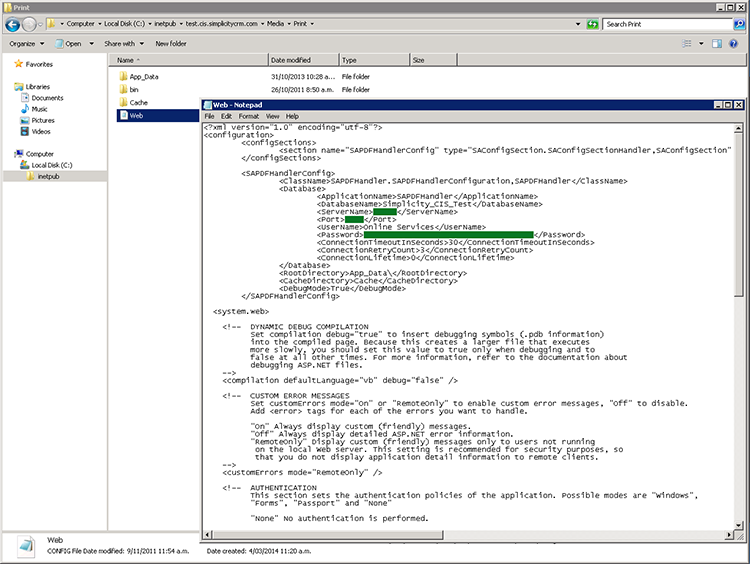
STEP 25.
Click on the preview below to view the full image.
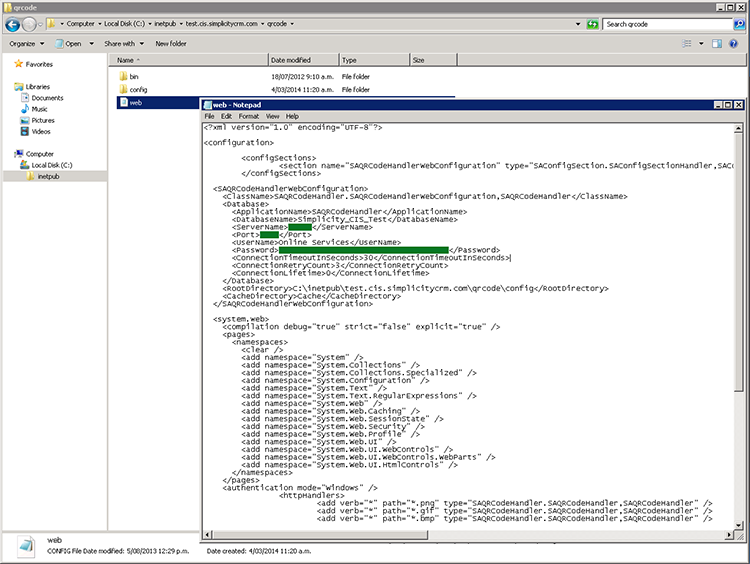
STEP 26.
Click on the preview below to view the full image.
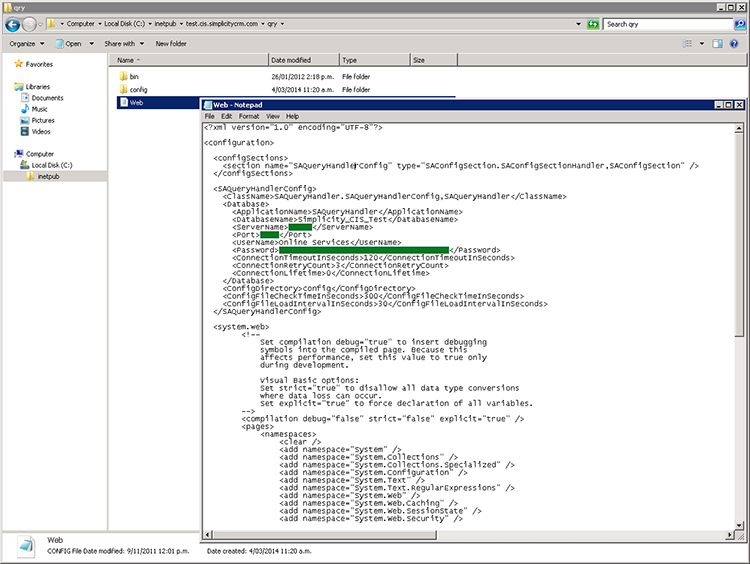
STEP 27.
Click on the preview below to view the full image.
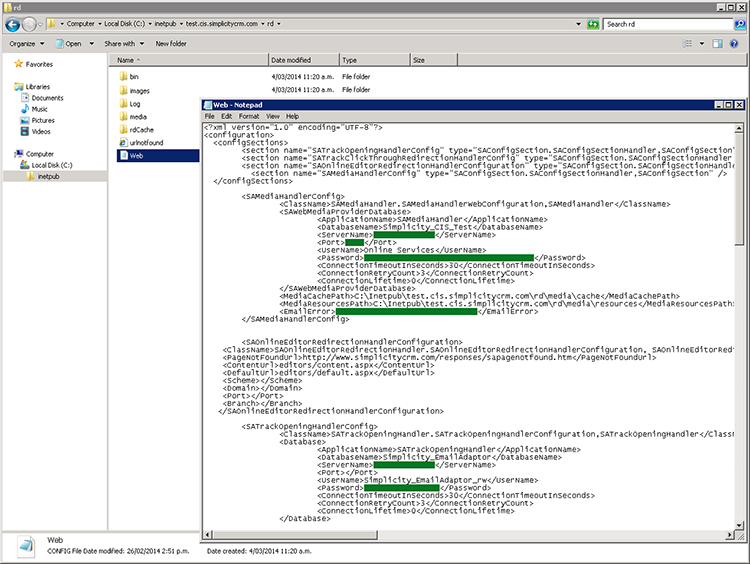
STEP 28.
Click on the preview below to view the full image.
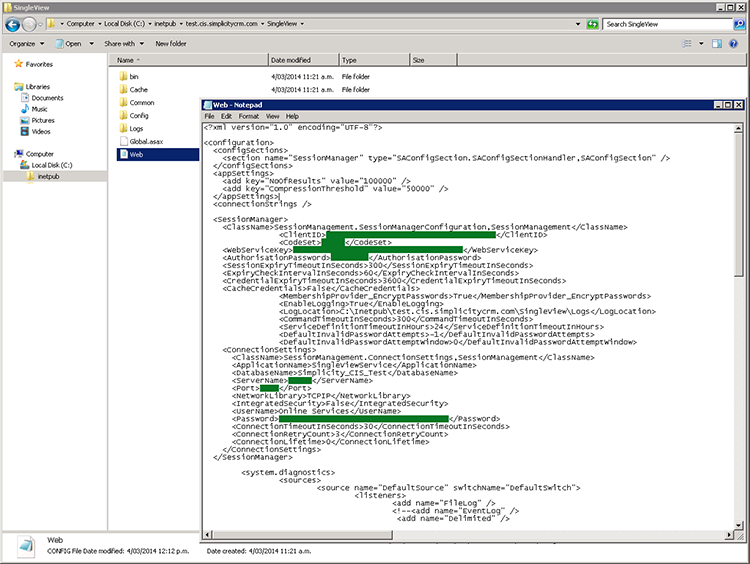
STEP 29.
Click on the preview below to view the full image.
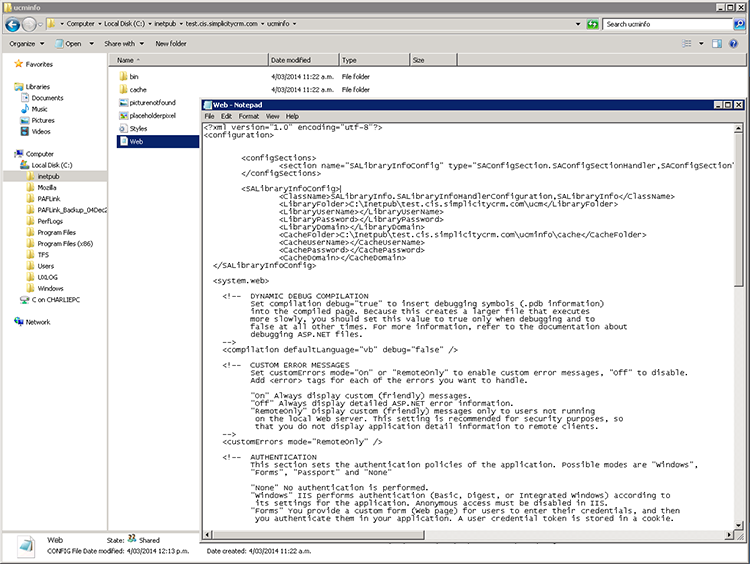
STEP 30.
Click on the preview below to view the full image.
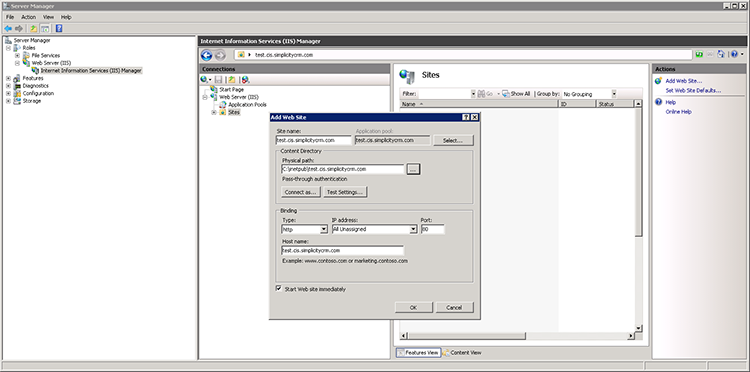
STEP 31.
Click on the preview below to view the full image.
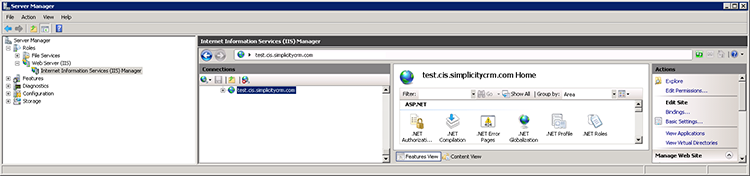
STEP 32.
Click on the preview below to view the full image.
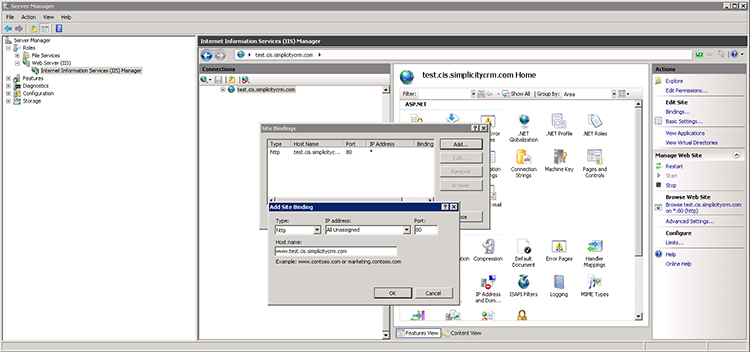
STEP 33.
Click on the preview below to view the full image.
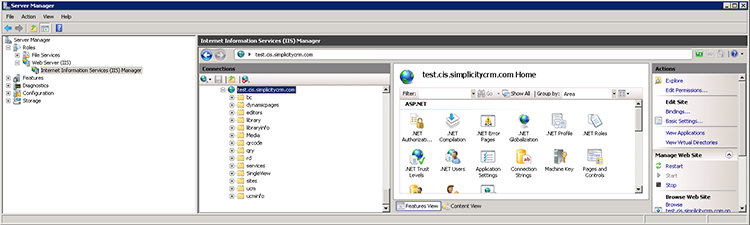
STEP 34.
Click on the preview below to view the full image.
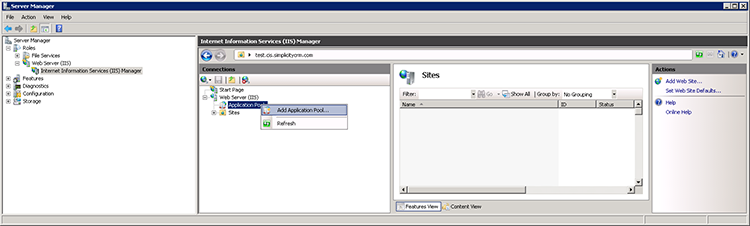
STEP 35.
Click on the preview below to view the full image.
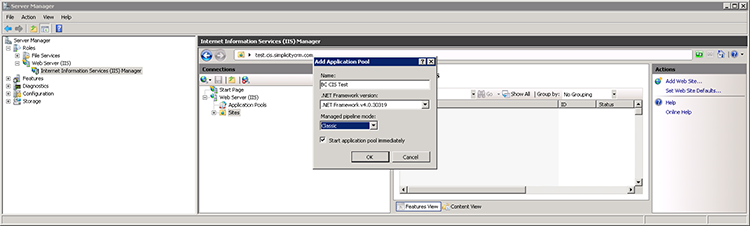
STEP 36.
Click on the preview below to view the full image.
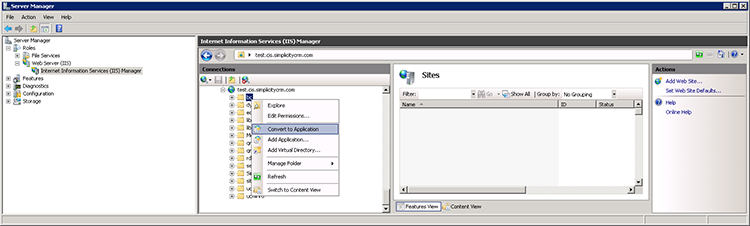
STEP 37.
Click on the preview below to view the full image.
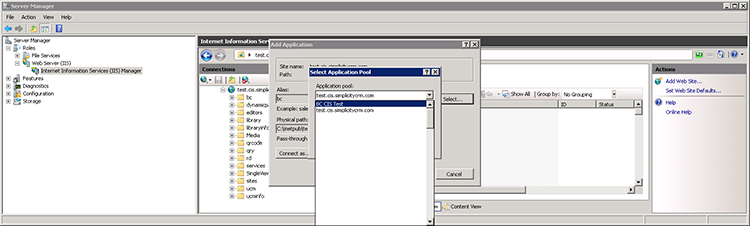
STEP 38.
Click on the preview below to view the full image.
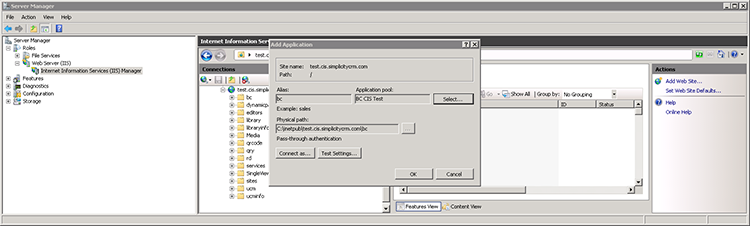
STEP 39.
Click on the preview below to view the full image.
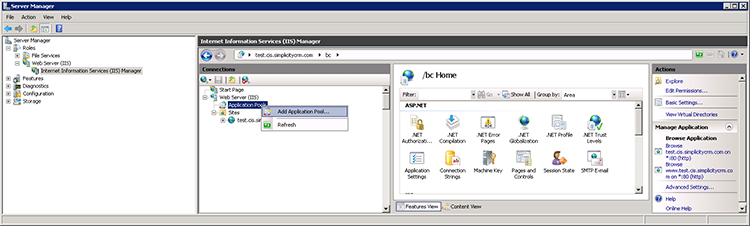
STEP 40.
Click on the preview below to view the full image.
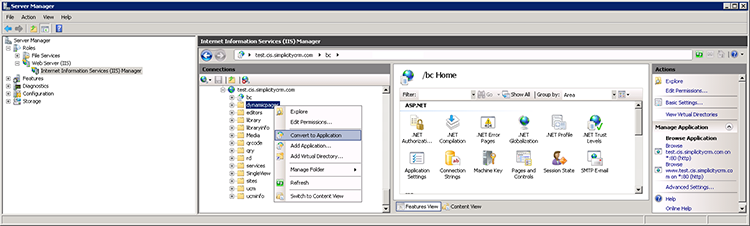
STEP 41.
Click on the preview below to view the full image.
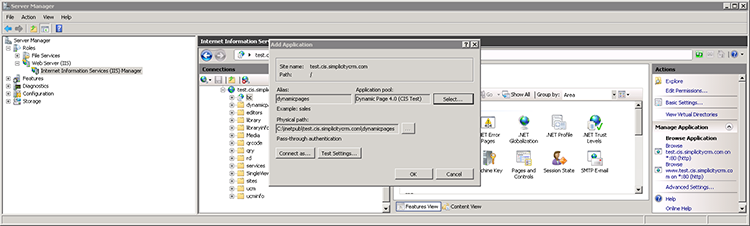
STEP 42.
Click on the preview below to view the full image.
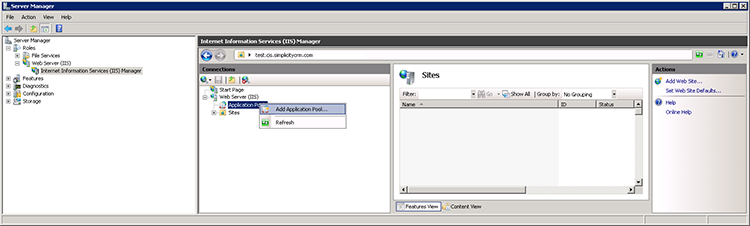
STEP 43.
Click on the preview below to view the full image.
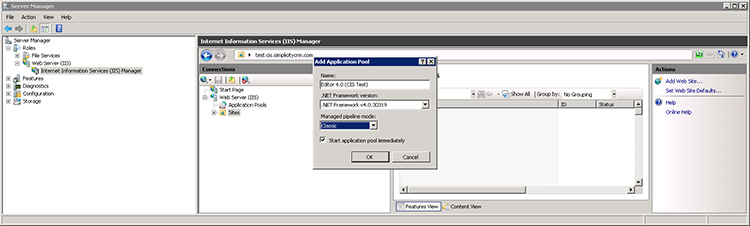
STEP 44.
Click on the preview below to view the full image.
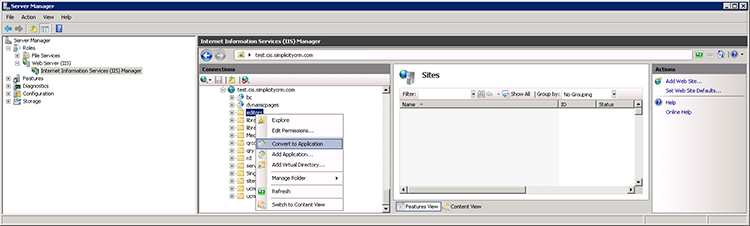
STEP 45.
Click on the preview below to view the full image.
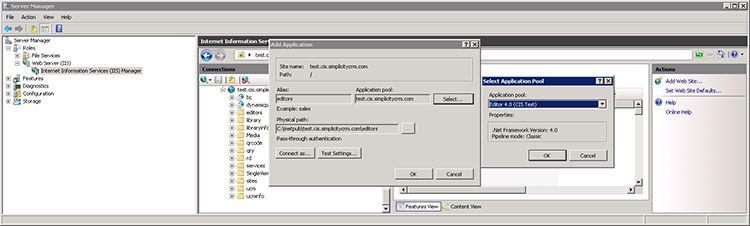
STEP 46.
Click on the preview below to view the full image.
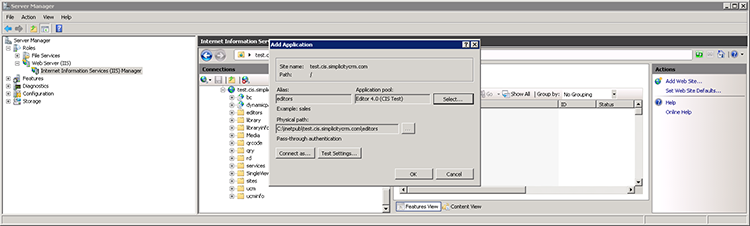
STEP 47.
Click on the preview below to view the full image.
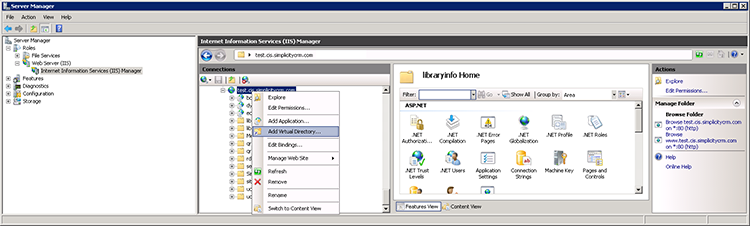
STEP 48.
Click on the preview below to view the full image.
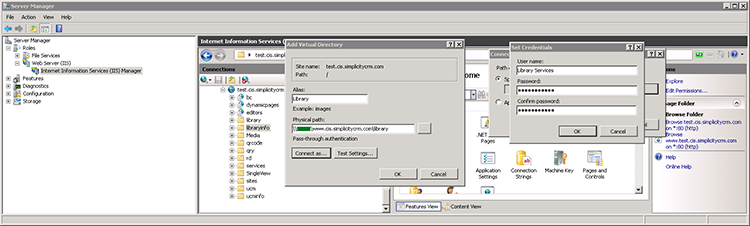
STEP 49.
Click on the preview below to view the full image.
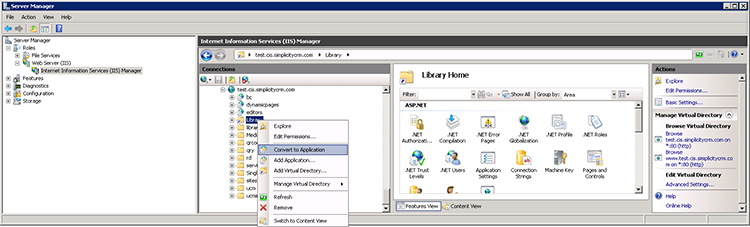
STEP 50.
Click on the preview below to view the full image.
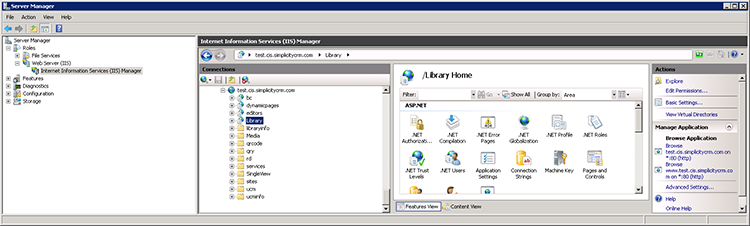
STEP 51.
Click on the preview below to view the full image.
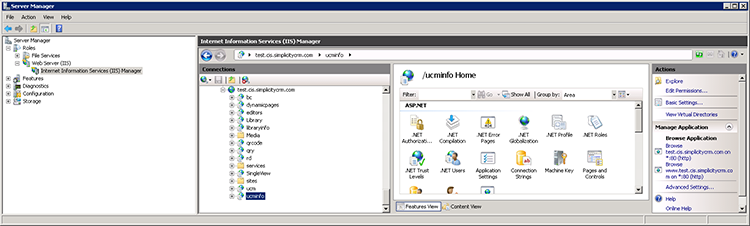
STEP 52.
Click on the preview below to view the full image.
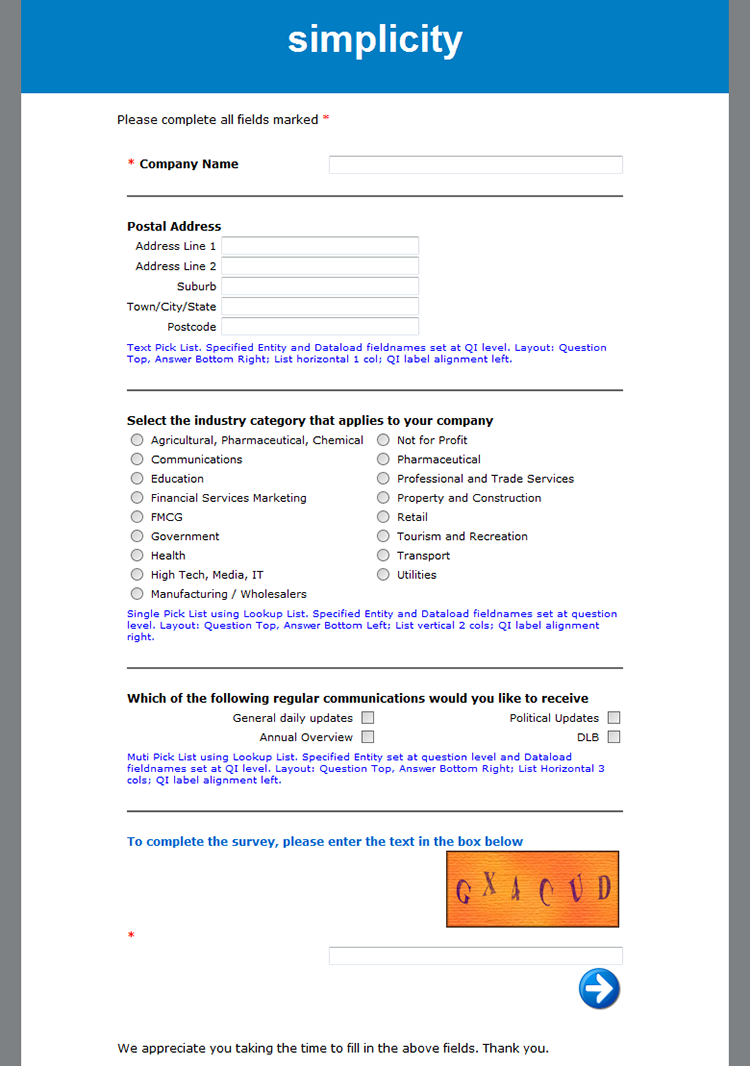
STEP 53.
Click on the preview below to view the full image.

STEP 54.
Click on the preview below to view the full image.
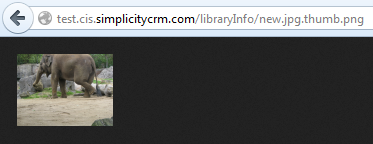
STEP 55.
Click on the preview below to view the full image.
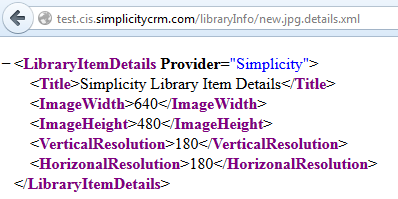
STEP 56.
Click on the preview below to view the full image.

Back to Topics Index.