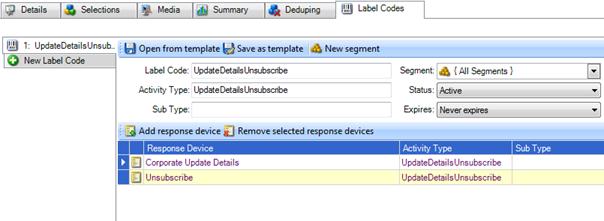Label Codes
Label Codes
Label codes are a useful tool for tracking all aspects of communication.
They identify specific correspondence or interaction with an intended recipient.
- Direct marketing
- Prospecting
- Coupons
- Surveys
- Competition entry codes
- Permissions (access) to Online Forms
Create a label code for an Online Form
Click on the Label Codes box under Advanced Options for the Label Code tab to appear.

- Label Code: Give the label code a name.
- Activity Type: This will default to the label code name, but can be overwritten.
- Segment: Select the segment or segments the label code is to apply to.
- Status: Defaults to Active. This can be altered during or after a campaign.
- Expires: Defaults to Never Expires. Select an option that applies to the campaign and label code.
- Add response device. The Online Form List window will appear. Click on the Find button at the bottom of the window for a list of forms to appear in the explorer, or type the form name in the Form Name field. Click on the form name.
One label code can be used for multiple forms.
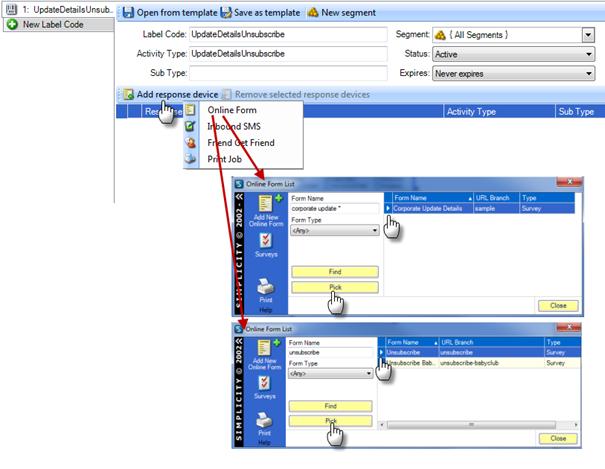
The Online Forms should now be listed as response devices in the label code