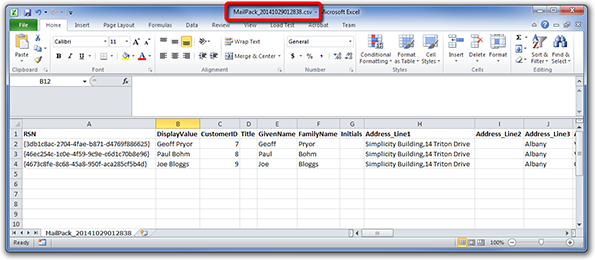Retrieving Export Files.
When users execute campaigns that contain Export File media, the file and or file package is published to the Online Library. They are also available for the Media Distributor to pick up and process as required.
Follow steps 77 to 79 to retrieve export files generated during campaign execution.
STEP 77.
In the Customer Interaction Studio, open the Online Library.
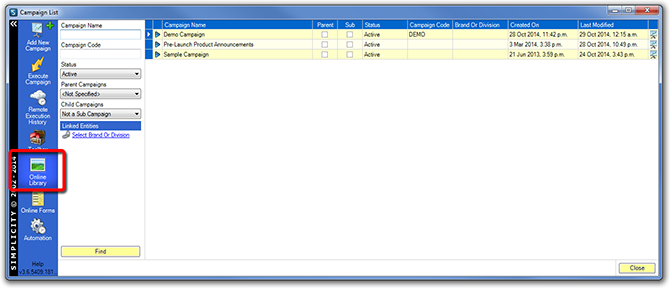
STEP 78.
Navigate to the CampaignData folder. The folders are organised by date and time.
Locate the files and click Save to local machine.
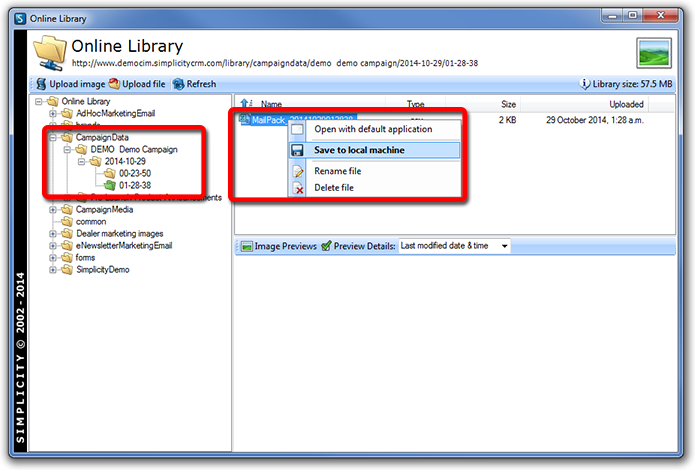
STEP 79.
Open the file to review the contents.