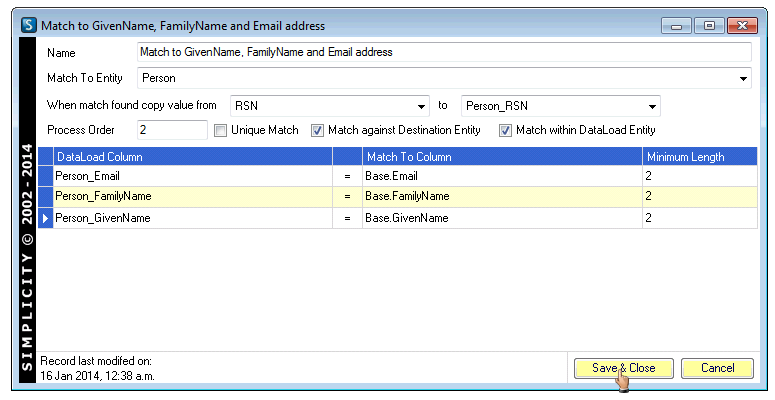Matching Rules
Matching rules will be defined as a business rule during the set up and configuration process of your Simplicity application.
The matching rules process should be run before processing data into the database to match duplicate records within the data load table and in the database.
The match rules will be processed in the order in which they are sequenced in the Matching Rules List.
CREATING MATCH RULES
Extra matching rules can be added by clicking the "Add Matching Rule" icon.
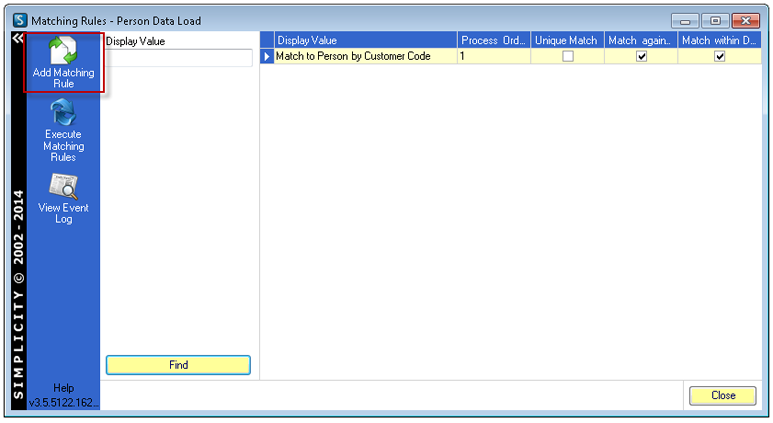
- Give the new match rule a relevant name.
- Select the entity to match to in the "Match To Entity" drop down list.
- Select the field to copy from and the field to copy to in the drop down options from the "When match found copy value from" row.
- Add the data fields to be matched on by right clicking under the "DataLoad Column" heading and clicking on "Add Match Column":
- Select the Dataload Column and the Database Column being mapped to from the drop down options.
- Add a Minimum Length to each field.
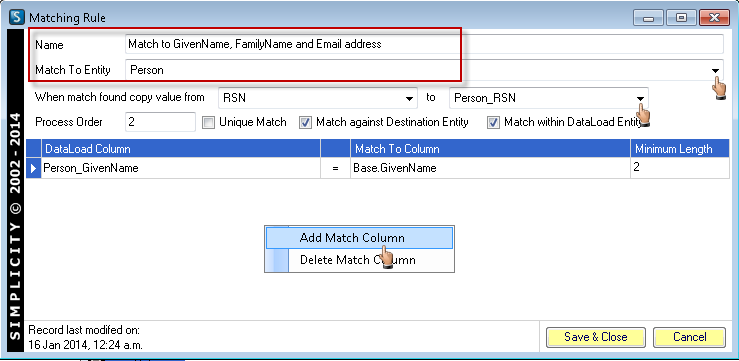
Save and close after all matching rules have been added.