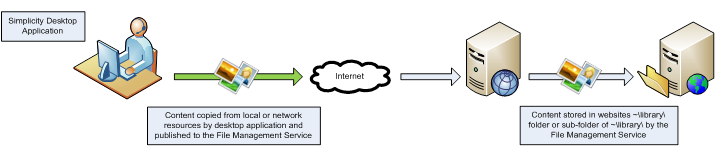Web Service Method - BeginGetCompressedFiles
SOAP 1.1
The following is a sample SOAP 1.1 request and response. The placeholders shown need to be replaced with actual values.
POST /filemanagement/ioservice.asmx HTTP/1.1
Host: services.simplicitycrm.com
Content-Type: text/xml; charset=utf-8
Content-Length: length
SOAPAction: "http://services.simplicitycrm.com/FileManagement/IOService/BeginGetCompressedFiles"
<?xml version="1.0" encoding="utf-8"?>
<soap:Envelope xmlns:xsi="http://www.w3.org/2001/XMLSchema-instance" xmlns:xsd="http://www.w3.org/2001/XMLSchema" xmlns:soap="http://schemas.xmlsoap.org/soap/envelope/">
<soap:Body>
<BeginGetCompressedFiles xmlns="http://services.simplicitycrm.com/FileManagement/IOService">
<keycode>guid</keycode>
<CodeSet>string</CodeSet>
<filelist>
<string>string</string>
<string>string</string>
</filelist>
</BeginGetCompressedFiles>
</soap:Body>
</soap:Envelope>
HTTP/1.1 200 OK
Content-Type: text/xml; charset=utf-8
Content-Length: length
<?xml version="1.0" encoding="utf-8"?>
<soap:Envelope xmlns:xsi="http://www.w3.org/2001/XMLSchema-instance" xmlns:xsd="http://www.w3.org/2001/XMLSchema" xmlns:soap="http://schemas.xmlsoap.org/soap/envelope/">
<soap:Body>
<BeginGetCompressedFilesResponse xmlns="http://services.simplicitycrm.com/FileManagement/IOService">
<BeginGetCompressedFilesResult>guid</BeginGetCompressedFilesResult>
</BeginGetCompressedFilesResponse>
</soap:Body>
</soap:Envelope>
SOAP 1.2
POST /filemanagement/ioservice.asmx HTTP/1.1
Host: services.simplicitycrm.com
Content-Type: application/soap+xml; charset=utf-8
Content-Length: length
<?xml version="1.0" encoding="utf-8"?>
<soap12:Envelope xmlns:xsi="http://www.w3.org/2001/XMLSchema-instance" xmlns:xsd="http://www.w3.org/2001/XMLSchema" xmlns:soap12="http://www.w3.org/2003/05/soap-envelope">
<soap12:Body>
<BeginGetCompressedFiles xmlns="http://services.simplicitycrm.com/FileManagement/IOService">
<keycode>guid</keycode>
<CodeSet>string</CodeSet>
<filelist>
<string>string</string>
<string>string</string>
</filelist>
</BeginGetCompressedFiles>
</soap12:Body>
</soap12:Envelope>
HTTP/1.1 200 OK
Content-Type: application/soap+xml; charset=utf-8
Content-Length: length
<?xml version="1.0" encoding="utf-8"?>
<soap12:Envelope xmlns:xsi="http://www.w3.org/2001/XMLSchema-instance" xmlns:xsd="http://www.w3.org/2001/XMLSchema" xmlns:soap12="http://www.w3.org/2003/05/soap-envelope">
<soap12:Body>
<BeginGetCompressedFilesResponse xmlns="http://services.simplicitycrm.com/FileManagement/IOService">
<BeginGetCompressedFilesResult>guid</BeginGetCompressedFilesResult>
</BeginGetCompressedFilesResponse>
</soap12:Body>
</soap12:Envelope>
Web Service Method - BeginGetFile
SOAP 1.1
The following is a sample SOAP 1.1 request and response. The placeholders shown need to be replaced with actual values.
POST /filemanagement/ioservice.asmx HTTP/1.1
Host: services.simplicitycrm.com
Content-Type: text/xml; charset=utf-8
Content-Length: length
SOAPAction: "http://services.simplicitycrm.com/FileManagement/IOService/BeginGetFile"
<?xml version="1.0" encoding="utf-8"?>
<soap:Envelope xmlns:xsi="http://www.w3.org/2001/XMLSchema-instance" xmlns:xsd="http://www.w3.org/2001/XMLSchema" xmlns:soap="http://schemas.xmlsoap.org/soap/envelope/">
<soap:Body>
<BeginGetFile xmlns="http://services.simplicitycrm.com/FileManagement/IOService">
<keyCode>guid</keyCode>
<CodeSet>string</CodeSet>
<directory>string</directory>
<filename>string</filename>
</BeginGetFile>
</soap:Body>
</soap:Envelope>
HTTP/1.1 200 OK
Content-Type: text/xml; charset=utf-8
Content-Length: length
<?xml version="1.0" encoding="utf-8"?>
<soap:Envelope xmlns:xsi="http://www.w3.org/2001/XMLSchema-instance" xmlns:xsd="http://www.w3.org/2001/XMLSchema" xmlns:soap="http://schemas.xmlsoap.org/soap/envelope/">
<soap:Body>
<BeginGetFileResponse xmlns="http://services.simplicitycrm.com/FileManagement/IOService">
<BeginGetFileResult>guid</BeginGetFileResult>
</BeginGetFileResponse>
</soap:Body>
</soap:Envelope>
SOAP 1.2
POST /filemanagement/ioservice.asmx HTTP/1.1
Host: services.simplicitycrm.com
Content-Type: application/soap+xml; charset=utf-8
Content-Length: length
<?xml version="1.0" encoding="utf-8"?>
<soap12:Envelope xmlns:xsi="http://www.w3.org/2001/XMLSchema-instance" xmlns:xsd="http://www.w3.org/2001/XMLSchema" xmlns:soap12="http://www.w3.org/2003/05/soap-envelope">
<soap12:Body>
<BeginGetFile xmlns="http://services.simplicitycrm.com/FileManagement/IOService">
<keyCode>guid</keyCode>
<CodeSet>string</CodeSet>
<directory>string</directory>
<filename>string</filename>
</BeginGetFile>
</soap12:Body>
</soap12:Envelope>
HTTP/1.1 200 OK
Content-Type: application/soap+xml; charset=utf-8
Content-Length: length
<?xml version="1.0" encoding="utf-8"?>
<soap12:Envelope xmlns:xsi="http://www.w3.org/2001/XMLSchema-instance" xmlns:xsd="http://www.w3.org/2001/XMLSchema" xmlns:soap12="http://www.w3.org/2003/05/soap-envelope">
<soap12:Body>
<BeginGetFileResponse xmlns="http://services.simplicitycrm.com/FileManagement/IOService">
<BeginGetFileResult>guid</BeginGetFileResult>
</BeginGetFileResponse>
</soap12:Body>
</soap12:Envelope>
Web Service Method - BeginPutCompressedFiles
SOAP 1.1
The following is a sample SOAP 1.1 request and response. The placeholders shown need to be replaced with actual values.
POST /filemanagement/ioservice.asmx HTTP/1.1
Host: services.simplicitycrm.com
Content-Type: text/xml; charset=utf-8
Content-Length: length
SOAPAction: "http://services.simplicitycrm.com/FileManagement/IOService/BeginPutCompressedFiles"
<?xml version="1.0" encoding="utf-8"?>
<soap:Envelope xmlns:xsi="http://www.w3.org/2001/XMLSchema-instance" xmlns:xsd="http://www.w3.org/2001/XMLSchema" xmlns:soap="http://schemas.xmlsoap.org/soap/envelope/">
<soap:Body>
<BeginPutCompressedFiles xmlns="http://services.simplicitycrm.com/FileManagement/IOService">
<keycode>guid</keycode>
<CodeSet>string</CodeSet>
<directory>string</directory>
<filename>string</filename>
</BeginPutCompressedFiles>
</soap:Body>
</soap:Envelope>
HTTP/1.1 200 OK
Content-Type: text/xml; charset=utf-8
Content-Length: length
<?xml version="1.0" encoding="utf-8"?>
<soap:Envelope xmlns:xsi="http://www.w3.org/2001/XMLSchema-instance" xmlns:xsd="http://www.w3.org/2001/XMLSchema" xmlns:soap="http://schemas.xmlsoap.org/soap/envelope/">
<soap:Body>
<BeginPutCompressedFilesResponse xmlns="http://services.simplicitycrm.com/FileManagement/IOService">
<BeginPutCompressedFilesResult>guid</BeginPutCompressedFilesResult>
</BeginPutCompressedFilesResponse>
</soap:Body>
</soap:Envelope>
SOAP 1.2
POST /filemanagement/ioservice.asmx HTTP/1.1
Host: services.simplicitycrm.com
Content-Type: application/soap+xml; charset=utf-8
Content-Length: length
<?xml version="1.0" encoding="utf-8"?>
<soap12:Envelope xmlns:xsi="http://www.w3.org/2001/XMLSchema-instance" xmlns:xsd="http://www.w3.org/2001/XMLSchema" xmlns:soap12="http://www.w3.org/2003/05/soap-envelope">
<soap12:Body>
<BeginPutCompressedFiles xmlns="http://services.simplicitycrm.com/FileManagement/IOService">
<keycode>guid</keycode>
<CodeSet>string</CodeSet>
<directory>string</directory>
<filename>string</filename>
</BeginPutCompressedFiles>
</soap12:Body>
</soap12:Envelope>
HTTP/1.1 200 OK
Content-Type: application/soap+xml; charset=utf-8
Content-Length: length
<?xml version="1.0" encoding="utf-8"?>
<soap12:Envelope xmlns:xsi="http://www.w3.org/2001/XMLSchema-instance" xmlns:xsd="http://www.w3.org/2001/XMLSchema" xmlns:soap12="http://www.w3.org/2003/05/soap-envelope">
<soap12:Body>
<BeginPutCompressedFilesResponse xmlns="http://services.simplicitycrm.com/FileManagement/IOService">
<BeginPutCompressedFilesResult>guid</BeginPutCompressedFilesResult>
</BeginPutCompressedFilesResponse>
</soap12:Body>
</soap12:Envelope>
Web Service Method - BeginPutFile
SOAP 1.1
The following is a sample SOAP 1.1 request and response. The placeholders shown need to be replaced with actual values.
POST /filemanagement/ioservice.asmx HTTP/1.1
Host: services.simplicitycrm.com
Content-Type: text/xml; charset=utf-8
Content-Length: length
SOAPAction: "http://services.simplicitycrm.com/FileManagement/IOService/BeginPutFile"
<?xml version="1.0" encoding="utf-8"?>
<soap:Envelope xmlns:xsi="http://www.w3.org/2001/XMLSchema-instance" xmlns:xsd="http://www.w3.org/2001/XMLSchema" xmlns:soap="http://schemas.xmlsoap.org/soap/envelope/">
<soap:Body>
<BeginPutFile xmlns="http://services.simplicitycrm.com/FileManagement/IOService">
<keycode>guid</keycode>
<CodeSet>string</CodeSet>
<directory>string</directory>
<filename>string</filename>
</BeginPutFile>
</soap:Body>
</soap:Envelope>
HTTP/1.1 200 OK
Content-Type: text/xml; charset=utf-8
Content-Length: length
<?xml version="1.0" encoding="utf-8"?>
<soap:Envelope xmlns:xsi="http://www.w3.org/2001/XMLSchema-instance" xmlns:xsd="http://www.w3.org/2001/XMLSchema" xmlns:soap="http://schemas.xmlsoap.org/soap/envelope/">
<soap:Body>
<BeginPutFileResponse xmlns="http://services.simplicitycrm.com/FileManagement/IOService">
<BeginPutFileResult>guid</BeginPutFileResult>
</BeginPutFileResponse>
</soap:Body>
</soap:Envelope>
SOAP 1.2
POST /filemanagement/ioservice.asmx HTTP/1.1
Host: services.simplicitycrm.com
Content-Type: application/soap+xml; charset=utf-8
Content-Length: length
<?xml version="1.0" encoding="utf-8"?>
<soap12:Envelope xmlns:xsi="http://www.w3.org/2001/XMLSchema-instance" xmlns:xsd="http://www.w3.org/2001/XMLSchema" xmlns:soap12="http://www.w3.org/2003/05/soap-envelope">
<soap12:Body>
<BeginPutFile xmlns="http://services.simplicitycrm.com/FileManagement/IOService">
<keycode>guid</keycode>
<CodeSet>string</CodeSet>
<directory>string</directory>
<filename>string</filename>
</BeginPutFile>
</soap12:Body>
</soap12:Envelope>
HTTP/1.1 200 OK
Content-Type: application/soap+xml; charset=utf-8
Content-Length: length
<?xml version="1.0" encoding="utf-8"?>
<soap12:Envelope xmlns:xsi="http://www.w3.org/2001/XMLSchema-instance" xmlns:xsd="http://www.w3.org/2001/XMLSchema" xmlns:soap12="http://www.w3.org/2003/05/soap-envelope">
<soap12:Body>
<BeginPutFileResponse xmlns="http://services.simplicitycrm.com/FileManagement/IOService">
<BeginPutFileResult>guid</BeginPutFileResult>
</BeginPutFileResponse>
</soap12:Body>
</soap12:Envelope>
Web Service Method - CopyDirectory
SOAP 1.1
The following is a sample SOAP 1.1 request and response. The placeholders shown need to be replaced with actual values.
POST /filemanagement/ioservice.asmx HTTP/1.1
Host: services.simplicitycrm.com
Content-Type: text/xml; charset=utf-8
Content-Length: length
SOAPAction: "http://services.simplicitycrm.com/FileManagement/IOService/CopyDirectory"
<?xml version="1.0" encoding="utf-8"?>
<soap:Envelope xmlns:xsi="http://www.w3.org/2001/XMLSchema-instance" xmlns:xsd="http://www.w3.org/2001/XMLSchema" xmlns:soap="http://schemas.xmlsoap.org/soap/envelope/">
<soap:Body>
<CopyDirectory xmlns="http://services.simplicitycrm.com/FileManagement/IOService">
<KeyCode>guid</KeyCode>
<CodeSet>string</CodeSet>
<SourceDirectoryName>string</SourceDirectoryName>
<DestinationDirectoryName>string</DestinationDirectoryName>
<OverwriteDirectoryIfExists>boolean</OverwriteDirectoryIfExists>
</CopyDirectory>
</soap:Body>
</soap:Envelope>
HTTP/1.1 200 OK
Content-Type: text/xml; charset=utf-8
Content-Length: length
<?xml version="1.0" encoding="utf-8"?>
<soap:Envelope xmlns:xsi="http://www.w3.org/2001/XMLSchema-instance" xmlns:xsd="http://www.w3.org/2001/XMLSchema" xmlns:soap="http://schemas.xmlsoap.org/soap/envelope/">
<soap:Body>
<CopyDirectoryResponse xmlns="http://services.simplicitycrm.com/FileManagement/IOService">
<CopyDirectoryResult>boolean</CopyDirectoryResult>
</CopyDirectoryResponse>
</soap:Body>
</soap:Envelope>
SOAP 1.2
POST /filemanagement/ioservice.asmx HTTP/1.1
Host: services.simplicitycrm.com
Content-Type: application/soap+xml; charset=utf-8
Content-Length: length
<?xml version="1.0" encoding="utf-8"?>
<soap12:Envelope xmlns:xsi="http://www.w3.org/2001/XMLSchema-instance" xmlns:xsd="http://www.w3.org/2001/XMLSchema" xmlns:soap12="http://www.w3.org/2003/05/soap-envelope">
<soap12:Body>
<CopyDirectory xmlns="http://services.simplicitycrm.com/FileManagement/IOService">
<KeyCode>guid</KeyCode>
<CodeSet>string</CodeSet>
<SourceDirectoryName>string</SourceDirectoryName>
<DestinationDirectoryName>string</DestinationDirectoryName>
<OverwriteDirectoryIfExists>boolean</OverwriteDirectoryIfExists>
</CopyDirectory>
</soap12:Body>
</soap12:Envelope>
HTTP/1.1 200 OK
Content-Type: application/soap+xml; charset=utf-8
Content-Length: length
<?xml version="1.0" encoding="utf-8"?>
<soap12:Envelope xmlns:xsi="http://www.w3.org/2001/XMLSchema-instance" xmlns:xsd="http://www.w3.org/2001/XMLSchema" xmlns:soap12="http://www.w3.org/2003/05/soap-envelope">
<soap12:Body>
<CopyDirectoryResponse xmlns="http://services.simplicitycrm.com/FileManagement/IOService">
<CopyDirectoryResult>boolean</CopyDirectoryResult>
</CopyDirectoryResponse>
</soap12:Body>
</soap12:Envelope>
Web Service Method - CopyFile
SOAP 1.1
The following is a sample SOAP 1.1 request and response. The placeholders shown need to be replaced with actual values.
POST /filemanagement/ioservice.asmx HTTP/1.1
Host: services.simplicitycrm.com
Content-Type: text/xml; charset=utf-8
Content-Length: length
SOAPAction: "http://services.simplicitycrm.com/FileManagement/IOService/CopyFile"
<?xml version="1.0" encoding="utf-8"?>
<soap:Envelope xmlns:xsi="http://www.w3.org/2001/XMLSchema-instance" xmlns:xsd="http://www.w3.org/2001/XMLSchema" xmlns:soap="http://schemas.xmlsoap.org/soap/envelope/">
<soap:Body>
<CopyFile xmlns="http://services.simplicitycrm.com/FileManagement/IOService">
<KeyCode>guid</KeyCode>
<CodeSet>string</CodeSet>
<SourceFileName>string</SourceFileName>
<DestinationFileName>string</DestinationFileName>
<OverwriteFileIfExists>boolean</OverwriteFileIfExists>
</CopyFile>
</soap:Body>
</soap:Envelope>
HTTP/1.1 200 OK
Content-Type: text/xml; charset=utf-8
Content-Length: length
<?xml version="1.0" encoding="utf-8"?>
<soap:Envelope xmlns:xsi="http://www.w3.org/2001/XMLSchema-instance" xmlns:xsd="http://www.w3.org/2001/XMLSchema" xmlns:soap="http://schemas.xmlsoap.org/soap/envelope/">
<soap:Body>
<CopyFileResponse xmlns="http://services.simplicitycrm.com/FileManagement/IOService">
<CopyFileResult>boolean</CopyFileResult>
</CopyFileResponse>
</soap:Body>
</soap:Envelope>
SOAP 1.2
POST /filemanagement/ioservice.asmx HTTP/1.1
Host: services.simplicitycrm.com
Content-Type: application/soap+xml; charset=utf-8
Content-Length: length
<?xml version="1.0" encoding="utf-8"?>
<soap12:Envelope xmlns:xsi="http://www.w3.org/2001/XMLSchema-instance" xmlns:xsd="http://www.w3.org/2001/XMLSchema" xmlns:soap12="http://www.w3.org/2003/05/soap-envelope">
<soap12:Body>
<CopyFile xmlns="http://services.simplicitycrm.com/FileManagement/IOService">
<KeyCode>guid</KeyCode>
<CodeSet>string</CodeSet>
<SourceFileName>string</SourceFileName>
<DestinationFileName>string</DestinationFileName>
<OverwriteFileIfExists>boolean</OverwriteFileIfExists>
</CopyFile>
</soap12:Body>
</soap12:Envelope>
HTTP/1.1 200 OK
Content-Type: application/soap+xml; charset=utf-8
Content-Length: length
<?xml version="1.0" encoding="utf-8"?>
<soap12:Envelope xmlns:xsi="http://www.w3.org/2001/XMLSchema-instance" xmlns:xsd="http://www.w3.org/2001/XMLSchema" xmlns:soap12="http://www.w3.org/2003/05/soap-envelope">
<soap12:Body>
<CopyFileResponse xmlns="http://services.simplicitycrm.com/FileManagement/IOService">
<CopyFileResult>boolean</CopyFileResult>
</CopyFileResponse>
</soap12:Body>
</soap12:Envelope>
Web Service Method - CreateDirectory
SOAP 1.1
The following is a sample SOAP 1.1 request and response. The placeholders shown need to be replaced with actual values.
POST /filemanagement/ioservice.asmx HTTP/1.1
Host: services.simplicitycrm.com
Content-Type: text/xml; charset=utf-8
Content-Length: length
SOAPAction: "http://services.simplicitycrm.com/FileManagement/IOService/CreateDirectory"
<?xml version="1.0" encoding="utf-8"?>
<soap:Envelope xmlns:xsi="http://www.w3.org/2001/XMLSchema-instance" xmlns:xsd="http://www.w3.org/2001/XMLSchema" xmlns:soap="http://schemas.xmlsoap.org/soap/envelope/">
<soap:Body>
<CreateDirectory xmlns="http://services.simplicitycrm.com/FileManagement/IOService">
<KeyCode>guid</KeyCode>
<CodeSet>string</CodeSet>
<BaseDirectory>string</BaseDirectory>
<NewDirectoryName>string</NewDirectoryName>
</CreateDirectory>
</soap:Body>
</soap:Envelope>
HTTP/1.1 200 OK
Content-Type: text/xml; charset=utf-8
Content-Length: length
<?xml version="1.0" encoding="utf-8"?>
<soap:Envelope xmlns:xsi="http://www.w3.org/2001/XMLSchema-instance" xmlns:xsd="http://www.w3.org/2001/XMLSchema" xmlns:soap="http://schemas.xmlsoap.org/soap/envelope/">
<soap:Body>
<CreateDirectoryResponse xmlns="http://services.simplicitycrm.com/FileManagement/IOService">
<CreateDirectoryResult>boolean</CreateDirectoryResult>
</CreateDirectoryResponse>
</soap:Body>
</soap:Envelope>
SOAP 1.2
POST /filemanagement/ioservice.asmx HTTP/1.1
Host: services.simplicitycrm.com
Content-Type: application/soap+xml; charset=utf-8
Content-Length: length
<?xml version="1.0" encoding="utf-8"?>
<soap12:Envelope xmlns:xsi="http://www.w3.org/2001/XMLSchema-instance" xmlns:xsd="http://www.w3.org/2001/XMLSchema" xmlns:soap12="http://www.w3.org/2003/05/soap-envelope">
<soap12:Body>
<CreateDirectory xmlns="http://services.simplicitycrm.com/FileManagement/IOService">
<KeyCode>guid</KeyCode>
<CodeSet>string</CodeSet>
<BaseDirectory>string</BaseDirectory>
<NewDirectoryName>string</NewDirectoryName>
</CreateDirectory>
</soap12:Body>
</soap12:Envelope>
HTTP/1.1 200 OK
Content-Type: application/soap+xml; charset=utf-8
Content-Length: length
<?xml version="1.0" encoding="utf-8"?>
<soap12:Envelope xmlns:xsi="http://www.w3.org/2001/XMLSchema-instance" xmlns:xsd="http://www.w3.org/2001/XMLSchema" xmlns:soap12="http://www.w3.org/2003/05/soap-envelope">
<soap12:Body>
<CreateDirectoryResponse xmlns="http://services.simplicitycrm.com/FileManagement/IOService">
<CreateDirectoryResult>boolean</CreateDirectoryResult>
</CreateDirectoryResponse>
</soap12:Body>
</soap12:Envelope>
Web Service Method - DeleteDirectory
SOAP 1.1
The following is a sample SOAP 1.1 request and response. The placeholders shown need to be replaced with actual values.
POST /filemanagement/ioservice.asmx HTTP/1.1
Host: services.simplicitycrm.com
Content-Type: text/xml; charset=utf-8
Content-Length: length
SOAPAction: "http://services.simplicitycrm.com/FileManagement/IOService/DeleteDirectory"
<?xml version="1.0" encoding="utf-8"?>
<soap:Envelope xmlns:xsi="http://www.w3.org/2001/XMLSchema-instance" xmlns:xsd="http://www.w3.org/2001/XMLSchema" xmlns:soap="http://schemas.xmlsoap.org/soap/envelope/">
<soap:Body>
<DeleteDirectory xmlns="http://services.simplicitycrm.com/FileManagement/IOService">
<KeyCode>guid</KeyCode>
<CodeSet>string</CodeSet>
<Directory>string</Directory>
</DeleteDirectory>
</soap:Body>
</soap:Envelope>
HTTP/1.1 200 OK
Content-Type: text/xml; charset=utf-8
Content-Length: length
<?xml version="1.0" encoding="utf-8"?>
<soap:Envelope xmlns:xsi="http://www.w3.org/2001/XMLSchema-instance" xmlns:xsd="http://www.w3.org/2001/XMLSchema" xmlns:soap="http://schemas.xmlsoap.org/soap/envelope/">
<soap:Body>
<DeleteDirectoryResponse xmlns="http://services.simplicitycrm.com/FileManagement/IOService">
<DeleteDirectoryResult>boolean</DeleteDirectoryResult>
</DeleteDirectoryResponse>
</soap:Body>
</soap:Envelope>
SOAP 1.2
POST /filemanagement/ioservice.asmx HTTP/1.1
Host: services.simplicitycrm.com
Content-Type: application/soap+xml; charset=utf-8
Content-Length: length
<?xml version="1.0" encoding="utf-8"?>
<soap12:Envelope xmlns:xsi="http://www.w3.org/2001/XMLSchema-instance" xmlns:xsd="http://www.w3.org/2001/XMLSchema" xmlns:soap12="http://www.w3.org/2003/05/soap-envelope">
<soap12:Body>
<DeleteDirectory xmlns="http://services.simplicitycrm.com/FileManagement/IOService">
<KeyCode>guid</KeyCode>
<CodeSet>string</CodeSet>
<Directory>string</Directory>
</DeleteDirectory>
</soap12:Body>
</soap12:Envelope>
HTTP/1.1 200 OK
Content-Type: application/soap+xml; charset=utf-8
Content-Length: length
<?xml version="1.0" encoding="utf-8"?>
<soap12:Envelope xmlns:xsi="http://www.w3.org/2001/XMLSchema-instance" xmlns:xsd="http://www.w3.org/2001/XMLSchema" xmlns:soap12="http://www.w3.org/2003/05/soap-envelope">
<soap12:Body>
<DeleteDirectoryResponse xmlns="http://services.simplicitycrm.com/FileManagement/IOService">
<DeleteDirectoryResult>boolean</DeleteDirectoryResult>
</DeleteDirectoryResponse>
</soap12:Body>
</soap12:Envelope>
Web Service Method - DeleteFile
SOAP 1.1
The following is a sample SOAP 1.1 request and response. The placeholders shown need to be replaced with actual values.
POST /filemanagement/ioservice.asmx HTTP/1.1
Host: services.simplicitycrm.com
Content-Type: text/xml; charset=utf-8
Content-Length: length
SOAPAction: "http://services.simplicitycrm.com/FileManagement/IOService/DeleteFile"
<?xml version="1.0" encoding="utf-8"?>
<soap:Envelope xmlns:xsi="http://www.w3.org/2001/XMLSchema-instance" xmlns:xsd="http://www.w3.org/2001/XMLSchema" xmlns:soap="http://schemas.xmlsoap.org/soap/envelope/">
<soap:Body>
<DeleteFile xmlns="http://services.simplicitycrm.com/FileManagement/IOService">
<keycode>guid</keycode>
<CodeSet>string</CodeSet>
<directory>string</directory>
<filename>string</filename>
</DeleteFile>
</soap:Body>
</soap:Envelope>
HTTP/1.1 200 OK
Content-Type: text/xml; charset=utf-8
Content-Length: length
<?xml version="1.0" encoding="utf-8"?>
<soap:Envelope xmlns:xsi="http://www.w3.org/2001/XMLSchema-instance" xmlns:xsd="http://www.w3.org/2001/XMLSchema" xmlns:soap="http://schemas.xmlsoap.org/soap/envelope/">
<soap:Body>
<DeleteFileResponse xmlns="http://services.simplicitycrm.com/FileManagement/IOService">
<DeleteFileResult>boolean</DeleteFileResult>
</DeleteFileResponse>
</soap:Body>
</soap:Envelope>
SOAP 1.2
POST /filemanagement/ioservice.asmx HTTP/1.1
Host: services.simplicitycrm.com
Content-Type: application/soap+xml; charset=utf-8
Content-Length: length
<?xml version="1.0" encoding="utf-8"?>
<soap12:Envelope xmlns:xsi="http://www.w3.org/2001/XMLSchema-instance" xmlns:xsd="http://www.w3.org/2001/XMLSchema" xmlns:soap12="http://www.w3.org/2003/05/soap-envelope">
<soap12:Body>
<DeleteFile xmlns="http://services.simplicitycrm.com/FileManagement/IOService">
<keycode>guid</keycode>
<CodeSet>string</CodeSet>
<directory>string</directory>
<filename>string</filename>
</DeleteFile>
</soap12:Body>
</soap12:Envelope>
HTTP/1.1 200 OK
Content-Type: application/soap+xml; charset=utf-8
Content-Length: length
<?xml version="1.0" encoding="utf-8"?>
<soap12:Envelope xmlns:xsi="http://www.w3.org/2001/XMLSchema-instance" xmlns:xsd="http://www.w3.org/2001/XMLSchema" xmlns:soap12="http://www.w3.org/2003/05/soap-envelope">
<soap12:Body>
<DeleteFileResponse xmlns="http://services.simplicitycrm.com/FileManagement/IOService">
<DeleteFileResult>boolean</DeleteFileResult>
</DeleteFileResponse>
</soap12:Body>
</soap12:Envelope>
Web Service Method - DirectoryExists
SOAP 1.1
The following is a sample SOAP 1.1 request and response. The placeholders shown need to be replaced with actual values.
POST /filemanagement/ioservice.asmx HTTP/1.1
Host: services.simplicitycrm.com
Content-Type: text/xml; charset=utf-8
Content-Length: length
SOAPAction: "http://services.simplicitycrm.com/FileManagement/IOService/DirectoryExists"
<?xml version="1.0" encoding="utf-8"?>
<soap:Envelope xmlns:xsi="http://www.w3.org/2001/XMLSchema-instance" xmlns:xsd="http://www.w3.org/2001/XMLSchema" xmlns:soap="http://schemas.xmlsoap.org/soap/envelope/">
<soap:Body>
<DirectoryExists xmlns="http://services.simplicitycrm.com/FileManagement/IOService">
<KeyCode>guid</KeyCode>
<CodeSet>string</CodeSet>
<DirectoryName>string</DirectoryName>
</DirectoryExists>
</soap:Body>
</soap:Envelope>
HTTP/1.1 200 OK
Content-Type: text/xml; charset=utf-8
Content-Length: length
<?xml version="1.0" encoding="utf-8"?>
<soap:Envelope xmlns:xsi="http://www.w3.org/2001/XMLSchema-instance" xmlns:xsd="http://www.w3.org/2001/XMLSchema" xmlns:soap="http://schemas.xmlsoap.org/soap/envelope/">
<soap:Body>
<DirectoryExistsResponse xmlns="http://services.simplicitycrm.com/FileManagement/IOService">
<DirectoryExistsResult>boolean</DirectoryExistsResult>
</DirectoryExistsResponse>
</soap:Body>
</soap:Envelope>
SOAP 1.2
POST /filemanagement/ioservice.asmx HTTP/1.1
Host: services.simplicitycrm.com
Content-Type: application/soap+xml; charset=utf-8
Content-Length: length
<?xml version="1.0" encoding="utf-8"?>
<soap12:Envelope xmlns:xsi="http://www.w3.org/2001/XMLSchema-instance" xmlns:xsd="http://www.w3.org/2001/XMLSchema" xmlns:soap12="http://www.w3.org/2003/05/soap-envelope">
<soap12:Body>
<DirectoryExists xmlns="http://services.simplicitycrm.com/FileManagement/IOService">
<KeyCode>guid</KeyCode>
<CodeSet>string</CodeSet>
<DirectoryName>string</DirectoryName>
</DirectoryExists>
</soap12:Body>
</soap12:Envelope>
HTTP/1.1 200 OK
Content-Type: application/soap+xml; charset=utf-8
Content-Length: length
<?xml version="1.0" encoding="utf-8"?>
<soap12:Envelope xmlns:xsi="http://www.w3.org/2001/XMLSchema-instance" xmlns:xsd="http://www.w3.org/2001/XMLSchema" xmlns:soap12="http://www.w3.org/2003/05/soap-envelope">
<soap12:Body>
<DirectoryExistsResponse xmlns="http://services.simplicitycrm.com/FileManagement/IOService">
<DirectoryExistsResult>boolean</DirectoryExistsResult>
</DirectoryExistsResponse>
</soap12:Body>
</soap12:Envelope>
Web Service Method - EndGetCompressedFiles
SOAP 1.1
The following is a sample SOAP 1.1 request and response. The placeholders shown need to be replaced with actual values.
POST /filemanagement/ioservice.asmx HTTP/1.1
Host: services.simplicitycrm.com
Content-Type: text/xml; charset=utf-8
Content-Length: length
SOAPAction: "http://services.simplicitycrm.com/FileManagement/IOService/EndGetCompressedFiles"
<?xml version="1.0" encoding="utf-8"?>
<soap:Envelope xmlns:xsi="http://www.w3.org/2001/XMLSchema-instance" xmlns:xsd="http://www.w3.org/2001/XMLSchema" xmlns:soap="http://schemas.xmlsoap.org/soap/envelope/">
<soap:Body>
<EndGetCompressedFiles xmlns="http://services.simplicitycrm.com/FileManagement/IOService">
<identifier>guid</identifier>
</EndGetCompressedFiles>
</soap:Body>
</soap:Envelope>
HTTP/1.1 200 OK
Content-Type: text/xml; charset=utf-8
Content-Length: length
<?xml version="1.0" encoding="utf-8"?>
<soap:Envelope xmlns:xsi="http://www.w3.org/2001/XMLSchema-instance" xmlns:xsd="http://www.w3.org/2001/XMLSchema" xmlns:soap="http://schemas.xmlsoap.org/soap/envelope/">
<soap:Body>
<EndGetCompressedFilesResponse xmlns="http://services.simplicitycrm.com/FileManagement/IOService">
<EndGetCompressedFilesResult>boolean</EndGetCompressedFilesResult>
</EndGetCompressedFilesResponse>
</soap:Body>
</soap:Envelope>
SOAP 1.2
POST /filemanagement/ioservice.asmx HTTP/1.1
Host: services.simplicitycrm.com
Content-Type: application/soap+xml; charset=utf-8
Content-Length: length
<?xml version="1.0" encoding="utf-8"?>
<soap12:Envelope xmlns:xsi="http://www.w3.org/2001/XMLSchema-instance" xmlns:xsd="http://www.w3.org/2001/XMLSchema" xmlns:soap12="http://www.w3.org/2003/05/soap-envelope">
<soap12:Body>
<EndGetCompressedFiles xmlns="http://services.simplicitycrm.com/FileManagement/IOService">
<identifier>guid</identifier>
</EndGetCompressedFiles>
</soap12:Body>
</soap12:Envelope>
HTTP/1.1 200 OK
Content-Type: application/soap+xml; charset=utf-8
Content-Length: length
<?xml version="1.0" encoding="utf-8"?>
<soap12:Envelope xmlns:xsi="http://www.w3.org/2001/XMLSchema-instance" xmlns:xsd="http://www.w3.org/2001/XMLSchema" xmlns:soap12="http://www.w3.org/2003/05/soap-envelope">
<soap12:Body>
<EndGetCompressedFilesResponse xmlns="http://services.simplicitycrm.com/FileManagement/IOService">
<EndGetCompressedFilesResult>boolean</EndGetCompressedFilesResult>
</EndGetCompressedFilesResponse>
</soap12:Body>
</soap12:Envelope>
Web Service Method - EndGetFile
SOAP 1.1
The following is a sample SOAP 1.1 request and response. The placeholders shown need to be replaced with actual values.
POST /filemanagement/ioservice.asmx HTTP/1.1
Host: services.simplicitycrm.com
Content-Type: text/xml; charset=utf-8
Content-Length: length
SOAPAction: "http://services.simplicitycrm.com/FileManagement/IOService/EndGetFile"
<?xml version="1.0" encoding="utf-8"?>
<soap:Envelope xmlns:xsi="http://www.w3.org/2001/XMLSchema-instance" xmlns:xsd="http://www.w3.org/2001/XMLSchema" xmlns:soap="http://schemas.xmlsoap.org/soap/envelope/">
<soap:Body>
<EndGetFile xmlns="http://services.simplicitycrm.com/FileManagement/IOService">
<identifier>guid</identifier>
</EndGetFile>
</soap:Body>
</soap:Envelope>
HTTP/1.1 200 OK
Content-Type: text/xml; charset=utf-8
Content-Length: length
<?xml version="1.0" encoding="utf-8"?>
<soap:Envelope xmlns:xsi="http://www.w3.org/2001/XMLSchema-instance" xmlns:xsd="http://www.w3.org/2001/XMLSchema" xmlns:soap="http://schemas.xmlsoap.org/soap/envelope/">
<soap:Body>
<EndGetFileResponse xmlns="http://services.simplicitycrm.com/FileManagement/IOService">
<EndGetFileResult>boolean</EndGetFileResult>
</EndGetFileResponse>
</soap:Body>
</soap:Envelope>
SOAP 1.2
POST /filemanagement/ioservice.asmx HTTP/1.1
Host: services.simplicitycrm.com
Content-Type: application/soap+xml; charset=utf-8
Content-Length: length
<?xml version="1.0" encoding="utf-8"?>
<soap12:Envelope xmlns:xsi="http://www.w3.org/2001/XMLSchema-instance" xmlns:xsd="http://www.w3.org/2001/XMLSchema" xmlns:soap12="http://www.w3.org/2003/05/soap-envelope">
<soap12:Body>
<EndGetFile xmlns="http://services.simplicitycrm.com/FileManagement/IOService">
<identifier>guid</identifier>
</EndGetFile>
</soap12:Body>
</soap12:Envelope>
HTTP/1.1 200 OK
Content-Type: application/soap+xml; charset=utf-8
Content-Length: length
<?xml version="1.0" encoding="utf-8"?>
<soap12:Envelope xmlns:xsi="http://www.w3.org/2001/XMLSchema-instance" xmlns:xsd="http://www.w3.org/2001/XMLSchema" xmlns:soap12="http://www.w3.org/2003/05/soap-envelope">
<soap12:Body>
<EndGetFileResponse xmlns="http://services.simplicitycrm.com/FileManagement/IOService">
<EndGetFileResult>boolean</EndGetFileResult>
</EndGetFileResponse>
</soap12:Body>
</soap12:Envelope>
Web Service Method - EndPutCompressedFiles
SOAP 1.1
The following is a sample SOAP 1.1 request and response. The placeholders shown need to be replaced with actual values.
POST /filemanagement/ioservice.asmx HTTP/1.1
Host: services.simplicitycrm.com
Content-Type: text/xml; charset=utf-8
Content-Length: length
SOAPAction: "http://services.simplicitycrm.com/FileManagement/IOService/EndPutCompressedFiles"
<?xml version="1.0" encoding="utf-8"?>
<soap:Envelope xmlns:xsi="http://www.w3.org/2001/XMLSchema-instance" xmlns:xsd="http://www.w3.org/2001/XMLSchema" xmlns:soap="http://schemas.xmlsoap.org/soap/envelope/">
<soap:Body>
<EndPutCompressedFiles xmlns="http://services.simplicitycrm.com/FileManagement/IOService">
<identifier>guid</identifier>
<password>string</password>
</EndPutCompressedFiles>
</soap:Body>
</soap:Envelope>
HTTP/1.1 200 OK
Content-Type: text/xml; charset=utf-8
Content-Length: length
<?xml version="1.0" encoding="utf-8"?>
<soap:Envelope xmlns:xsi="http://www.w3.org/2001/XMLSchema-instance" xmlns:xsd="http://www.w3.org/2001/XMLSchema" xmlns:soap="http://schemas.xmlsoap.org/soap/envelope/">
<soap:Body>
<EndPutCompressedFilesResponse xmlns="http://services.simplicitycrm.com/FileManagement/IOService">
<EndPutCompressedFilesResult>boolean</EndPutCompressedFilesResult>
</EndPutCompressedFilesResponse>
</soap:Body>
</soap:Envelope>
SOAP 1.2
POST /filemanagement/ioservice.asmx HTTP/1.1
Host: services.simplicitycrm.com
Content-Type: application/soap+xml; charset=utf-8
Content-Length: length
<?xml version="1.0" encoding="utf-8"?>
<soap12:Envelope xmlns:xsi="http://www.w3.org/2001/XMLSchema-instance" xmlns:xsd="http://www.w3.org/2001/XMLSchema" xmlns:soap12="http://www.w3.org/2003/05/soap-envelope">
<soap12:Body>
<EndPutCompressedFiles xmlns="http://services.simplicitycrm.com/FileManagement/IOService">
<identifier>guid</identifier>
<password>string</password>
</EndPutCompressedFiles>
</soap12:Body>
</soap12:Envelope>
HTTP/1.1 200 OK
Content-Type: application/soap+xml; charset=utf-8
Content-Length: length
<?xml version="1.0" encoding="utf-8"?>
<soap12:Envelope xmlns:xsi="http://www.w3.org/2001/XMLSchema-instance" xmlns:xsd="http://www.w3.org/2001/XMLSchema" xmlns:soap12="http://www.w3.org/2003/05/soap-envelope">
<soap12:Body>
<EndPutCompressedFilesResponse xmlns="http://services.simplicitycrm.com/FileManagement/IOService">
<EndPutCompressedFilesResult>boolean</EndPutCompressedFilesResult>
</EndPutCompressedFilesResponse>
</soap12:Body>
</soap12:Envelope>
Web Service Method - EndPutFile
SOAP 1.1
The following is a sample SOAP 1.1 request and response. The placeholders shown need to be replaced with actual values.
POST /filemanagement/ioservice.asmx HTTP/1.1
Host: services.simplicitycrm.com
Content-Type: text/xml; charset=utf-8
Content-Length: length
SOAPAction: "http://services.simplicitycrm.com/FileManagement/IOService/EndPutFile"
<?xml version="1.0" encoding="utf-8"?>
<soap:Envelope xmlns:xsi="http://www.w3.org/2001/XMLSchema-instance" xmlns:xsd="http://www.w3.org/2001/XMLSchema" xmlns:soap="http://schemas.xmlsoap.org/soap/envelope/">
<soap:Body>
<EndPutFile xmlns="http://services.simplicitycrm.com/FileManagement/IOService">
<identifier>guid</identifier>
</EndPutFile>
</soap:Body>
</soap:Envelope>
HTTP/1.1 200 OK
Content-Type: text/xml; charset=utf-8
Content-Length: length
<?xml version="1.0" encoding="utf-8"?>
<soap:Envelope xmlns:xsi="http://www.w3.org/2001/XMLSchema-instance" xmlns:xsd="http://www.w3.org/2001/XMLSchema" xmlns:soap="http://schemas.xmlsoap.org/soap/envelope/">
<soap:Body>
<EndPutFileResponse xmlns="http://services.simplicitycrm.com/FileManagement/IOService">
<EndPutFileResult>boolean</EndPutFileResult>
</EndPutFileResponse>
</soap:Body>
</soap:Envelope>
SOAP 1.2
POST /filemanagement/ioservice.asmx HTTP/1.1
Host: services.simplicitycrm.com
Content-Type: application/soap+xml; charset=utf-8
Content-Length: length
<?xml version="1.0" encoding="utf-8"?>
<soap12:Envelope xmlns:xsi="http://www.w3.org/2001/XMLSchema-instance" xmlns:xsd="http://www.w3.org/2001/XMLSchema" xmlns:soap12="http://www.w3.org/2003/05/soap-envelope">
<soap12:Body>
<EndPutFile xmlns="http://services.simplicitycrm.com/FileManagement/IOService">
<identifier>guid</identifier>
</EndPutFile>
</soap12:Body>
</soap12:Envelope>
HTTP/1.1 200 OK
Content-Type: application/soap+xml; charset=utf-8
Content-Length: length
<?xml version="1.0" encoding="utf-8"?>
<soap12:Envelope xmlns:xsi="http://www.w3.org/2001/XMLSchema-instance" xmlns:xsd="http://www.w3.org/2001/XMLSchema" xmlns:soap12="http://www.w3.org/2003/05/soap-envelope">
<soap12:Body>
<EndPutFileResponse xmlns="http://services.simplicitycrm.com/FileManagement/IOService">
<EndPutFileResult>boolean</EndPutFileResult>
</EndPutFileResponse>
</soap12:Body>
</soap12:Envelope>
Web Service Method - FileExists
SOAP 1.1
The following is a sample SOAP 1.1 request and response. The placeholders shown need to be replaced with actual values.
POST /filemanagement/ioservice.asmx HTTP/1.1
Host: services.simplicitycrm.com
Content-Type: text/xml; charset=utf-8
Content-Length: length
SOAPAction: "http://services.simplicitycrm.com/FileManagement/IOService/FileExists"
<?xml version="1.0" encoding="utf-8"?>
<soap:Envelope xmlns:xsi="http://www.w3.org/2001/XMLSchema-instance" xmlns:xsd="http://www.w3.org/2001/XMLSchema" xmlns:soap="http://schemas.xmlsoap.org/soap/envelope/">
<soap:Body>
<FileExists xmlns="http://services.simplicitycrm.com/FileManagement/IOService">
<KeyCode>guid</KeyCode>
<CodeSet>string</CodeSet>
<FileName>string</FileName>
</FileExists>
</soap:Body>
</soap:Envelope>
HTTP/1.1 200 OK
Content-Type: text/xml; charset=utf-8
Content-Length: length
<?xml version="1.0" encoding="utf-8"?>
<soap:Envelope xmlns:xsi="http://www.w3.org/2001/XMLSchema-instance" xmlns:xsd="http://www.w3.org/2001/XMLSchema" xmlns:soap="http://schemas.xmlsoap.org/soap/envelope/">
<soap:Body>
<FileExistsResponse xmlns="http://services.simplicitycrm.com/FileManagement/IOService">
<FileExistsResult>boolean</FileExistsResult>
</FileExistsResponse>
</soap:Body>
</soap:Envelope>
SOAP 1.2
POST /filemanagement/ioservice.asmx HTTP/1.1
Host: services.simplicitycrm.com
Content-Type: application/soap+xml; charset=utf-8
Content-Length: length
<?xml version="1.0" encoding="utf-8"?>
<soap12:Envelope xmlns:xsi="http://www.w3.org/2001/XMLSchema-instance" xmlns:xsd="http://www.w3.org/2001/XMLSchema" xmlns:soap12="http://www.w3.org/2003/05/soap-envelope">
<soap12:Body>
<FileExists xmlns="http://services.simplicitycrm.com/FileManagement/IOService">
<KeyCode>guid</KeyCode>
<CodeSet>string</CodeSet>
<FileName>string</FileName>
</FileExists>
</soap12:Body>
</soap12:Envelope>
HTTP/1.1 200 OK
Content-Type: application/soap+xml; charset=utf-8
Content-Length: length
<?xml version="1.0" encoding="utf-8"?>
<soap12:Envelope xmlns:xsi="http://www.w3.org/2001/XMLSchema-instance" xmlns:xsd="http://www.w3.org/2001/XMLSchema" xmlns:soap12="http://www.w3.org/2003/05/soap-envelope">
<soap12:Body>
<FileExistsResponse xmlns="http://services.simplicitycrm.com/FileManagement/IOService">
<FileExistsResult>boolean</FileExistsResult>
</FileExistsResponse>
</soap12:Body>
</soap12:Envelope>
Web Service Method - GetCompressedFiles
SOAP 1.1
The following is a sample SOAP 1.1 request and response. The placeholders shown need to be replaced with actual values.
POST /filemanagement/ioservice.asmx HTTP/1.1
Host: services.simplicitycrm.com
Content-Type: text/xml; charset=utf-8
Content-Length: length
SOAPAction: "http://services.simplicitycrm.com/FileManagement/IOService/GetCompressedFiles"
<?xml version="1.0" encoding="utf-8"?>
<soap:Envelope xmlns:xsi="http://www.w3.org/2001/XMLSchema-instance" xmlns:xsd="http://www.w3.org/2001/XMLSchema" xmlns:soap="http://schemas.xmlsoap.org/soap/envelope/">
<soap:Body>
<GetCompressedFiles xmlns="http://services.simplicitycrm.com/FileManagement/IOService">
<identifier>guid</identifier>
<offset>long</offset>
<blocksize>long</blocksize>
</GetCompressedFiles>
</soap:Body>
</soap:Envelope>
HTTP/1.1 200 OK
Content-Type: text/xml; charset=utf-8
Content-Length: length
<?xml version="1.0" encoding="utf-8"?>
<soap:Envelope xmlns:xsi="http://www.w3.org/2001/XMLSchema-instance" xmlns:xsd="http://www.w3.org/2001/XMLSchema" xmlns:soap="http://schemas.xmlsoap.org/soap/envelope/">
<soap:Body>
<GetCompressedFilesResponse xmlns="http://services.simplicitycrm.com/FileManagement/IOService">
<GetCompressedFilesResult>base64Binary</GetCompressedFilesResult>
</GetCompressedFilesResponse>
</soap:Body>
</soap:Envelope>
SOAP 1.2
POST /filemanagement/ioservice.asmx HTTP/1.1
Host: services.simplicitycrm.com
Content-Type: application/soap+xml; charset=utf-8
Content-Length: length
<?xml version="1.0" encoding="utf-8"?>
<soap12:Envelope xmlns:xsi="http://www.w3.org/2001/XMLSchema-instance" xmlns:xsd="http://www.w3.org/2001/XMLSchema" xmlns:soap12="http://www.w3.org/2003/05/soap-envelope">
<soap12:Body>
<GetCompressedFiles xmlns="http://services.simplicitycrm.com/FileManagement/IOService">
<identifier>guid</identifier>
<offset>long</offset>
<blocksize>long</blocksize>
</GetCompressedFiles>
</soap12:Body>
</soap12:Envelope>
HTTP/1.1 200 OK
Content-Type: application/soap+xml; charset=utf-8
Content-Length: length
<?xml version="1.0" encoding="utf-8"?>
<soap12:Envelope xmlns:xsi="http://www.w3.org/2001/XMLSchema-instance" xmlns:xsd="http://www.w3.org/2001/XMLSchema" xmlns:soap12="http://www.w3.org/2003/05/soap-envelope">
<soap12:Body>
<GetCompressedFilesResponse xmlns="http://services.simplicitycrm.com/FileManagement/IOService">
<GetCompressedFilesResult>base64Binary</GetCompressedFilesResult>
</GetCompressedFilesResponse>
</soap12:Body>
</soap12:Envelope>
Web Service Method - GetDirectoryInformation
SOAP 1.1
The following is a sample SOAP 1.1 request and response. The placeholders shown need to be replaced with actual values.
POST /filemanagement/ioservice.asmx HTTP/1.1
Host: services.simplicitycrm.com
Content-Type: text/xml; charset=utf-8
Content-Length: length
SOAPAction: "http://services.simplicitycrm.com/FileManagement/IOService/GetDirectoryInformation"
<?xml version="1.0" encoding="utf-8"?>
<soap:Envelope xmlns:xsi="http://www.w3.org/2001/XMLSchema-instance" xmlns:xsd="http://www.w3.org/2001/XMLSchema" xmlns:soap="http://schemas.xmlsoap.org/soap/envelope/">
<soap:Body>
<GetDirectoryInformation xmlns="http://services.simplicitycrm.com/FileManagement/IOService">
<KeyCode>guid</KeyCode>
<CodeSet>string</CodeSet>
<Directory>string</Directory>
<MaxDepth>int</MaxDepth>
</GetDirectoryInformation>
</soap:Body>
</soap:Envelope>
HTTP/1.1 200 OK
Content-Type: text/xml; charset=utf-8
Content-Length: length
<?xml version="1.0" encoding="utf-8"?>
<soap:Envelope xmlns:xsi="http://www.w3.org/2001/XMLSchema-instance" xmlns:xsd="http://www.w3.org/2001/XMLSchema" xmlns:soap="http://schemas.xmlsoap.org/soap/envelope/">
<soap:Body>
<GetDirectoryInformationResponse xmlns="http://services.simplicitycrm.com/FileManagement/IOService">
<GetDirectoryInformationResult>
<Name>string</Name>
<CreatedOn>dateTime</CreatedOn>
<ModifiedOn>dateTime</ModifiedOn>
<FileCount>int</FileCount>
<Files>
<FileInformation>
<Name>string</Name>
<CreatedOn>dateTime</CreatedOn>
<ModifiedOn>dateTime</ModifiedOn>
<Size>long</Size>
</FileInformation>
<FileInformation>
<Name>string</Name>
<CreatedOn>dateTime</CreatedOn>
<ModifiedOn>dateTime</ModifiedOn>
<Size>long</Size>
</FileInformation>
</Files>
<DirectoryCount>int</DirectoryCount>
<Directories>
<DirectoryInformation>
<Name>string</Name>
<CreatedOn>dateTime</CreatedOn>
<ModifiedOn>dateTime</ModifiedOn>
<FileCount>int</FileCount>
<Files xsi:nil="true" />
<DirectoryCount>int</DirectoryCount>
<Directories xsi:nil="true" />
</DirectoryInformation>
<DirectoryInformation>
<Name>string</Name>
<CreatedOn>dateTime</CreatedOn>
<ModifiedOn>dateTime</ModifiedOn>
<FileCount>int</FileCount>
<Files xsi:nil="true" />
<DirectoryCount>int</DirectoryCount>
<Directories xsi:nil="true" />
</DirectoryInformation>
</Directories>
</GetDirectoryInformationResult>
</GetDirectoryInformationResponse>
</soap:Body>
</soap:Envelope>
SOAP 1.2
POST /filemanagement/ioservice.asmx HTTP/1.1
Host: services.simplicitycrm.com
Content-Type: application/soap+xml; charset=utf-8
Content-Length: length
<?xml version="1.0" encoding="utf-8"?>
<soap12:Envelope xmlns:xsi="http://www.w3.org/2001/XMLSchema-instance" xmlns:xsd="http://www.w3.org/2001/XMLSchema" xmlns:soap12="http://www.w3.org/2003/05/soap-envelope">
<soap12:Body>
<GetDirectoryInformation xmlns="http://services.simplicitycrm.com/FileManagement/IOService">
<KeyCode>guid</KeyCode>
<CodeSet>string</CodeSet>
<Directory>string</Directory>
<MaxDepth>int</MaxDepth>
</GetDirectoryInformation>
</soap12:Body>
</soap12:Envelope>
HTTP/1.1 200 OK
Content-Type: application/soap+xml; charset=utf-8
Content-Length: length
<?xml version="1.0" encoding="utf-8"?>
<soap12:Envelope xmlns:xsi="http://www.w3.org/2001/XMLSchema-instance" xmlns:xsd="http://www.w3.org/2001/XMLSchema" xmlns:soap12="http://www.w3.org/2003/05/soap-envelope">
<soap12:Body>
<GetDirectoryInformationResponse xmlns="http://services.simplicitycrm.com/FileManagement/IOService">
<GetDirectoryInformationResult>
<Name>string</Name>
<CreatedOn>dateTime</CreatedOn>
<ModifiedOn>dateTime</ModifiedOn>
<FileCount>int</FileCount>
<Files>
<FileInformation>
<Name>string</Name>
<CreatedOn>dateTime</CreatedOn>
<ModifiedOn>dateTime</ModifiedOn>
<Size>long</Size>
</FileInformation>
<FileInformation>
<Name>string</Name>
<CreatedOn>dateTime</CreatedOn>
<ModifiedOn>dateTime</ModifiedOn>
<Size>long</Size>
</FileInformation>
</Files>
<DirectoryCount>int</DirectoryCount>
<Directories>
<DirectoryInformation>
<Name>string</Name>
<CreatedOn>dateTime</CreatedOn>
<ModifiedOn>dateTime</ModifiedOn>
<FileCount>int</FileCount>
<Files xsi:nil="true" />
<DirectoryCount>int</DirectoryCount>
<Directories xsi:nil="true" />
</DirectoryInformation>
<DirectoryInformation>
<Name>string</Name>
<CreatedOn>dateTime</CreatedOn>
<ModifiedOn>dateTime</ModifiedOn>
<FileCount>int</FileCount>
<Files xsi:nil="true" />
<DirectoryCount>int</DirectoryCount>
<Directories xsi:nil="true" />
</DirectoryInformation>
</Directories>
</GetDirectoryInformationResult>
</GetDirectoryInformationResponse>
</soap12:Body>
</soap12:Envelope>
Web Service Method - GetDirectorySize
SOAP 1.1
The following is a sample SOAP 1.1 request and response. The placeholders shown need to be replaced with actual values.
POST /filemanagement/ioservice.asmx HTTP/1.1
Host: services.simplicitycrm.com
Content-Type: text/xml; charset=utf-8
Content-Length: length
SOAPAction: "http://services.simplicitycrm.com/FileManagement/IOService/GetDirectorySize"
<?xml version="1.0" encoding="utf-8"?>
<soap:Envelope xmlns:xsi="http://www.w3.org/2001/XMLSchema-instance" xmlns:xsd="http://www.w3.org/2001/XMLSchema" xmlns:soap="http://schemas.xmlsoap.org/soap/envelope/">
<soap:Body>
<GetDirectorySize xmlns="http://services.simplicitycrm.com/FileManagement/IOService">
<KeyCode>guid</KeyCode>
<CodeSet>string</CodeSet>
<Directory>string</Directory>
<MaxDepth>int</MaxDepth>
</GetDirectorySize>
</soap:Body>
</soap:Envelope>
HTTP/1.1 200 OK
Content-Type: text/xml; charset=utf-8
Content-Length: length
<?xml version="1.0" encoding="utf-8"?>
<soap:Envelope xmlns:xsi="http://www.w3.org/2001/XMLSchema-instance" xmlns:xsd="http://www.w3.org/2001/XMLSchema" xmlns:soap="http://schemas.xmlsoap.org/soap/envelope/">
<soap:Body>
<GetDirectorySizeResponse xmlns="http://services.simplicitycrm.com/FileManagement/IOService">
<GetDirectorySizeResult>long</GetDirectorySizeResult>
</GetDirectorySizeResponse>
</soap:Body>
</soap:Envelope>
SOAP 1.2
POST /filemanagement/ioservice.asmx HTTP/1.1
Host: services.simplicitycrm.com
Content-Type: application/soap+xml; charset=utf-8
Content-Length: length
<?xml version="1.0" encoding="utf-8"?>
<soap12:Envelope xmlns:xsi="http://www.w3.org/2001/XMLSchema-instance" xmlns:xsd="http://www.w3.org/2001/XMLSchema" xmlns:soap12="http://www.w3.org/2003/05/soap-envelope">
<soap12:Body>
<GetDirectorySize xmlns="http://services.simplicitycrm.com/FileManagement/IOService">
<KeyCode>guid</KeyCode>
<CodeSet>string</CodeSet>
<Directory>string</Directory>
<MaxDepth>int</MaxDepth>
</GetDirectorySize>
</soap12:Body>
</soap12:Envelope>
HTTP/1.1 200 OK
Content-Type: application/soap+xml; charset=utf-8
Content-Length: length
<?xml version="1.0" encoding="utf-8"?>
<soap12:Envelope xmlns:xsi="http://www.w3.org/2001/XMLSchema-instance" xmlns:xsd="http://www.w3.org/2001/XMLSchema" xmlns:soap12="http://www.w3.org/2003/05/soap-envelope">
<soap12:Body>
<GetDirectorySizeResponse xmlns="http://services.simplicitycrm.com/FileManagement/IOService">
<GetDirectorySizeResult>long</GetDirectorySizeResult>
</GetDirectorySizeResponse>
</soap12:Body>
</soap12:Envelope>
Web Service Method - GetFile
SOAP 1.1
The following is a sample SOAP 1.1 request and response. The placeholders shown need to be replaced with actual values.
POST /filemanagement/ioservice.asmx HTTP/1.1
Host: services.simplicitycrm.com
Content-Type: text/xml; charset=utf-8
Content-Length: length
SOAPAction: "http://services.simplicitycrm.com/FileManagement/IOService/GetFile"
<?xml version="1.0" encoding="utf-8"?>
<soap:Envelope xmlns:xsi="http://www.w3.org/2001/XMLSchema-instance" xmlns:xsd="http://www.w3.org/2001/XMLSchema" xmlns:soap="http://schemas.xmlsoap.org/soap/envelope/">
<soap:Body>
<GetFile xmlns="http://services.simplicitycrm.com/FileManagement/IOService">
<keycode>guid</keycode>
<CodeSet>string</CodeSet>
<directory>string</directory>
<filename>string</filename>
</GetFile>
</soap:Body>
</soap:Envelope>
HTTP/1.1 200 OK
Content-Type: text/xml; charset=utf-8
Content-Length: length
<?xml version="1.0" encoding="utf-8"?>
<soap:Envelope xmlns:xsi="http://www.w3.org/2001/XMLSchema-instance" xmlns:xsd="http://www.w3.org/2001/XMLSchema" xmlns:soap="http://schemas.xmlsoap.org/soap/envelope/">
<soap:Body>
<GetFileResponse xmlns="http://services.simplicitycrm.com/FileManagement/IOService">
<GetFileResult>base64Binary</GetFileResult>
</GetFileResponse>
</soap:Body>
</soap:Envelope>
SOAP 1.2
POST /filemanagement/ioservice.asmx HTTP/1.1
Host: services.simplicitycrm.com
Content-Type: application/soap+xml; charset=utf-8
Content-Length: length
<?xml version="1.0" encoding="utf-8"?>
<soap12:Envelope xmlns:xsi="http://www.w3.org/2001/XMLSchema-instance" xmlns:xsd="http://www.w3.org/2001/XMLSchema" xmlns:soap12="http://www.w3.org/2003/05/soap-envelope">
<soap12:Body>
<GetFile xmlns="http://services.simplicitycrm.com/FileManagement/IOService">
<keycode>guid</keycode>
<CodeSet>string</CodeSet>
<directory>string</directory>
<filename>string</filename>
</GetFile>
</soap12:Body>
</soap12:Envelope>
HTTP/1.1 200 OK
Content-Type: application/soap+xml; charset=utf-8
Content-Length: length
<?xml version="1.0" encoding="utf-8"?>
<soap12:Envelope xmlns:xsi="http://www.w3.org/2001/XMLSchema-instance" xmlns:xsd="http://www.w3.org/2001/XMLSchema" xmlns:soap12="http://www.w3.org/2003/05/soap-envelope">
<soap12:Body>
<GetFileResponse xmlns="http://services.simplicitycrm.com/FileManagement/IOService">
<GetFileResult>base64Binary</GetFileResult>
</GetFileResponse>
</soap12:Body>
</soap12:Envelope>
Web Service Method - GetFileBlock
SOAP 1.1
The following is a sample SOAP 1.1 request and response. The placeholders shown need to be replaced with actual values.
POST /filemanagement/ioservice.asmx HTTP/1.1
Host: services.simplicitycrm.com
Content-Type: text/xml; charset=utf-8
Content-Length: length
SOAPAction: "http://services.simplicitycrm.com/FileManagement/IOService/GetFileBlock"
<?xml version="1.0" encoding="utf-8"?>
<soap:Envelope xmlns:xsi="http://www.w3.org/2001/XMLSchema-instance" xmlns:xsd="http://www.w3.org/2001/XMLSchema" xmlns:soap="http://schemas.xmlsoap.org/soap/envelope/">
<soap:Body>
<GetFileBlock xmlns="http://services.simplicitycrm.com/FileManagement/IOService">
<identifier>guid</identifier>
<offset>long</offset>
<blockSize>long</blockSize>
</GetFileBlock>
</soap:Body>
</soap:Envelope>
HTTP/1.1 200 OK
Content-Type: text/xml; charset=utf-8
Content-Length: length
<?xml version="1.0" encoding="utf-8"?>
<soap:Envelope xmlns:xsi="http://www.w3.org/2001/XMLSchema-instance" xmlns:xsd="http://www.w3.org/2001/XMLSchema" xmlns:soap="http://schemas.xmlsoap.org/soap/envelope/">
<soap:Body>
<GetFileBlockResponse xmlns="http://services.simplicitycrm.com/FileManagement/IOService">
<GetFileBlockResult>base64Binary</GetFileBlockResult>
</GetFileBlockResponse>
</soap:Body>
</soap:Envelope>
SOAP 1.2
POST /filemanagement/ioservice.asmx HTTP/1.1
Host: services.simplicitycrm.com
Content-Type: application/soap+xml; charset=utf-8
Content-Length: length
<?xml version="1.0" encoding="utf-8"?>
<soap12:Envelope xmlns:xsi="http://www.w3.org/2001/XMLSchema-instance" xmlns:xsd="http://www.w3.org/2001/XMLSchema" xmlns:soap12="http://www.w3.org/2003/05/soap-envelope">
<soap12:Body>
<GetFileBlock xmlns="http://services.simplicitycrm.com/FileManagement/IOService">
<identifier>guid</identifier>
<offset>long</offset>
<blockSize>long</blockSize>
</GetFileBlock>
</soap12:Body>
</soap12:Envelope>
HTTP/1.1 200 OK
Content-Type: application/soap+xml; charset=utf-8
Content-Length: length
<?xml version="1.0" encoding="utf-8"?>
<soap12:Envelope xmlns:xsi="http://www.w3.org/2001/XMLSchema-instance" xmlns:xsd="http://www.w3.org/2001/XMLSchema" xmlns:soap12="http://www.w3.org/2003/05/soap-envelope">
<soap12:Body>
<GetFileBlockResponse xmlns="http://services.simplicitycrm.com/FileManagement/IOService">
<GetFileBlockResult>base64Binary</GetFileBlockResult>
</GetFileBlockResponse>
</soap12:Body>
</soap12:Envelope>
Web Service Method - GetFileDate
SOAP 1.1
The following is a sample SOAP 1.1 request and response. The placeholders shown need to be replaced with actual values.
POST /filemanagement/ioservice.asmx HTTP/1.1
Host: services.simplicitycrm.com
Content-Type: text/xml; charset=utf-8
Content-Length: length
SOAPAction: "http://services.simplicitycrm.com/FileManagement/IOService/GetFileDate"
<?xml version="1.0" encoding="utf-8"?>
<soap:Envelope xmlns:xsi="http://www.w3.org/2001/XMLSchema-instance" xmlns:xsd="http://www.w3.org/2001/XMLSchema" xmlns:soap="http://schemas.xmlsoap.org/soap/envelope/">
<soap:Body>
<GetFileDate xmlns="http://services.simplicitycrm.com/FileManagement/IOService">
<keycode>guid</keycode>
<CodeSet>string</CodeSet>
<directory>string</directory>
<filename>string</filename>
</GetFileDate>
</soap:Body>
</soap:Envelope>
HTTP/1.1 200 OK
Content-Type: text/xml; charset=utf-8
Content-Length: length
<?xml version="1.0" encoding="utf-8"?>
<soap:Envelope xmlns:xsi="http://www.w3.org/2001/XMLSchema-instance" xmlns:xsd="http://www.w3.org/2001/XMLSchema" xmlns:soap="http://schemas.xmlsoap.org/soap/envelope/">
<soap:Body>
<GetFileDateResponse xmlns="http://services.simplicitycrm.com/FileManagement/IOService">
<GetFileDateResult>dateTime</GetFileDateResult>
</GetFileDateResponse>
</soap:Body>
</soap:Envelope>
SOAP 1.2
POST /filemanagement/ioservice.asmx HTTP/1.1
Host: services.simplicitycrm.com
Content-Type: application/soap+xml; charset=utf-8
Content-Length: length
<?xml version="1.0" encoding="utf-8"?>
<soap12:Envelope xmlns:xsi="http://www.w3.org/2001/XMLSchema-instance" xmlns:xsd="http://www.w3.org/2001/XMLSchema" xmlns:soap12="http://www.w3.org/2003/05/soap-envelope">
<soap12:Body>
<GetFileDate xmlns="http://services.simplicitycrm.com/FileManagement/IOService">
<keycode>guid</keycode>
<CodeSet>string</CodeSet>
<directory>string</directory>
<filename>string</filename>
</GetFileDate>
</soap12:Body>
</soap12:Envelope>
HTTP/1.1 200 OK
Content-Type: application/soap+xml; charset=utf-8
Content-Length: length
<?xml version="1.0" encoding="utf-8"?>
<soap12:Envelope xmlns:xsi="http://www.w3.org/2001/XMLSchema-instance" xmlns:xsd="http://www.w3.org/2001/XMLSchema" xmlns:soap12="http://www.w3.org/2003/05/soap-envelope">
<soap12:Body>
<GetFileDateResponse xmlns="http://services.simplicitycrm.com/FileManagement/IOService">
<GetFileDateResult>dateTime</GetFileDateResult>
</GetFileDateResponse>
</soap12:Body>
</soap12:Envelope>
Web Service Method - GetFileInformation
SOAP 1.1
The following is a sample SOAP 1.1 request and response. The placeholders shown need to be replaced with actual values.
POST /filemanagement/ioservice.asmx HTTP/1.1
Host: services.simplicitycrm.com
Content-Type: text/xml; charset=utf-8
Content-Length: length
SOAPAction: "http://services.simplicitycrm.com/FileManagement/IOService/GetFileInformation"
<?xml version="1.0" encoding="utf-8"?>
<soap:Envelope xmlns:xsi="http://www.w3.org/2001/XMLSchema-instance" xmlns:xsd="http://www.w3.org/2001/XMLSchema" xmlns:soap="http://schemas.xmlsoap.org/soap/envelope/">
<soap:Body>
<GetFileInformation xmlns="http://services.simplicitycrm.com/FileManagement/IOService">
<KeyCode>guid</KeyCode>
<CodeSet>string</CodeSet>
<Directory>string</Directory>
<FileName>string</FileName>
</GetFileInformation>
</soap:Body>
</soap:Envelope>
HTTP/1.1 200 OK
Content-Type: text/xml; charset=utf-8
Content-Length: length
<?xml version="1.0" encoding="utf-8"?>
<soap:Envelope xmlns:xsi="http://www.w3.org/2001/XMLSchema-instance" xmlns:xsd="http://www.w3.org/2001/XMLSchema" xmlns:soap="http://schemas.xmlsoap.org/soap/envelope/">
<soap:Body>
<GetFileInformationResponse xmlns="http://services.simplicitycrm.com/FileManagement/IOService">
<GetFileInformationResult>
<Name>string</Name>
<CreatedOn>dateTime</CreatedOn>
<ModifiedOn>dateTime</ModifiedOn>
<Size>long</Size>
</GetFileInformationResult>
</GetFileInformationResponse>
</soap:Body>
</soap:Envelope>
SOAP 1.2
POST /filemanagement/ioservice.asmx HTTP/1.1
Host: services.simplicitycrm.com
Content-Type: application/soap+xml; charset=utf-8
Content-Length: length
<?xml version="1.0" encoding="utf-8"?>
<soap12:Envelope xmlns:xsi="http://www.w3.org/2001/XMLSchema-instance" xmlns:xsd="http://www.w3.org/2001/XMLSchema" xmlns:soap12="http://www.w3.org/2003/05/soap-envelope">
<soap12:Body>
<GetFileInformation xmlns="http://services.simplicitycrm.com/FileManagement/IOService">
<KeyCode>guid</KeyCode>
<CodeSet>string</CodeSet>
<Directory>string</Directory>
<FileName>string</FileName>
</GetFileInformation>
</soap12:Body>
</soap12:Envelope>
HTTP/1.1 200 OK
Content-Type: application/soap+xml; charset=utf-8
Content-Length: length
<?xml version="1.0" encoding="utf-8"?>
<soap12:Envelope xmlns:xsi="http://www.w3.org/2001/XMLSchema-instance" xmlns:xsd="http://www.w3.org/2001/XMLSchema" xmlns:soap12="http://www.w3.org/2003/05/soap-envelope">
<soap12:Body>
<GetFileInformationResponse xmlns="http://services.simplicitycrm.com/FileManagement/IOService">
<GetFileInformationResult>
<Name>string</Name>
<CreatedOn>dateTime</CreatedOn>
<ModifiedOn>dateTime</ModifiedOn>
<Size>long</Size>
</GetFileInformationResult>
</GetFileInformationResponse>
</soap12:Body>
</soap12:Envelope>
Web Service Method - GetFileSize
SOAP 1.1
The following is a sample SOAP 1.1 request and response. The placeholders shown need to be replaced with actual values.
POST /filemanagement/ioservice.asmx HTTP/1.1
Host: services.simplicitycrm.com
Content-Type: text/xml; charset=utf-8
Content-Length: length
SOAPAction: "http://services.simplicitycrm.com/FileManagement/IOService/GetFileSize"
<?xml version="1.0" encoding="utf-8"?>
<soap:Envelope xmlns:xsi="http://www.w3.org/2001/XMLSchema-instance" xmlns:xsd="http://www.w3.org/2001/XMLSchema" xmlns:soap="http://schemas.xmlsoap.org/soap/envelope/">
<soap:Body>
<GetFileSize xmlns="http://services.simplicitycrm.com/FileManagement/IOService">
<keycode>guid</keycode>
<CodeSet>string</CodeSet>
<directory>string</directory>
<filename>string</filename>
</GetFileSize>
</soap:Body>
</soap:Envelope>
HTTP/1.1 200 OK
Content-Type: text/xml; charset=utf-8
Content-Length: length
<?xml version="1.0" encoding="utf-8"?>
<soap:Envelope xmlns:xsi="http://www.w3.org/2001/XMLSchema-instance" xmlns:xsd="http://www.w3.org/2001/XMLSchema" xmlns:soap="http://schemas.xmlsoap.org/soap/envelope/">
<soap:Body>
<GetFileSizeResponse xmlns="http://services.simplicitycrm.com/FileManagement/IOService">
<GetFileSizeResult>long</GetFileSizeResult>
</GetFileSizeResponse>
</soap:Body>
</soap:Envelope>
SOAP 1.2
POST /filemanagement/ioservice.asmx HTTP/1.1
Host: services.simplicitycrm.com
Content-Type: application/soap+xml; charset=utf-8
Content-Length: length
<?xml version="1.0" encoding="utf-8"?>
<soap12:Envelope xmlns:xsi="http://www.w3.org/2001/XMLSchema-instance" xmlns:xsd="http://www.w3.org/2001/XMLSchema" xmlns:soap12="http://www.w3.org/2003/05/soap-envelope">
<soap12:Body>
<GetFileSize xmlns="http://services.simplicitycrm.com/FileManagement/IOService">
<keycode>guid</keycode>
<CodeSet>string</CodeSet>
<directory>string</directory>
<filename>string</filename>
</GetFileSize>
</soap12:Body>
</soap12:Envelope>
HTTP/1.1 200 OK
Content-Type: application/soap+xml; charset=utf-8
Content-Length: length
<?xml version="1.0" encoding="utf-8"?>
<soap12:Envelope xmlns:xsi="http://www.w3.org/2001/XMLSchema-instance" xmlns:xsd="http://www.w3.org/2001/XMLSchema" xmlns:soap12="http://www.w3.org/2003/05/soap-envelope">
<soap12:Body>
<GetFileSizeResponse xmlns="http://services.simplicitycrm.com/FileManagement/IOService">
<GetFileSizeResult>long</GetFileSizeResult>
</GetFileSizeResponse>
</soap12:Body>
</soap12:Envelope>
Web Service Method - GetMaxRequestLength
SOAP 1.1
The following is a sample SOAP 1.1 request and response. The placeholders shown need to be replaced with actual values.
POST /filemanagement/ioservice.asmx HTTP/1.1
Host: services.simplicitycrm.com
Content-Type: text/xml; charset=utf-8
Content-Length: length
SOAPAction: "http://services.simplicitycrm.com/FileManagement/IOService/GetMaxRequestLength"
<?xml version="1.0" encoding="utf-8"?>
<soap:Envelope xmlns:xsi="http://www.w3.org/2001/XMLSchema-instance" xmlns:xsd="http://www.w3.org/2001/XMLSchema" xmlns:soap="http://schemas.xmlsoap.org/soap/envelope/">
<soap:Body>
<GetMaxRequestLength xmlns="http://services.simplicitycrm.com/FileManagement/IOService" />
</soap:Body>
</soap:Envelope>
HTTP/1.1 200 OK
Content-Type: text/xml; charset=utf-8
Content-Length: length
<?xml version="1.0" encoding="utf-8"?>
<soap:Envelope xmlns:xsi="http://www.w3.org/2001/XMLSchema-instance" xmlns:xsd="http://www.w3.org/2001/XMLSchema" xmlns:soap="http://schemas.xmlsoap.org/soap/envelope/">
<soap:Body>
<GetMaxRequestLengthResponse xmlns="http://services.simplicitycrm.com/FileManagement/IOService">
<GetMaxRequestLengthResult>int</GetMaxRequestLengthResult>
</GetMaxRequestLengthResponse>
</soap:Body>
</soap:Envelope>
SOAP 1.2
POST /filemanagement/ioservice.asmx HTTP/1.1
Host: services.simplicitycrm.com
Content-Type: application/soap+xml; charset=utf-8
Content-Length: length
<?xml version="1.0" encoding="utf-8"?>
<soap12:Envelope xmlns:xsi="http://www.w3.org/2001/XMLSchema-instance" xmlns:xsd="http://www.w3.org/2001/XMLSchema" xmlns:soap12="http://www.w3.org/2003/05/soap-envelope">
<soap12:Body>
<GetMaxRequestLength xmlns="http://services.simplicitycrm.com/FileManagement/IOService" />
</soap12:Body>
</soap12:Envelope>
HTTP/1.1 200 OK
Content-Type: application/soap+xml; charset=utf-8
Content-Length: length
<?xml version="1.0" encoding="utf-8"?>
<soap12:Envelope xmlns:xsi="http://www.w3.org/2001/XMLSchema-instance" xmlns:xsd="http://www.w3.org/2001/XMLSchema" xmlns:soap12="http://www.w3.org/2003/05/soap-envelope">
<soap12:Body>
<GetMaxRequestLengthResponse xmlns="http://services.simplicitycrm.com/FileManagement/IOService">
<GetMaxRequestLengthResult>int</GetMaxRequestLengthResult>
</GetMaxRequestLengthResponse>
</soap12:Body>
</soap12:Envelope>
Web Service Method - GetZipFileSize
SOAP 1.1
The following is a sample SOAP 1.1 request and response. The placeholders shown need to be replaced with actual values.
POST /filemanagement/ioservice.asmx HTTP/1.1
Host: services.simplicitycrm.com
Content-Type: text/xml; charset=utf-8
Content-Length: length
SOAPAction: "http://services.simplicitycrm.com/FileManagement/IOService/GetZipFileSize"
<?xml version="1.0" encoding="utf-8"?>
<soap:Envelope xmlns:xsi="http://www.w3.org/2001/XMLSchema-instance" xmlns:xsd="http://www.w3.org/2001/XMLSchema" xmlns:soap="http://schemas.xmlsoap.org/soap/envelope/">
<soap:Body>
<GetZipFileSize xmlns="http://services.simplicitycrm.com/FileManagement/IOService">
<identifier>guid</identifier>
</GetZipFileSize>
</soap:Body>
</soap:Envelope>
HTTP/1.1 200 OK
Content-Type: text/xml; charset=utf-8
Content-Length: length
<?xml version="1.0" encoding="utf-8"?>
<soap:Envelope xmlns:xsi="http://www.w3.org/2001/XMLSchema-instance" xmlns:xsd="http://www.w3.org/2001/XMLSchema" xmlns:soap="http://schemas.xmlsoap.org/soap/envelope/">
<soap:Body>
<GetZipFileSizeResponse xmlns="http://services.simplicitycrm.com/FileManagement/IOService">
<GetZipFileSizeResult>long</GetZipFileSizeResult>
</GetZipFileSizeResponse>
</soap:Body>
</soap:Envelope>
SOAP 1.2
POST /filemanagement/ioservice.asmx HTTP/1.1
Host: services.simplicitycrm.com
Content-Type: application/soap+xml; charset=utf-8
Content-Length: length
<?xml version="1.0" encoding="utf-8"?>
<soap12:Envelope xmlns:xsi="http://www.w3.org/2001/XMLSchema-instance" xmlns:xsd="http://www.w3.org/2001/XMLSchema" xmlns:soap12="http://www.w3.org/2003/05/soap-envelope">
<soap12:Body>
<GetZipFileSize xmlns="http://services.simplicitycrm.com/FileManagement/IOService">
<identifier>guid</identifier>
</GetZipFileSize>
</soap12:Body>
</soap12:Envelope>
HTTP/1.1 200 OK
Content-Type: application/soap+xml; charset=utf-8
Content-Length: length
<?xml version="1.0" encoding="utf-8"?>
<soap12:Envelope xmlns:xsi="http://www.w3.org/2001/XMLSchema-instance" xmlns:xsd="http://www.w3.org/2001/XMLSchema" xmlns:soap12="http://www.w3.org/2003/05/soap-envelope">
<soap12:Body>
<GetZipFileSizeResponse xmlns="http://services.simplicitycrm.com/FileManagement/IOService">
<GetZipFileSizeResult>long</GetZipFileSizeResult>
</GetZipFileSizeResponse>
</soap12:Body>
</soap12:Envelope>
Web Service Method - KeepAlive
SOAP 1.1
The following is a sample SOAP 1.1 request and response. The placeholders shown need to be replaced with actual values.
POST /filemanagement/ioservice.asmx HTTP/1.1
Host: services.simplicitycrm.com
Content-Type: text/xml; charset=utf-8
Content-Length: length
SOAPAction: "http://services.simplicitycrm.com/FileManagement/IOService/KeepAlive"
<?xml version="1.0" encoding="utf-8"?>
<soap:Envelope xmlns:xsi="http://www.w3.org/2001/XMLSchema-instance" xmlns:xsd="http://www.w3.org/2001/XMLSchema" xmlns:soap="http://schemas.xmlsoap.org/soap/envelope/">
<soap:Body>
<KeepAlive xmlns="http://services.simplicitycrm.com/FileManagement/IOService">
<identifier>guid</identifier>
</KeepAlive>
</soap:Body>
</soap:Envelope>
HTTP/1.1 200 OK
Content-Type: text/xml; charset=utf-8
Content-Length: length
<?xml version="1.0" encoding="utf-8"?>
<soap:Envelope xmlns:xsi="http://www.w3.org/2001/XMLSchema-instance" xmlns:xsd="http://www.w3.org/2001/XMLSchema" xmlns:soap="http://schemas.xmlsoap.org/soap/envelope/">
<soap:Body>
<KeepAliveResponse xmlns="http://services.simplicitycrm.com/FileManagement/IOService" />
</soap:Body>
</soap:Envelope>
SOAP 1.2
POST /filemanagement/ioservice.asmx HTTP/1.1
Host: services.simplicitycrm.com
Content-Type: application/soap+xml; charset=utf-8
Content-Length: length
<?xml version="1.0" encoding="utf-8"?>
<soap12:Envelope xmlns:xsi="http://www.w3.org/2001/XMLSchema-instance" xmlns:xsd="http://www.w3.org/2001/XMLSchema" xmlns:soap12="http://www.w3.org/2003/05/soap-envelope">
<soap12:Body>
<KeepAlive xmlns="http://services.simplicitycrm.com/FileManagement/IOService">
<identifier>guid</identifier>
</KeepAlive>
</soap12:Body>
</soap12:Envelope>
HTTP/1.1 200 OK
Content-Type: application/soap+xml; charset=utf-8
Content-Length: length
<?xml version="1.0" encoding="utf-8"?>
<soap12:Envelope xmlns:xsi="http://www.w3.org/2001/XMLSchema-instance" xmlns:xsd="http://www.w3.org/2001/XMLSchema" xmlns:soap12="http://www.w3.org/2003/05/soap-envelope">
<soap12:Body>
<KeepAliveResponse xmlns="http://services.simplicitycrm.com/FileManagement/IOService" />
</soap12:Body>
</soap12:Envelope>
Web Service Method - ListFiles
SOAP 1.1
The following is a sample SOAP 1.1 request and response. The placeholders shown need to be replaced with actual values.
POST /filemanagement/ioservice.asmx HTTP/1.1
Host: services.simplicitycrm.com
Content-Type: text/xml; charset=utf-8
Content-Length: length
SOAPAction: "http://services.simplicitycrm.com/FileManagement/IOService/ListFiles"
<?xml version="1.0" encoding="utf-8"?>
<soap:Envelope xmlns:xsi="http://www.w3.org/2001/XMLSchema-instance" xmlns:xsd="http://www.w3.org/2001/XMLSchema" xmlns:soap="http://schemas.xmlsoap.org/soap/envelope/">
<soap:Body>
<ListFiles xmlns="http://services.simplicitycrm.com/FileManagement/IOService">
<keycode>guid</keycode>
<CodeSet>string</CodeSet>
<directory>string</directory>
</ListFiles>
</soap:Body>
</soap:Envelope>
HTTP/1.1 200 OK
Content-Type: text/xml; charset=utf-8
Content-Length: length
<?xml version="1.0" encoding="utf-8"?>
<soap:Envelope xmlns:xsi="http://www.w3.org/2001/XMLSchema-instance" xmlns:xsd="http://www.w3.org/2001/XMLSchema" xmlns:soap="http://schemas.xmlsoap.org/soap/envelope/">
<soap:Body>
<ListFilesResponse xmlns="http://services.simplicitycrm.com/FileManagement/IOService">
<ListFilesResult>
<string>string</string>
<string>string</string>
</ListFilesResult>
</ListFilesResponse>
</soap:Body>
</soap:Envelope>
SOAP 1.2
POST /filemanagement/ioservice.asmx HTTP/1.1
Host: services.simplicitycrm.com
Content-Type: application/soap+xml; charset=utf-8
Content-Length: length
<?xml version="1.0" encoding="utf-8"?>
<soap12:Envelope xmlns:xsi="http://www.w3.org/2001/XMLSchema-instance" xmlns:xsd="http://www.w3.org/2001/XMLSchema" xmlns:soap12="http://www.w3.org/2003/05/soap-envelope">
<soap12:Body>
<ListFiles xmlns="http://services.simplicitycrm.com/FileManagement/IOService">
<keycode>guid</keycode>
<CodeSet>string</CodeSet>
<directory>string</directory>
</ListFiles>
</soap12:Body>
</soap12:Envelope>
HTTP/1.1 200 OK
Content-Type: application/soap+xml; charset=utf-8
Content-Length: length
<?xml version="1.0" encoding="utf-8"?>
<soap12:Envelope xmlns:xsi="http://www.w3.org/2001/XMLSchema-instance" xmlns:xsd="http://www.w3.org/2001/XMLSchema" xmlns:soap12="http://www.w3.org/2003/05/soap-envelope">
<soap12:Body>
<ListFilesResponse xmlns="http://services.simplicitycrm.com/FileManagement/IOService">
<ListFilesResult>
<string>string</string>
<string>string</string>
</ListFilesResult>
</ListFilesResponse>
</soap12:Body>
</soap12:Envelope>
Web Service Method - MoveDirectory
SOAP 1.1
The following is a sample SOAP 1.1 request and response. The placeholders shown need to be replaced with actual values.
POST /filemanagement/ioservice.asmx HTTP/1.1
Host: services.simplicitycrm.com
Content-Type: text/xml; charset=utf-8
Content-Length: length
SOAPAction: "http://services.simplicitycrm.com/FileManagement/IOService/MoveDirectory"
<?xml version="1.0" encoding="utf-8"?>
<soap:Envelope xmlns:xsi="http://www.w3.org/2001/XMLSchema-instance" xmlns:xsd="http://www.w3.org/2001/XMLSchema" xmlns:soap="http://schemas.xmlsoap.org/soap/envelope/">
<soap:Body>
<MoveDirectory xmlns="http://services.simplicitycrm.com/FileManagement/IOService">
<KeyCode>guid</KeyCode>
<CodeSet>string</CodeSet>
<SourceDirectoryName>string</SourceDirectoryName>
<DestinationDirectoryName>string</DestinationDirectoryName>
<OverwriteDirectoryIfExists>boolean</OverwriteDirectoryIfExists>
</MoveDirectory>
</soap:Body>
</soap:Envelope>
HTTP/1.1 200 OK
Content-Type: text/xml; charset=utf-8
Content-Length: length
<?xml version="1.0" encoding="utf-8"?>
<soap:Envelope xmlns:xsi="http://www.w3.org/2001/XMLSchema-instance" xmlns:xsd="http://www.w3.org/2001/XMLSchema" xmlns:soap="http://schemas.xmlsoap.org/soap/envelope/">
<soap:Body>
<MoveDirectoryResponse xmlns="http://services.simplicitycrm.com/FileManagement/IOService">
<MoveDirectoryResult>boolean</MoveDirectoryResult>
</MoveDirectoryResponse>
</soap:Body>
</soap:Envelope>
SOAP 1.2
POST /filemanagement/ioservice.asmx HTTP/1.1
Host: services.simplicitycrm.com
Content-Type: application/soap+xml; charset=utf-8
Content-Length: length
<?xml version="1.0" encoding="utf-8"?>
<soap12:Envelope xmlns:xsi="http://www.w3.org/2001/XMLSchema-instance" xmlns:xsd="http://www.w3.org/2001/XMLSchema" xmlns:soap12="http://www.w3.org/2003/05/soap-envelope">
<soap12:Body>
<MoveDirectory xmlns="http://services.simplicitycrm.com/FileManagement/IOService">
<KeyCode>guid</KeyCode>
<CodeSet>string</CodeSet>
<SourceDirectoryName>string</SourceDirectoryName>
<DestinationDirectoryName>string</DestinationDirectoryName>
<OverwriteDirectoryIfExists>boolean</OverwriteDirectoryIfExists>
</MoveDirectory>
</soap12:Body>
</soap12:Envelope>
HTTP/1.1 200 OK
Content-Type: application/soap+xml; charset=utf-8
Content-Length: length
<?xml version="1.0" encoding="utf-8"?>
<soap12:Envelope xmlns:xsi="http://www.w3.org/2001/XMLSchema-instance" xmlns:xsd="http://www.w3.org/2001/XMLSchema" xmlns:soap12="http://www.w3.org/2003/05/soap-envelope">
<soap12:Body>
<MoveDirectoryResponse xmlns="http://services.simplicitycrm.com/FileManagement/IOService">
<MoveDirectoryResult>boolean</MoveDirectoryResult>
</MoveDirectoryResponse>
</soap12:Body>
</soap12:Envelope>
Web Service Method - MoveFile
SOAP 1.1
The following is a sample SOAP 1.1 request and response. The placeholders shown need to be replaced with actual values.
POST /filemanagement/ioservice.asmx HTTP/1.1
Host: services.simplicitycrm.com
Content-Type: text/xml; charset=utf-8
Content-Length: length
SOAPAction: "http://services.simplicitycrm.com/FileManagement/IOService/MoveFile"
<?xml version="1.0" encoding="utf-8"?>
<soap:Envelope xmlns:xsi="http://www.w3.org/2001/XMLSchema-instance" xmlns:xsd="http://www.w3.org/2001/XMLSchema" xmlns:soap="http://schemas.xmlsoap.org/soap/envelope/">
<soap:Body>
<MoveFile xmlns="http://services.simplicitycrm.com/FileManagement/IOService">
<KeyCode>guid</KeyCode>
<CodeSet>string</CodeSet>
<SourceFileName>string</SourceFileName>
<DestinationFileName>string</DestinationFileName>
<ReplaceFileIfExists>boolean</ReplaceFileIfExists>
</MoveFile>
</soap:Body>
</soap:Envelope>
HTTP/1.1 200 OK
Content-Type: text/xml; charset=utf-8
Content-Length: length
<?xml version="1.0" encoding="utf-8"?>
<soap:Envelope xmlns:xsi="http://www.w3.org/2001/XMLSchema-instance" xmlns:xsd="http://www.w3.org/2001/XMLSchema" xmlns:soap="http://schemas.xmlsoap.org/soap/envelope/">
<soap:Body>
<MoveFileResponse xmlns="http://services.simplicitycrm.com/FileManagement/IOService">
<MoveFileResult>boolean</MoveFileResult>
</MoveFileResponse>
</soap:Body>
</soap:Envelope>
SOAP 1.2
POST /filemanagement/ioservice.asmx HTTP/1.1
Host: services.simplicitycrm.com
Content-Type: application/soap+xml; charset=utf-8
Content-Length: length
<?xml version="1.0" encoding="utf-8"?>
<soap12:Envelope xmlns:xsi="http://www.w3.org/2001/XMLSchema-instance" xmlns:xsd="http://www.w3.org/2001/XMLSchema" xmlns:soap12="http://www.w3.org/2003/05/soap-envelope">
<soap12:Body>
<MoveFile xmlns="http://services.simplicitycrm.com/FileManagement/IOService">
<KeyCode>guid</KeyCode>
<CodeSet>string</CodeSet>
<SourceFileName>string</SourceFileName>
<DestinationFileName>string</DestinationFileName>
<ReplaceFileIfExists>boolean</ReplaceFileIfExists>
</MoveFile>
</soap12:Body>
</soap12:Envelope>
HTTP/1.1 200 OK
Content-Type: application/soap+xml; charset=utf-8
Content-Length: length
<?xml version="1.0" encoding="utf-8"?>
<soap12:Envelope xmlns:xsi="http://www.w3.org/2001/XMLSchema-instance" xmlns:xsd="http://www.w3.org/2001/XMLSchema" xmlns:soap12="http://www.w3.org/2003/05/soap-envelope">
<soap12:Body>
<MoveFileResponse xmlns="http://services.simplicitycrm.com/FileManagement/IOService">
<MoveFileResult>boolean</MoveFileResult>
</MoveFileResponse>
</soap12:Body>
</soap12:Envelope>
Web Service Method - PutCompressedFiles
SOAP 1.1
The following is a sample SOAP 1.1 request and response. The placeholders shown need to be replaced with actual values.
POST /filemanagement/ioservice.asmx HTTP/1.1
Host: services.simplicitycrm.com
Content-Type: text/xml; charset=utf-8
Content-Length: length
SOAPAction: "http://services.simplicitycrm.com/FileManagement/IOService/PutCompressedFiles"
<?xml version="1.0" encoding="utf-8"?>
<soap:Envelope xmlns:xsi="http://www.w3.org/2001/XMLSchema-instance" xmlns:xsd="http://www.w3.org/2001/XMLSchema" xmlns:soap="http://schemas.xmlsoap.org/soap/envelope/">
<soap:Body>
<PutCompressedFiles xmlns="http://services.simplicitycrm.com/FileManagement/IOService">
<identifier>guid</identifier>
<offset>long</offset>
<filebuffer>base64Binary</filebuffer>
</PutCompressedFiles>
</soap:Body>
</soap:Envelope>
HTTP/1.1 200 OK
Content-Type: text/xml; charset=utf-8
Content-Length: length
<?xml version="1.0" encoding="utf-8"?>
<soap:Envelope xmlns:xsi="http://www.w3.org/2001/XMLSchema-instance" xmlns:xsd="http://www.w3.org/2001/XMLSchema" xmlns:soap="http://schemas.xmlsoap.org/soap/envelope/">
<soap:Body>
<PutCompressedFilesResponse xmlns="http://services.simplicitycrm.com/FileManagement/IOService">
<PutCompressedFilesResult>boolean</PutCompressedFilesResult>
</PutCompressedFilesResponse>
</soap:Body>
</soap:Envelope>
SOAP 1.2
POST /filemanagement/ioservice.asmx HTTP/1.1
Host: services.simplicitycrm.com
Content-Type: application/soap+xml; charset=utf-8
Content-Length: length
<?xml version="1.0" encoding="utf-8"?>
<soap12:Envelope xmlns:xsi="http://www.w3.org/2001/XMLSchema-instance" xmlns:xsd="http://www.w3.org/2001/XMLSchema" xmlns:soap12="http://www.w3.org/2003/05/soap-envelope">
<soap12:Body>
<PutCompressedFiles xmlns="http://services.simplicitycrm.com/FileManagement/IOService">
<identifier>guid</identifier>
<offset>long</offset>
<filebuffer>base64Binary</filebuffer>
</PutCompressedFiles>
</soap12:Body>
</soap12:Envelope>
HTTP/1.1 200 OK
Content-Type: application/soap+xml; charset=utf-8
Content-Length: length
<?xml version="1.0" encoding="utf-8"?>
<soap12:Envelope xmlns:xsi="http://www.w3.org/2001/XMLSchema-instance" xmlns:xsd="http://www.w3.org/2001/XMLSchema" xmlns:soap12="http://www.w3.org/2003/05/soap-envelope">
<soap12:Body>
<PutCompressedFilesResponse xmlns="http://services.simplicitycrm.com/FileManagement/IOService">
<PutCompressedFilesResult>boolean</PutCompressedFilesResult>
</PutCompressedFilesResponse>
</soap12:Body>
</soap12:Envelope>
Web Service Method - PutFile
SOAP 1.1
The following is a sample SOAP 1.1 request and response. The placeholders shown need to be replaced with actual values.
POST /filemanagement/ioservice.asmx HTTP/1.1
Host: services.simplicitycrm.com
Content-Type: text/xml; charset=utf-8
Content-Length: length
SOAPAction: "http://services.simplicitycrm.com/FileManagement/IOService/PutFile"
<?xml version="1.0" encoding="utf-8"?>
<soap:Envelope xmlns:xsi="http://www.w3.org/2001/XMLSchema-instance" xmlns:xsd="http://www.w3.org/2001/XMLSchema" xmlns:soap="http://schemas.xmlsoap.org/soap/envelope/">
<soap:Body>
<PutFile xmlns="http://services.simplicitycrm.com/FileManagement/IOService">
<keycode>guid</keycode>
<CodeSet>string</CodeSet>
<directory>string</directory>
<filename>string</filename>
<filebuffer>base64Binary</filebuffer>
</PutFile>
</soap:Body>
</soap:Envelope>
HTTP/1.1 200 OK
Content-Type: text/xml; charset=utf-8
Content-Length: length
<?xml version="1.0" encoding="utf-8"?>
<soap:Envelope xmlns:xsi="http://www.w3.org/2001/XMLSchema-instance" xmlns:xsd="http://www.w3.org/2001/XMLSchema" xmlns:soap="http://schemas.xmlsoap.org/soap/envelope/">
<soap:Body>
<PutFileResponse xmlns="http://services.simplicitycrm.com/FileManagement/IOService">
<PutFileResult>boolean</PutFileResult>
</PutFileResponse>
</soap:Body>
</soap:Envelope>
SOAP 1.2
POST /filemanagement/ioservice.asmx HTTP/1.1
Host: services.simplicitycrm.com
Content-Type: application/soap+xml; charset=utf-8
Content-Length: length
<?xml version="1.0" encoding="utf-8"?>
<soap12:Envelope xmlns:xsi="http://www.w3.org/2001/XMLSchema-instance" xmlns:xsd="http://www.w3.org/2001/XMLSchema" xmlns:soap12="http://www.w3.org/2003/05/soap-envelope">
<soap12:Body>
<PutFile xmlns="http://services.simplicitycrm.com/FileManagement/IOService">
<keycode>guid</keycode>
<CodeSet>string</CodeSet>
<directory>string</directory>
<filename>string</filename>
<filebuffer>base64Binary</filebuffer>
</PutFile>
</soap12:Body>
</soap12:Envelope>
HTTP/1.1 200 OK
Content-Type: application/soap+xml; charset=utf-8
Content-Length: length
<?xml version="1.0" encoding="utf-8"?>
<soap12:Envelope xmlns:xsi="http://www.w3.org/2001/XMLSchema-instance" xmlns:xsd="http://www.w3.org/2001/XMLSchema" xmlns:soap12="http://www.w3.org/2003/05/soap-envelope">
<soap12:Body>
<PutFileResponse xmlns="http://services.simplicitycrm.com/FileManagement/IOService">
<PutFileResult>boolean</PutFileResult>
</PutFileResponse>
</soap12:Body>
</soap12:Envelope>
Web Service Method - PutFileBlock
SOAP 1.1
The following is a sample SOAP 1.1 request and response. The placeholders shown need to be replaced with actual values.
POST /filemanagement/ioservice.asmx HTTP/1.1
Host: services.simplicitycrm.com
Content-Type: text/xml; charset=utf-8
Content-Length: length
SOAPAction: "http://services.simplicitycrm.com/FileManagement/IOService/PutFileBlock"
<?xml version="1.0" encoding="utf-8"?>
<soap:Envelope xmlns:xsi="http://www.w3.org/2001/XMLSchema-instance" xmlns:xsd="http://www.w3.org/2001/XMLSchema" xmlns:soap="http://schemas.xmlsoap.org/soap/envelope/">
<soap:Body>
<PutFileBlock xmlns="http://services.simplicitycrm.com/FileManagement/IOService">
<identifier>guid</identifier>
<offset>long</offset>
<filebuffer>base64Binary</filebuffer>
</PutFileBlock>
</soap:Body>
</soap:Envelope>
HTTP/1.1 200 OK
Content-Type: text/xml; charset=utf-8
Content-Length: length
<?xml version="1.0" encoding="utf-8"?>
<soap:Envelope xmlns:xsi="http://www.w3.org/2001/XMLSchema-instance" xmlns:xsd="http://www.w3.org/2001/XMLSchema" xmlns:soap="http://schemas.xmlsoap.org/soap/envelope/">
<soap:Body>
<PutFileBlockResponse xmlns="http://services.simplicitycrm.com/FileManagement/IOService">
<PutFileBlockResult>boolean</PutFileBlockResult>
</PutFileBlockResponse>
</soap:Body>
</soap:Envelope>
SOAP 1.2
POST /filemanagement/ioservice.asmx HTTP/1.1
Host: services.simplicitycrm.com
Content-Type: application/soap+xml; charset=utf-8
Content-Length: length
<?xml version="1.0" encoding="utf-8"?>
<soap12:Envelope xmlns:xsi="http://www.w3.org/2001/XMLSchema-instance" xmlns:xsd="http://www.w3.org/2001/XMLSchema" xmlns:soap12="http://www.w3.org/2003/05/soap-envelope">
<soap12:Body>
<PutFileBlock xmlns="http://services.simplicitycrm.com/FileManagement/IOService">
<identifier>guid</identifier>
<offset>long</offset>
<filebuffer>base64Binary</filebuffer>
</PutFileBlock>
</soap12:Body>
</soap12:Envelope>
HTTP/1.1 200 OK
Content-Type: application/soap+xml; charset=utf-8
Content-Length: length
<?xml version="1.0" encoding="utf-8"?>
<soap12:Envelope xmlns:xsi="http://www.w3.org/2001/XMLSchema-instance" xmlns:xsd="http://www.w3.org/2001/XMLSchema" xmlns:soap12="http://www.w3.org/2003/05/soap-envelope">
<soap12:Body>
<PutFileBlockResponse xmlns="http://services.simplicitycrm.com/FileManagement/IOService">
<PutFileBlockResult>boolean</PutFileBlockResult>
</PutFileBlockResponse>
</soap12:Body>
</soap12:Envelope>
Web Service Method - RenameDirectory
SOAP 1.1
The following is a sample SOAP 1.1 request and response. The placeholders shown need to be replaced with actual values.
POST /filemanagement/ioservice.asmx HTTP/1.1
Host: services.simplicitycrm.com
Content-Type: text/xml; charset=utf-8
Content-Length: length
SOAPAction: "http://services.simplicitycrm.com/FileManagement/IOService/RenameDirectory"
<?xml version="1.0" encoding="utf-8"?>
<soap:Envelope xmlns:xsi="http://www.w3.org/2001/XMLSchema-instance" xmlns:xsd="http://www.w3.org/2001/XMLSchema" xmlns:soap="http://schemas.xmlsoap.org/soap/envelope/">
<soap:Body>
<RenameDirectory xmlns="http://services.simplicitycrm.com/FileManagement/IOService">
<KeyCode>guid</KeyCode>
<CodeSet>string</CodeSet>
<OriginalDirectoryName>string</OriginalDirectoryName>
<NewDirectoryName>string</NewDirectoryName>
</RenameDirectory>
</soap:Body>
</soap:Envelope>
HTTP/1.1 200 OK
Content-Type: text/xml; charset=utf-8
Content-Length: length
<?xml version="1.0" encoding="utf-8"?>
<soap:Envelope xmlns:xsi="http://www.w3.org/2001/XMLSchema-instance" xmlns:xsd="http://www.w3.org/2001/XMLSchema" xmlns:soap="http://schemas.xmlsoap.org/soap/envelope/">
<soap:Body>
<RenameDirectoryResponse xmlns="http://services.simplicitycrm.com/FileManagement/IOService">
<RenameDirectoryResult>boolean</RenameDirectoryResult>
</RenameDirectoryResponse>
</soap:Body>
</soap:Envelope>
SOAP 1.2
POST /filemanagement/ioservice.asmx HTTP/1.1
Host: services.simplicitycrm.com
Content-Type: application/soap+xml; charset=utf-8
Content-Length: length
<?xml version="1.0" encoding="utf-8"?>
<soap12:Envelope xmlns:xsi="http://www.w3.org/2001/XMLSchema-instance" xmlns:xsd="http://www.w3.org/2001/XMLSchema" xmlns:soap12="http://www.w3.org/2003/05/soap-envelope">
<soap12:Body>
<RenameDirectory xmlns="http://services.simplicitycrm.com/FileManagement/IOService">
<KeyCode>guid</KeyCode>
<CodeSet>string</CodeSet>
<OriginalDirectoryName>string</OriginalDirectoryName>
<NewDirectoryName>string</NewDirectoryName>
</RenameDirectory>
</soap12:Body>
</soap12:Envelope>
HTTP/1.1 200 OK
Content-Type: application/soap+xml; charset=utf-8
Content-Length: length
<?xml version="1.0" encoding="utf-8"?>
<soap12:Envelope xmlns:xsi="http://www.w3.org/2001/XMLSchema-instance" xmlns:xsd="http://www.w3.org/2001/XMLSchema" xmlns:soap12="http://www.w3.org/2003/05/soap-envelope">
<soap12:Body>
<RenameDirectoryResponse xmlns="http://services.simplicitycrm.com/FileManagement/IOService">
<RenameDirectoryResult>boolean</RenameDirectoryResult>
</RenameDirectoryResponse>
</soap12:Body>
</soap12:Envelope>
Web Service Method - RenameFile
SOAP 1.1
The following is a sample SOAP 1.1 request and response. The placeholders shown need to be replaced with actual values.
POST /filemanagement/ioservice.asmx HTTP/1.1
Host: services.simplicitycrm.com
Content-Type: text/xml; charset=utf-8
Content-Length: length
SOAPAction: "http://services.simplicitycrm.com/FileManagement/IOService/RenameFile"
<?xml version="1.0" encoding="utf-8"?>
<soap:Envelope xmlns:xsi="http://www.w3.org/2001/XMLSchema-instance" xmlns:xsd="http://www.w3.org/2001/XMLSchema" xmlns:soap="http://schemas.xmlsoap.org/soap/envelope/">
<soap:Body>
<RenameFile xmlns="http://services.simplicitycrm.com/FileManagement/IOService">
<KeyCode>guid</KeyCode>
<CodeSet>string</CodeSet>
<Directory>string</Directory>
<OriginalFileName>string</OriginalFileName>
<NewFileName>string</NewFileName>
</RenameFile>
</soap:Body>
</soap:Envelope>
HTTP/1.1 200 OK
Content-Type: text/xml; charset=utf-8
Content-Length: length
<?xml version="1.0" encoding="utf-8"?>
<soap:Envelope xmlns:xsi="http://www.w3.org/2001/XMLSchema-instance" xmlns:xsd="http://www.w3.org/2001/XMLSchema" xmlns:soap="http://schemas.xmlsoap.org/soap/envelope/">
<soap:Body>
<RenameFileResponse xmlns="http://services.simplicitycrm.com/FileManagement/IOService">
<RenameFileResult>boolean</RenameFileResult>
</RenameFileResponse>
</soap:Body>
</soap:Envelope>
SOAP 1.2
POST /filemanagement/ioservice.asmx HTTP/1.1
Host: services.simplicitycrm.com
Content-Type: application/soap+xml; charset=utf-8
Content-Length: length
<?xml version="1.0" encoding="utf-8"?>
<soap12:Envelope xmlns:xsi="http://www.w3.org/2001/XMLSchema-instance" xmlns:xsd="http://www.w3.org/2001/XMLSchema" xmlns:soap12="http://www.w3.org/2003/05/soap-envelope">
<soap12:Body>
<RenameFile xmlns="http://services.simplicitycrm.com/FileManagement/IOService">
<KeyCode>guid</KeyCode>
<CodeSet>string</CodeSet>
<Directory>string</Directory>
<OriginalFileName>string</OriginalFileName>
<NewFileName>string</NewFileName>
</RenameFile>
</soap12:Body>
</soap12:Envelope>
HTTP/1.1 200 OK
Content-Type: application/soap+xml; charset=utf-8
Content-Length: length
<?xml version="1.0" encoding="utf-8"?>
<soap12:Envelope xmlns:xsi="http://www.w3.org/2001/XMLSchema-instance" xmlns:xsd="http://www.w3.org/2001/XMLSchema" xmlns:soap12="http://www.w3.org/2003/05/soap-envelope">
<soap12:Body>
<RenameFileResponse xmlns="http://services.simplicitycrm.com/FileManagement/IOService">
<RenameFileResult>boolean</RenameFileResult>
</RenameFileResponse>
</soap12:Body>
</soap12:Envelope>
Web Service Method - SearchFiles
SOAP 1.1
The following is a sample SOAP 1.1 request and response. The placeholders shown need to be replaced with actual values.
POST /filemanagement/ioservice.asmx HTTP/1.1
Host: services.simplicitycrm.com
Content-Type: text/xml; charset=utf-8
Content-Length: length
SOAPAction: "http://services.simplicitycrm.com/FileManagement/IOService/SearchFiles"
<?xml version="1.0" encoding="utf-8"?>
<soap:Envelope xmlns:xsi="http://www.w3.org/2001/XMLSchema-instance" xmlns:xsd="http://www.w3.org/2001/XMLSchema" xmlns:soap="http://schemas.xmlsoap.org/soap/envelope/">
<soap:Body>
<SearchFiles xmlns="http://services.simplicitycrm.com/FileManagement/IOService">
<keycode>guid</keycode>
<CodeSet>string</CodeSet>
<directory>string</directory>
<searchpattern>string</searchpattern>
</SearchFiles>
</soap:Body>
</soap:Envelope>
HTTP/1.1 200 OK
Content-Type: text/xml; charset=utf-8
Content-Length: length
<?xml version="1.0" encoding="utf-8"?>
<soap:Envelope xmlns:xsi="http://www.w3.org/2001/XMLSchema-instance" xmlns:xsd="http://www.w3.org/2001/XMLSchema" xmlns:soap="http://schemas.xmlsoap.org/soap/envelope/">
<soap:Body>
<SearchFilesResponse xmlns="http://services.simplicitycrm.com/FileManagement/IOService">
<SearchFilesResult>
<string>string</string>
<string>string</string>
</SearchFilesResult>
</SearchFilesResponse>
</soap:Body>
</soap:Envelope>
SOAP 1.2
POST /filemanagement/ioservice.asmx HTTP/1.1
Host: services.simplicitycrm.com
Content-Type: application/soap+xml; charset=utf-8
Content-Length: length
<?xml version="1.0" encoding="utf-8"?>
<soap12:Envelope xmlns:xsi="http://www.w3.org/2001/XMLSchema-instance" xmlns:xsd="http://www.w3.org/2001/XMLSchema" xmlns:soap12="http://www.w3.org/2003/05/soap-envelope">
<soap12:Body>
<SearchFiles xmlns="http://services.simplicitycrm.com/FileManagement/IOService">
<keycode>guid</keycode>
<CodeSet>string</CodeSet>
<directory>string</directory>
<searchpattern>string</searchpattern>
</SearchFiles>
</soap12:Body>
</soap12:Envelope>
HTTP/1.1 200 OK
Content-Type: application/soap+xml; charset=utf-8
Content-Length: length
<?xml version="1.0" encoding="utf-8"?>
<soap12:Envelope xmlns:xsi="http://www.w3.org/2001/XMLSchema-instance" xmlns:xsd="http://www.w3.org/2001/XMLSchema" xmlns:soap12="http://www.w3.org/2003/05/soap-envelope">
<soap12:Body>
<SearchFilesResponse xmlns="http://services.simplicitycrm.com/FileManagement/IOService">
<SearchFilesResult>
<string>string</string>
<string>string</string>
</SearchFilesResult>
</SearchFilesResponse>
</soap12:Body>
</soap12:Envelope>
Web Service Setup & Configuration
WEB.CONFIG
The following is a sample of the file management service web.config file. The placeholders shown need to be replaced with actual values.
DevelopmentWebSiteRootPathIfLocalElseUncWebSiteRootPath will be formatted either “C:\inetpub\wwwroot\www.demo.simplicitycrm.com\” or “\\WebServer01\websites\www.demo.simplicitycrm.com\”.
ClientID, DevelopmentCodeSet, TestCodeSetand ProductionCodeSetwill all be supplied by Simplicity for in-house implementations.
The Impersonation section shown below should be either be supplied with a users credentials with sufficient permissions to read, write and delete from the “~\editors\config\” and “~\library\” web sites folders. If the user account the file management service is running under has sufficient permissions to perform these operations then these values can be left blank.
<?xml version="1.0"?>
<configuration xmlns="http://schemas.microsoft.com/.NetConfiguration/v2.0">
<configSections>
<section name="IOService" type="SAConfigSection.SAConfigSectionHandler,SAConfigSection"/>
<section name="httpRuntime" type="System.Web.Configuration.HttpRuntimeSection"/>
</configSections>
<configProtectedData>
<providers>
<add keyContainerName="SAFileManagementKeys" useMachineContainer="false"
description="Uses RsaCryptoServiceProvider to encrypt and decrypt"
name="SAFileManagementUserDataProtectionConfigurationProvider"
type="System.Configuration.RsaProtectedConfigurationProvider,System.Configuration, Version=2.0.0.0,
Culture=neutral, PublicKeyToken=b03f5f7f11d50a3a" />
</providers>
</configProtectedData>
<appSettings>
<add key="CleanupInterval" value="240" />
<add key="CleanupTimeout" value="240" />
</appSettings>
<IOService>
<ClassName>FileManagement.IOPathManagerCollection,FileManagement</ClassName>
<ItemClassName>FileManagement.IOPathManager,FileManagement</ItemClassName>
<Items>
<Item>
<RootPath>DevelopmentWebSiteRootPathIfLocalElseUncWebSiteRootPath</RootPath>
<AuthorisationKeyCode>ClientID</AuthorisationKeyCode>
<CodeSets>
<ClassName>FileManagement.IOCodeSetsCollection,FileManagement</ClassName>
<ItemClassName>FileManagement.CodeSet,FileManagement</ItemClassName>
<Items>
<Item>
<CodeSet>DevelopmentCodeSet</CodeSet>
</Item>
</Items>
</CodeSets>
<AccessRights>
<AllowRead>True</AllowRead>
<AllowWrite>True</AllowWrite>
<AllowDelete>True</AllowDelete>
</AccessRights>
<Impersonation>
<Domain>DomainForUserWithAppropriatePermissionsOrLeaveBlankForWebApplicationAccount</Domain>
<User>UserNameWithAppropriatePermissionsOrLeaveBlankForWebApplicationAccount</User>
<Password>PasswordForUserWithAppropriatePermissionsOrLeaveBlankForWebApplicationAccount</Password>
</Impersonation>
</Item>
<Item>
<RootPath>TestWebSiteRootPathIfLocalElseUncWebSiteRootPath</RootPath>
<AuthorisationKeyCode>ClientID</AuthorisationKeyCode>
<CodeSets>
<ClassName>FileManagement.IOCodeSetsCollection,FileManagement</ClassName>
<ItemClassName>FileManagement.CodeSet,FileManagement</ItemClassName>
<Items>
<Item>
<CodeSet>TestCodeSet</CodeSet>
</Item>
</Items>
</CodeSets>
<AccessRights>
<AllowRead>True</AllowRead>
<AllowWrite>True</AllowWrite>
<AllowDelete>True</AllowDelete>
</AccessRights>
<Impersonation>
<Domain>DomainForUserWithAppropriatePermissionsOrLeaveBlankForWebApplicationAccount</Domain>
<User>UserNameWithAppropriatePermissionsOrLeaveBlankForWebApplicationAccount</User>
<Password>PasswordForUserWithAppropriatePermissionsOrLeaveBlankForWebApplicationAccount</Password>
</Impersonation>
</Item>
<Item>
<RootPath>ProductionWebSiteRootPathIfLocalElseUncWebSiteRootPath</RootPath>
<AuthorisationKeyCode>ClientID</AuthorisationKeyCode>
<CodeSets>
<ClassName>FileManagement.IOCodeSetsCollection,FileManagement</ClassName>
<ItemClassName>FileManagement.CodeSet,FileManagement</ItemClassName>
<Items>
<Item>
<CodeSet>ProductionCodeSet</CodeSet>
</Item>
</Items>
</CodeSets>
<AccessRights>
<AllowRead>True</AllowRead>
<AllowWrite>True</AllowWrite>
<AllowDelete>True</AllowDelete>
</AccessRights>
<Impersonation>
<Domain>DomainForUserWithAppropriatePermissionsOrLeaveBlankForWebApplicationAccount</Domain>
<User>UserNameWithAppropriatePermissionsOrLeaveBlankForWebApplicationAccount</User>
<Password>PasswordForUserWithAppropriatePermissionsOrLeaveBlankForWebApplicationAccount</Password>
</Impersonation>
</Item>
</Items>
</IOService>
<system.web>
<compilation debug="true" strict="false" explicit="true">
<assemblies>
<add assembly="System.Windows.Forms, Version=2.0.0.0, Culture=neutral,
PublicKeyToken=B77A5C561934E089"/>
<add assembly="System.Data.OracleClient, Version=2.0.0.0, Culture=neutral,
PublicKeyToken=B77A5C561934E089"/>
<add assembly="System.Management, Version=2.0.0.0, Culture=neutral, PublicKeyToken=B03F5F7F11D50A3A"/>
<add assembly="System.Runtime.Serialization.Formatters.Soap, Version=2.0.0.0, Culture=neutral,
PublicKeyToken=B03F5F7F11D50A3A"/>
<add assembly="stdole, Version=7.0.3300.0, Culture=neutral, PublicKeyToken=B03F5F7F11D50A3A"/>
<add assembly="System.Design, Version=2.0.0.0, Culture=neutral,
PublicKeyToken=B03F5F7F11D50A3A"/></assemblies>
</compilation>
<pages>
<namespaces>
<clear/>
<add namespace="System"/>
<add namespace="System.Collections"/>
<add namespace="System.Collections.Specialized"/>
<add namespace="System.Configuration"/>
<add namespace="System.Text"/>
<add namespace="System.Text.RegularExpressions"/>
<add namespace="System.Web"/>
<add namespace="System.Web.Caching"/>
<add namespace="System.Web.SessionState"/>
<add namespace="System.Web.Security"/>
<add namespace="System.Web.Profile"/>
<add namespace="System.Web.UI"/>
<add namespace="System.Web.UI.WebControls"/>
<add namespace="System.Web.UI.WebControls.WebParts"/>
<add namespace="System.Web.UI.HtmlControls"/>
</namespaces>
</pages>
<authentication mode="Windows"/>
<httpRuntime maxRequestLength="4096"/>
</system.web>
</configuration>
File Management Implementation Workflow
SIMPLICITY DESKTOP APPLICATION ONLINE FORM PUBLISHING DATAFLOW
When an online form has been configured in Simplicity it can be published to make it publically available.
This process uses the file management service to transfer the online form configuration file created by the Simplicity desktop client to the “~\editors\” web application. This online form configuration file is a blend of user defined data from within the client database and Simplicity’s application configuration data.
These online forms create a live medium for clients to interact with their customers in real time or in a staged manner with merging and de-duping processing being defined where applicable.
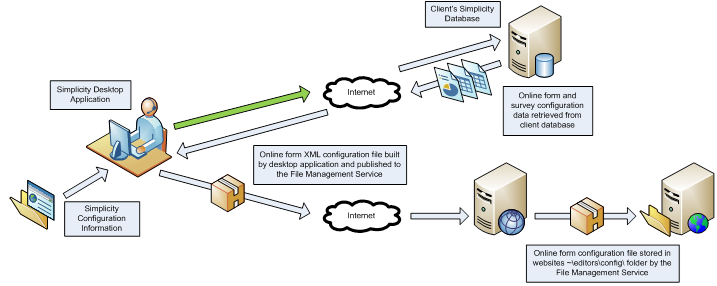
SIMPLICITY DESKTOP APPLICATION CONTENT PUBLISHING TO ONLINE LIBRARY DATAFLOW
Local and network resources can be made available over the Internet and/or Intranet through Simplicity’s integrated online library.
Any local or network accessible content can be uploaded to the online library by using the Simplicity desktop application.
This process uses the file management service to transfer the online content accessible by the Simplicity desktop client to the “~\library\” web folder.
The online content is then available for use from within online forms or for use in email content or any other online medium. Online content selection through the “Customer Interaction Studio” is a very simple process through intuitive right click context menus.