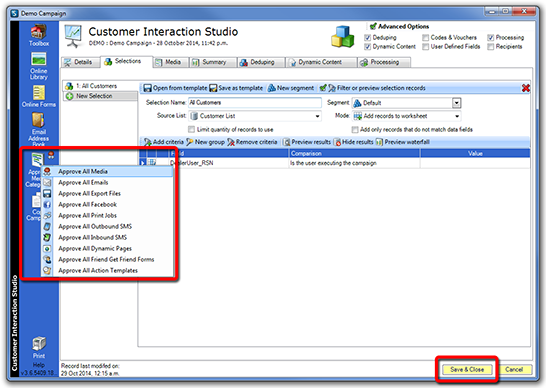Prepare a Campaign for Execution.
Follow steps 52 to 57 to prepare a campaign for execution.
STEP 52.
To view a list of available campaigns in the portal, click on the Campaigns tab. Campaigns are presented in folders. If your campaign is not listed you may need to prepare the campaign correctly for execution.
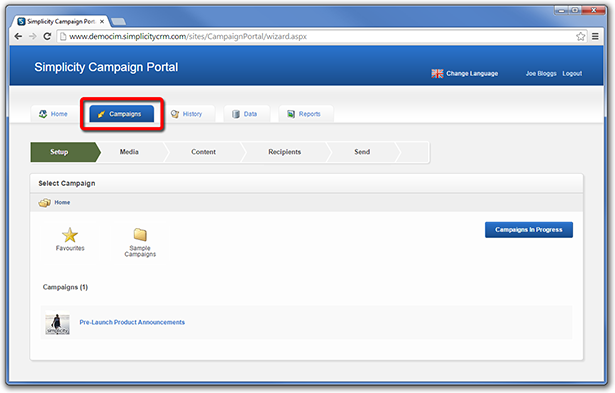
STEP 53.
To prepare a campaign for execution, open the Customer Interaction Studio from the Desktop Application.
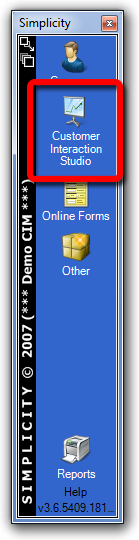
STEP 54.
Open the campaign you want to prepare for execution in the Campaign Portal.
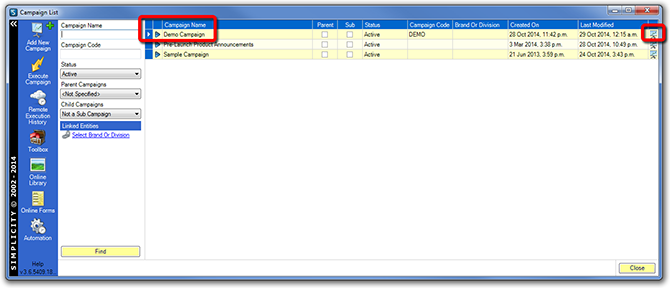
STEP 55.
On the Details tab, set the following fields:
- Status: Active
- Execution Available Via: Campaign Execution Wizard
- Campaign Management Access: select the appropriate individuals or groups
- Campaign Execution Limited To: select the appropruate individuals or groups
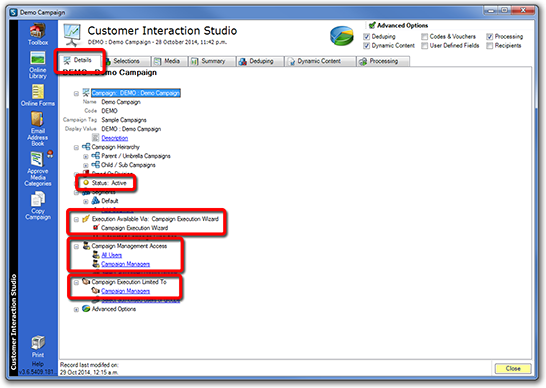
STEP 56.
On the Selections tab, ensure that you have a Selection that uses the following filter criteria:
- Field: DealerUser_RSN or SecurityAccount_RSN as appropriate
- Comparison: Is the user executing the campaign
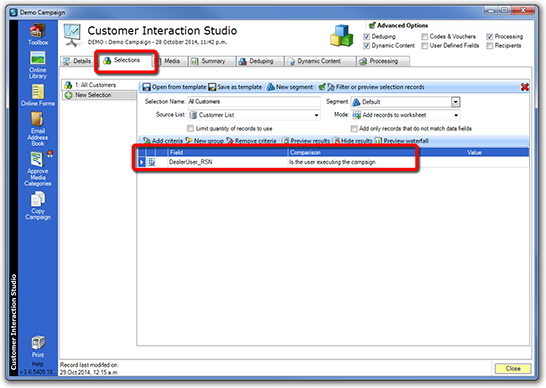
STEP 57.
Approve all Media.