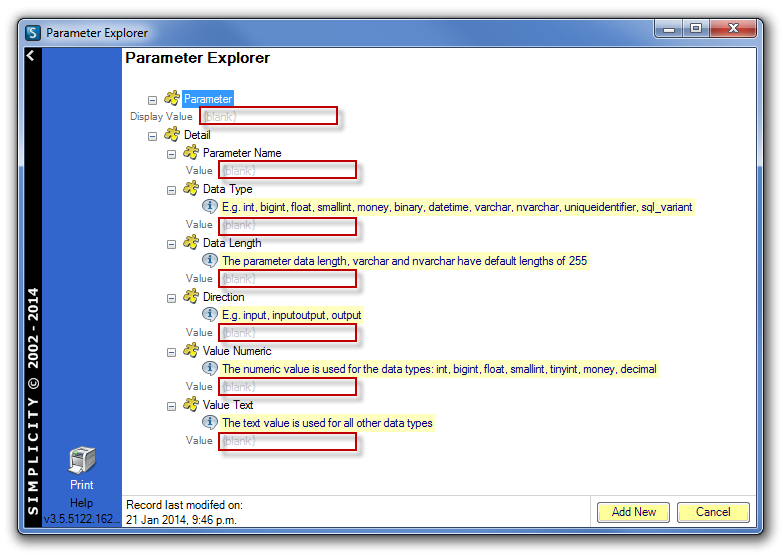Create a System Task
Create a new System Task by clicking on the Add New Task icon in the System Task List.
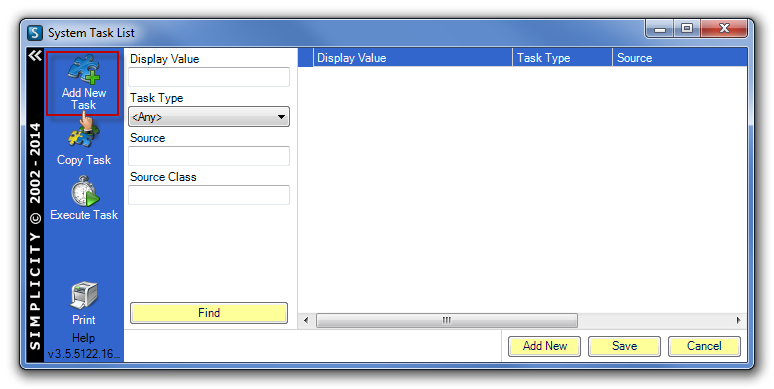
Task Type: Stored Procedure
A Stored procedure System Task can be used to call a stored procedure that resides in the client database. This can be as part of a Data Load process and in this instance the stored procedure will run after the data has been loaded into the data load table but before it is matched or processed into the database. Parameters for the stored procedure can be defined and specified as well as a timeout value.
Enter an appropriate name into the Display Value.
Under Task Type select Stored Procedure.
Enter the Stored Procedure name.
Add the required Parameter(s).
Enter the Time Out value (optional).
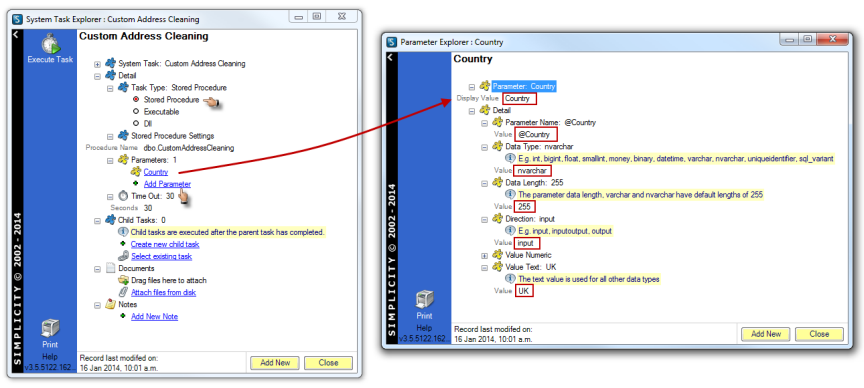
Task Type: Executable
An Executable System Task can be used to run an executable. This can be as part of a Data Load process and in this instance the executable will run after the data has been loaded into the data load table but before it is matched or processed into the database. Any command line arguments for the executable need to be included in the file path field. The timeout value will also be applicable for the executable.
Enter an appropriate name into the Display Value.
Under Task Type select Executable.
Add the File Path for the Executable Settings.
Enter the Time Out value.
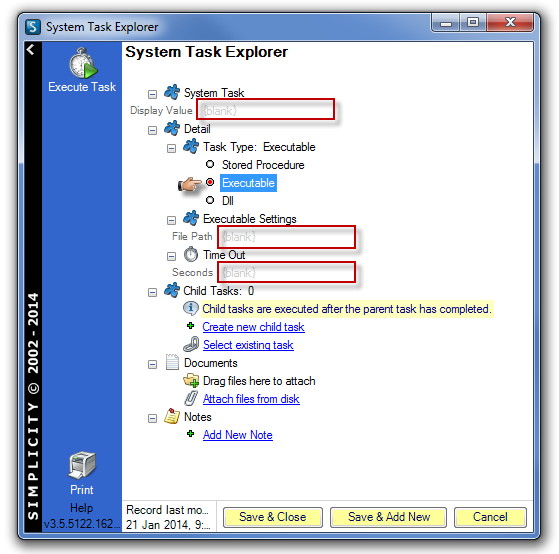
Task Type: DLL
DLL System Tasks allow customisation by creating a .NET assembly to be called during the execution plan. The Class Name field is the name of the class on the .Net assembly that will be instantiated to complete the custom process. The Parameters are used to pass values into the constructor of the class specified in Class Name. The timeout value will also be applicable for the DLL call.
Additional Details: DLL calls are supported in code using Source as the location of the .NET assembly (uses Assembly.LoadFrom). SourceClass is used to instantiate an object as the class name. Parameters are used to pass values into the constructor. Timeout is passed into the constructor as the first parameter. The second constructor of the parameter is an object array with the Parameters (integer, double and string are supported types).
Enter an appropriate name into the Display Value.
Under Task Type select Dll.
Add the File Path and Class Name for the Dll Settings.
Add the required Paramater(s).
Enter the Time Out value.
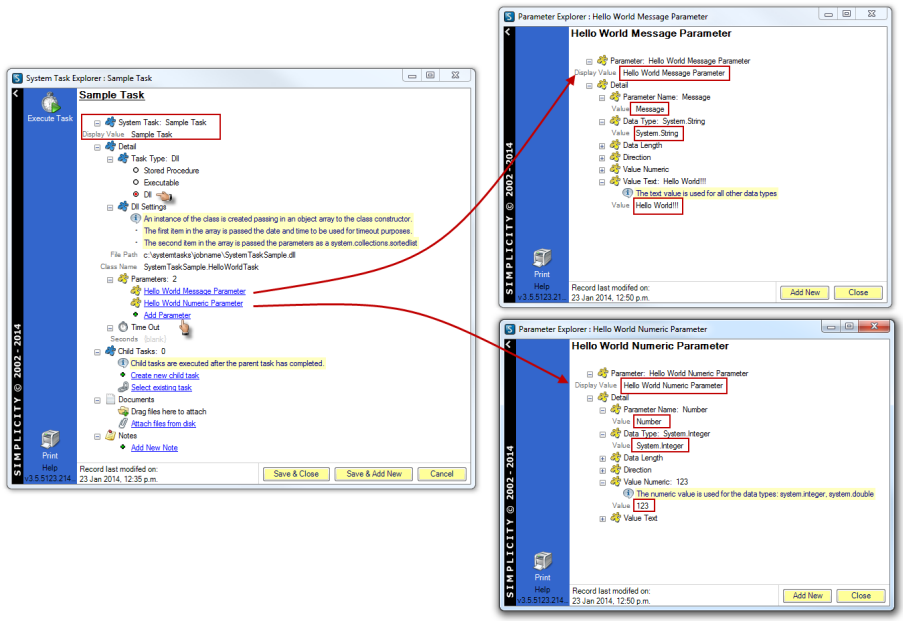
Child Tasks
Child Tasks can be set up and linked to a Parent Task to be run as part of a System Task setup so multiple Stored Procedure/Executables/DLLs or a combination of all three can be called in a specified order during the overall System Task Execution.
Documents
Save appropriate documentation against the System Task, eg, job brief on system task requirements.
Notes
Notes can be added against the Task as required. This can be used as an auditing tool to document changes or additions to the system task as requested by stakeholders.
Parameters
A Parameter is a variable that will be passed into a Stored Procedure or DLL call from a System Task. These Parameters need to be set up in the Stored Procedure/DLL in order to be passed in from the System Task.
Display Value
A user friendly name for the parameter.
Parameter Name
The exact name of the parameter in the Stored Procedure or DLL that will be passed into.
Data Type
The SQL data type of the parameter in the Stored Procedure.
Data Length
The SQL data length of the parameter in the Stored Procedure.
Direction
Whether the parameter is an input, output or input and output parameter in the Stored Procedure.
Value Numeric
The value to be passed in to the Stored Procedure for any numeric data types (int, bigint, float, smallint, tinyint, money, decimal).
Value Text
The value to be passed in to the Stored Procedure for any other data types.